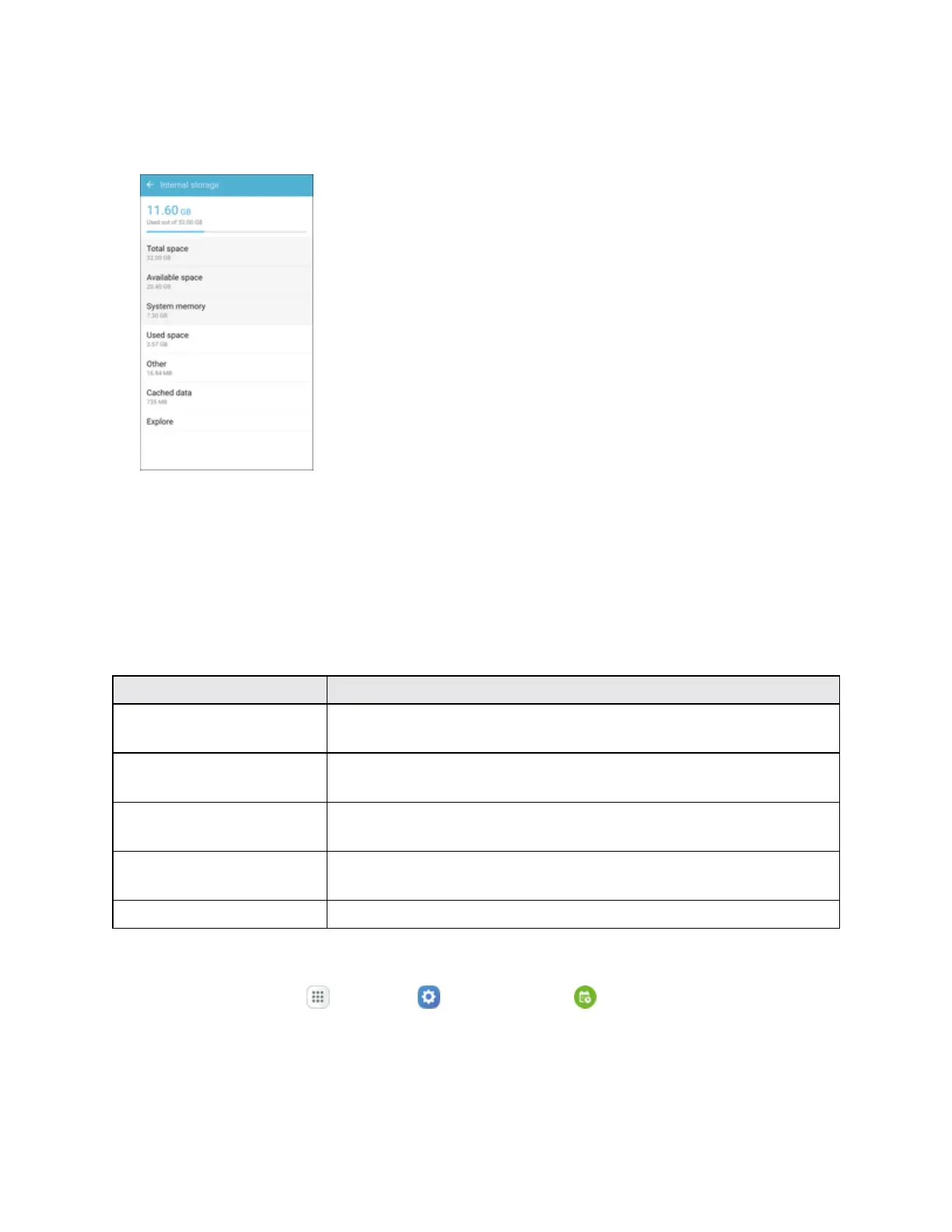Settings 381
2. Viewmemoryusageforthedifferenttypesofinformationstoredinyourphone’smemory.Tapan
itemformoreinformation.
Date and Time Settings
UsetheDateandTimesettingsmenueithertoautomaticallyusethenetwork-provideddateand
timeormanuallysetthesevalues,aswellasselecttimeanddateformatoptions.
Date and Time Overview
ThefollowingDateandtimeoptionsmaybeconfigured:
Date and Time Option Description
Automatic date and time Setthedateandtimeautomaticallyviatheconnectedwireless
network.
Set date Setthedatemanually(onlyavailablewhenAutomaticdateandtime
optionisdisabled).
Set time Setthetimemanually(onlyavailablewhenAutomaticdateandtime
optionisdisabled).
Select time zone Setthetimezonemanually(onlywhenAutomatictimezoneis
disabled).
Use 24-hour format Enableordisable24-hourtimeformat.
Access Date and Time Options
1.
Fromhome,tapApps >Settings > Date and time .
