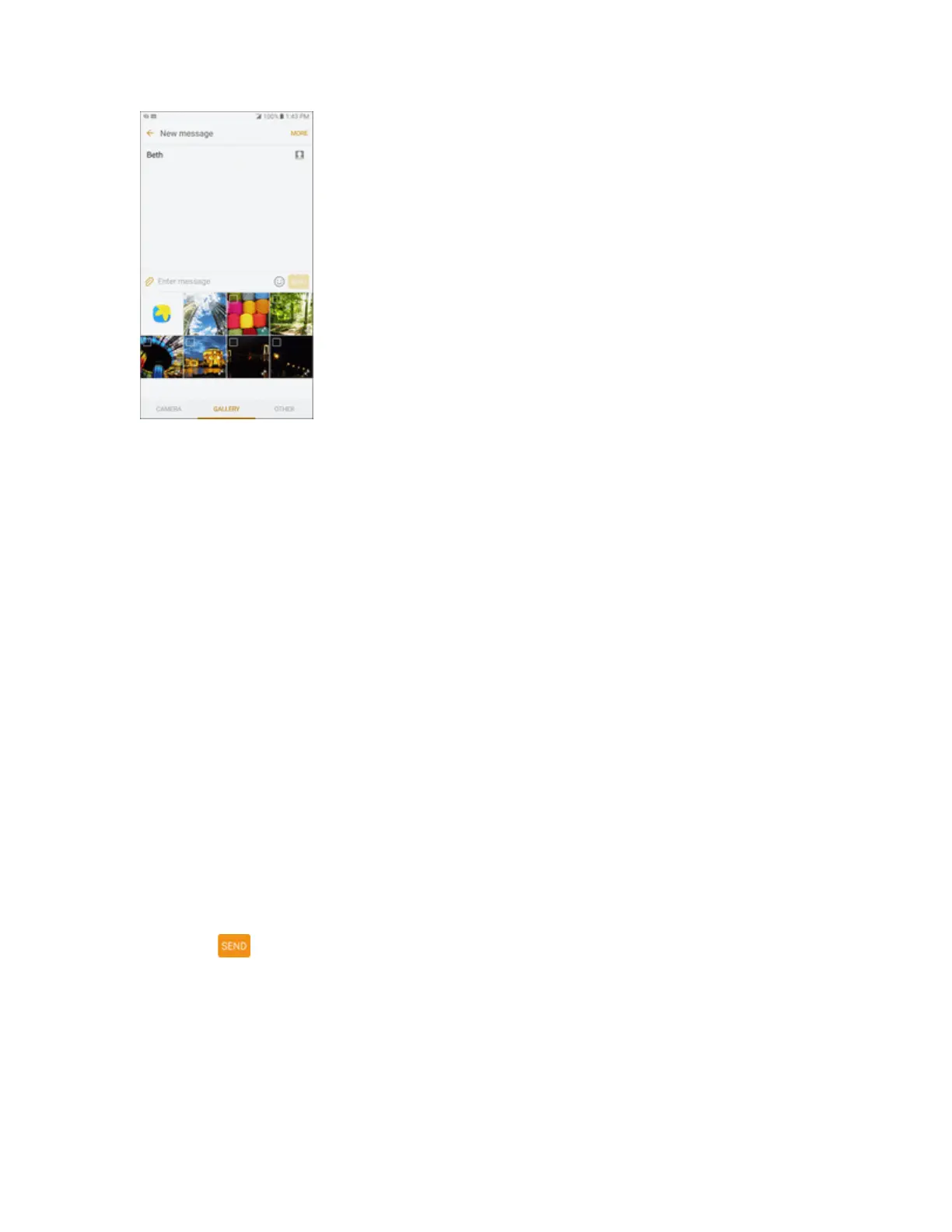Messaging and Internet 118
l Camera:Takeanewpicture.
l Gallery:AttachapicturefromtheGalleryapp.
l Other:Selectfromthefollowingsources:
o
Image:Attachastoredpicture.SeeGallery.
o
Video:Attachastoredvideo.SeeGallery.
o
Audio:Attachastoredmusicfileorvoicerecording.
o
Voice recorder:Makeavoicerecordingandattachit.SeeVoiceRecorder.
o
S Note:AttachanSNote.SeeSNoteApp.
o
Calendar:Selectthecalendareventyouwanttoattach.SeeCalendar.
o
Location:Addyourcurrentlocation(requiresGPStobeturnedon)oralocationyou
pickonamaptoyourmessage.SeeGoogleMaps.
o
Contacts:Selectacontactfromyourphone,andthenselectwhichcontactinformation
youwanttoattach.SeeContacts.
o
Cloud server:Attachafilefromcloudstorage.
6. Tomakechangestoorremoveyourattachment,touchandholdtheitem.
7.
TapSend tosendtheMMSmessage.
Create a Slideshow
Inamultimediamessage,youcanaddslides,eachcontainingapicture,video,oraudio.
1. Inthemultimediamessageyouarecomposing,More>Message options>Add slidetoadd
spaceforanewslide.