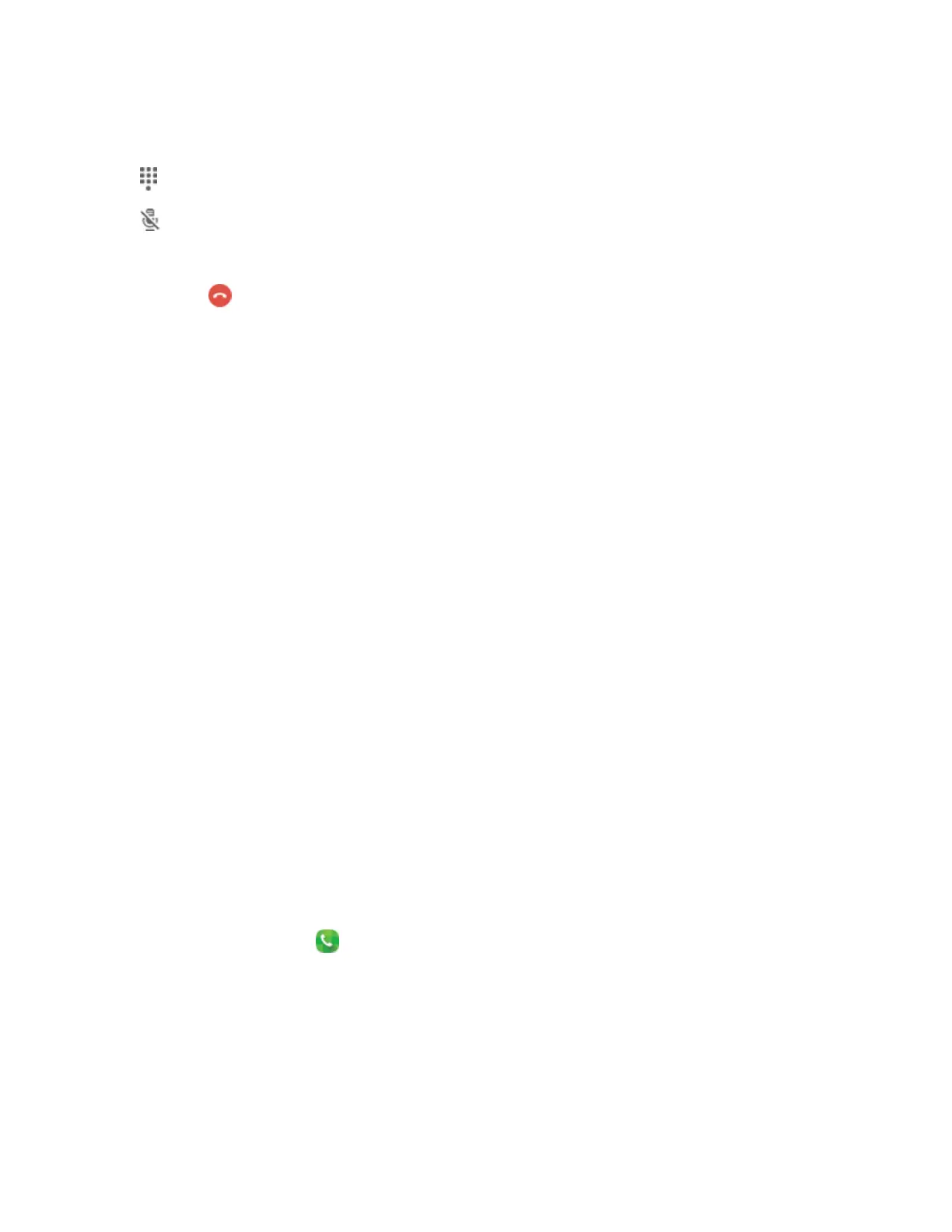Phone App 82
Warning:Becauseofhighervolumelevels,donotplacethephonenearyourearduring
speakerphoneuse.
n
Keypad/Hide:Toggletheappearanceoftheonscreenkeypad.
n
Mute:Mutethemicrophoneduringanactivecall.Tapagaintounmutethemicrophone.
Note:IfMuteisactivated,thespeakermodeisdeactivated.
n
End call :Endthecurrentcall.
Additional In-Call Options
n TapMoretodisplayadditionalin-calloptions:
l Contacts:DisplayyourContactslist.
l Message:Sendatextormultimediamessagewhileremainingonthecall.
l Memo:CreateanewActionmemowhileremainingonthecall.
l Calendar:Viewyourcalendarwhileremainingonthecall.
End of Call Options
Whenacallends,youwillbrieflyseeanend-of-calloptionsscreen,whichmayinclude:
n View contact:Displaythecontactinformationforthecaller.
n Create contact:Createanewcontactentryforthecaller.SeeAddaContact.
n Update existing:Addthecaller'sphonenumbertoanexistingcontactentry.SeeEdita
Contact.
n Add event:Scheduleameetingandinvitethecaller.SeeAddanEventtotheCalendar.
n Call:Placeacalltothecaller.
n Message:Addressatextmessagetothecaller.SeeSendaTextMessage.
Place a Call from Contacts
YoucanplacephonecallsdirectlyfromentriesinyourContactslist.
1.
Fromhome,tapPhone .