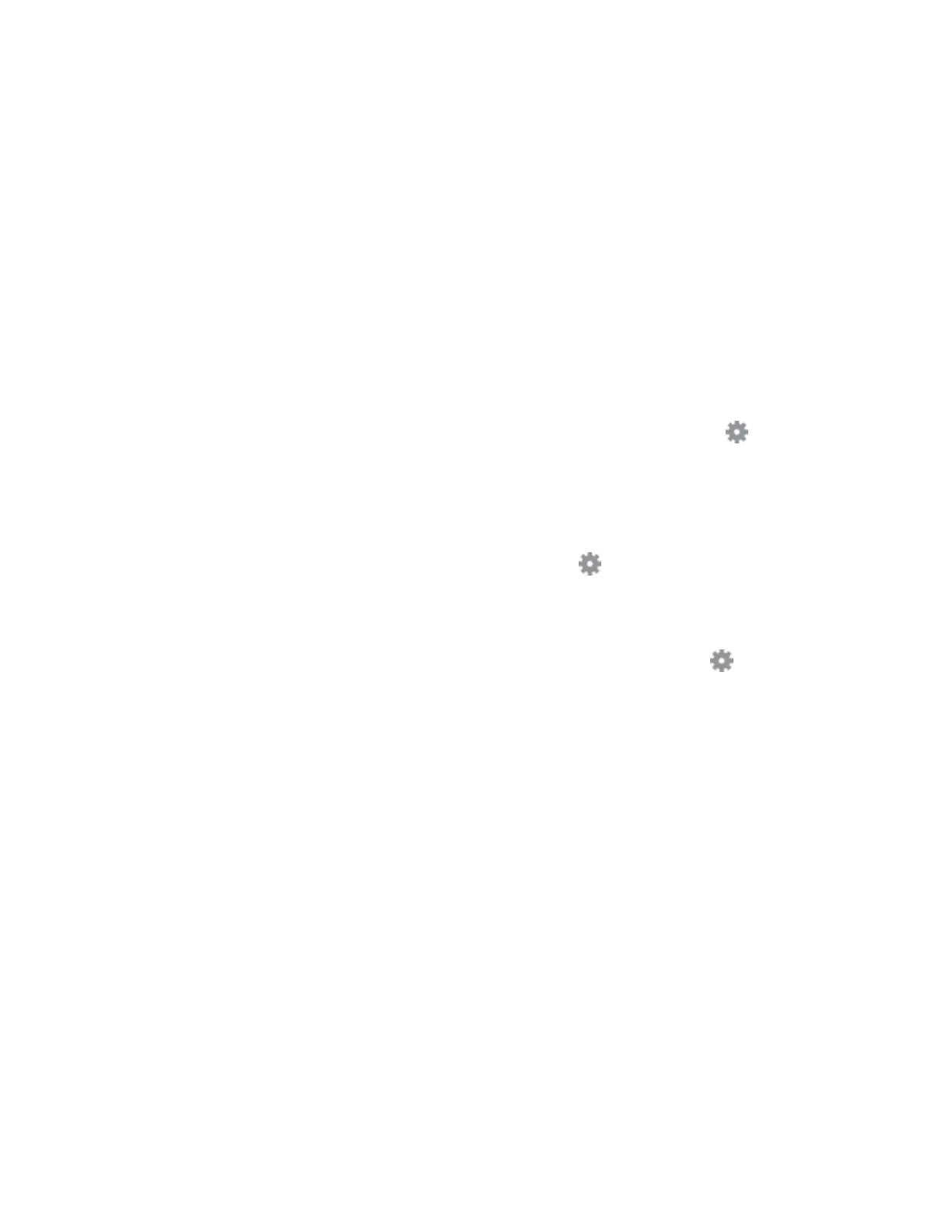Settings 274
Bluetooth Settings Options
n Enable Bluetooth:InBluetoothsettings,tapOn/Offtoenable.
l Whenenabled,confirmationappearsforyourphonetobediscoverablebyotherdevices.
Followtheprompts.
n Pairing Bluetooth Devices:Makesuretheotherdevicesaresettobediscovered.From
Bluetoothsettings,tapthedevicenamein“Availabledevices”andfollowtheprompts.
l Dependingonthedevice,youmayberequiredtoenteroracceptapasskey.
l Ifthetargetdevicedoesnotappear,tapScan tosearchagain.
l ThissettingisavailablewhenBluetoothisenabled.
n
Change the Name of a Paired Device:FromBluetoothsettings,tapSettings nexttoa
paireddevicename,tapRename,enteranewname,andtapRename.
l Emojicannotbeusedinadevicename.
l ThissettingisavailablewhenBluetoothisenabled.
n
Cancelling Pairing:FromBluetoothsettings,tapSettings nexttoapaireddevicename,
andthentapUnpair.
l ThissettingisavailablewhenBluetoothisenabled.
n
Enable Service from Paired Device:FromBluetoothsettings,tapSettings nexttoa
paireddevicename,andthentapthelistingunderUse for.
l Ifaconfirmationpromptappears,followtheprompts.
l ThissettingisavailablewhenBluetoothisenabled.
l Thissettingisavailablewhenthepaireddeviceisprovidingaservice.
l TapOn/Offtoturntheoptionon.
n Search for Other Devices:FromBluetoothsettings,tapScan.
l ThissettingisavailablewhenBluetoothisenabled.
n Check Files Received via Bluetooth Transfer:FromBluetoothsettings,tap More>
Received files,andfollowtheprompts.
Airplane Mode
WhenyouenableAirplanemode,yourphonedisconnectsfromallnetworks,meaningyoucannot
usemakecalls,sendorreceivemessages,oraccesstheInternet.Italsoturnsoffotherconnectivity
features,suchasWi-FiandBluetooth.