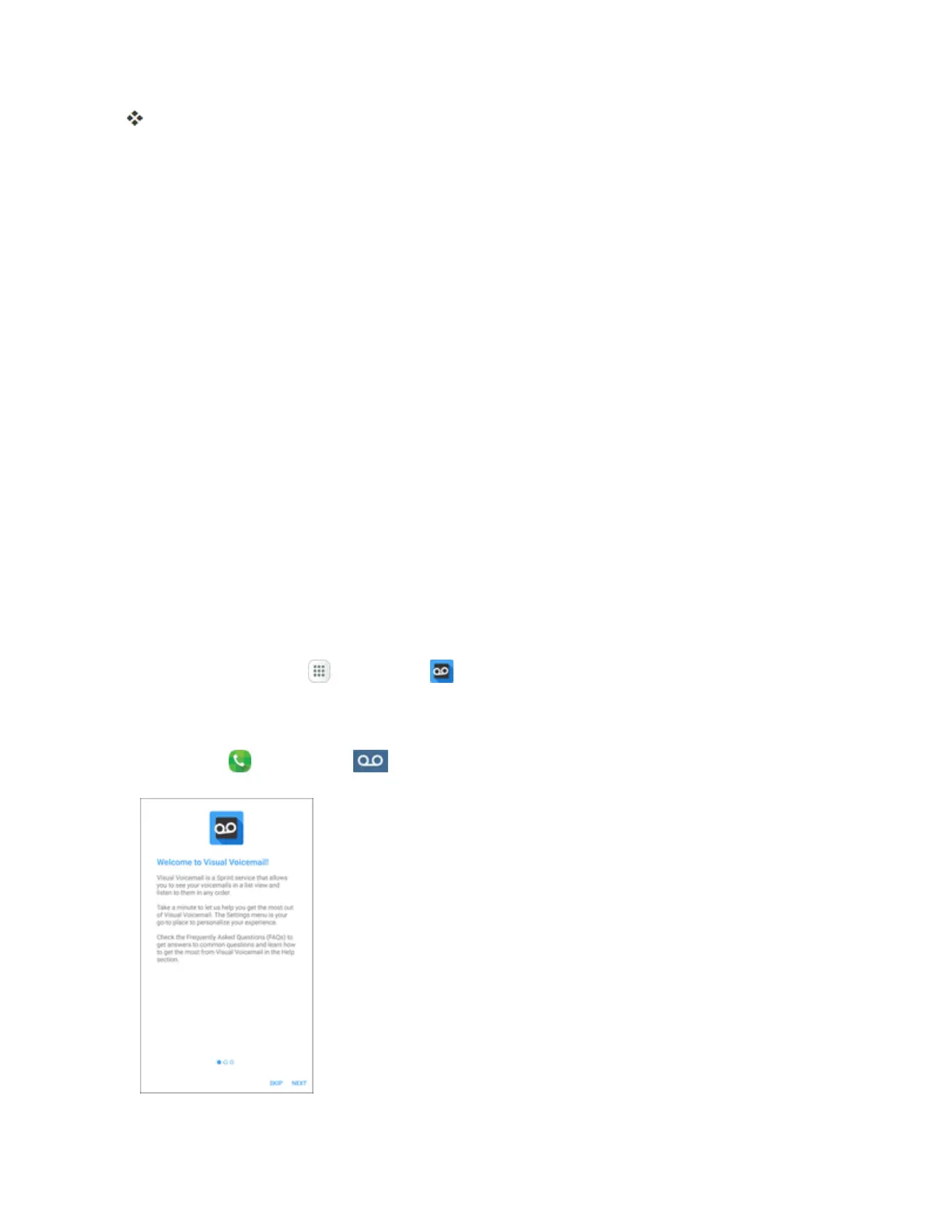Phone App 87
Yourphonedialsthevoicemailaccessnumber.
3. Followthesystempromptsto:
l Createyourpasscode.
l Recordyournameannouncement.
l Recordyourgreeting.
Important: Voicemail Passcode–Itisstronglyrecommendedthatyoucreateapasscodewhen
settingupyourvoicemailtoprotectagainstunauthorizedaccess.Withoutapasscode,anyonewho
hasaccesstoyourphoneisabletoaccessyourvoicemailmessages.
Set Up Visual Voicemail
SettingupVisualVoicemailfollowsmanyofthesameproceduresassettinguptraditionalvoicemail.
Youshouldsetupyourvoicemailandpersonalgreetingassoonasyourphoneisactivated.Your
phoneautomaticallytransfersallunansweredcallstoyourvoicemail,evenifyourphoneisinuseor
turnedoff.
VisualVoicemailgivesyouaquickandeasywaytoaccessyourvoicemail.Nowyoucanfindexactly
themessageyouarelookingforwithouthavingtolistentoeveryvoicemailmessagefirst.This
featureperiodicallygoesouttoyourvoicemail,andgathersthecallerinformationfromallofthe
currentvoicemails.Itthenpopulatesalistwiththecallernameandnumber,alongwiththelengthof
timeandprioritylevelofthevoicemailmessage.
Note:Tosetupyourtraditionalvoicemailbox,seeVoicemailSetup.
1.
Fromhome,tap Apps >Voicemail .
–or–
TapPhone ,andthentap toaccessyourVisualVoicemail.