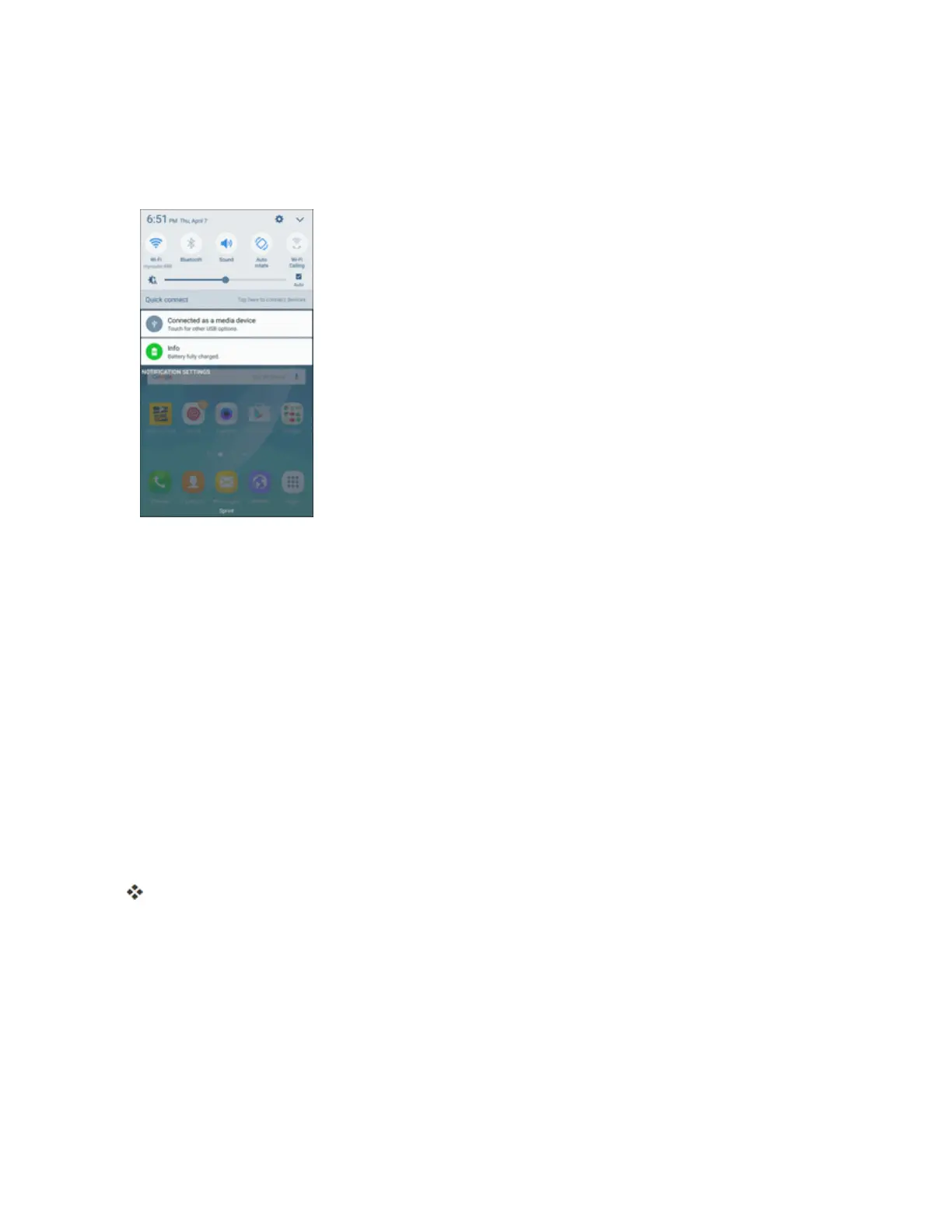Connectivity 241
Note:Thefirsttimeyouattachthephonetoacomputer,thedevicedriversoftwarewillautomatically
installonthecomputer.
2. Dragthestatusbardowntodisplaythenotificationpanel.
3. YouwillseeConnected as a media device,Connected as a camera,orUSB for Midi.
Thefilesonyourphonecannowbeaccessedviayourcomputer.
l Formosttransfers,youwillwanttouseConnected as a media device.
l Tochangetheoption,tapthenotificationinthenotificationpaneltoopentheUSB
computer connectionwindow,andthentapthedesiredoption.
4. Onyourcomputer,navigatetothedetecteddevice(suchasthroughtheMyComputermenu)
andopenit.
5. SelectPhoneforinternalphonestorage.
6. Selectafolder(forexample,Musicforsongsandalbums)andcopyfilestoitfromyour
computer.
7. Whenyouaredone,disconnectyourphonefromyourcomputer.
Thetransferredfilesarenowsavedtoyourphone.
Note:Youcanalsocopyfilesfromyourphonetoyourcomputer,forexample,ifyouwanttosave
picturesorvideosfromyourphoneonyourcomputer.
Wi-Fi
Wi-FiprovideswirelessInternetaccessoverdistancesofupto300feet.Touseyourphone’sWi-Fi,
youneedaccesstoawirelessaccesspointor“hotspot.”