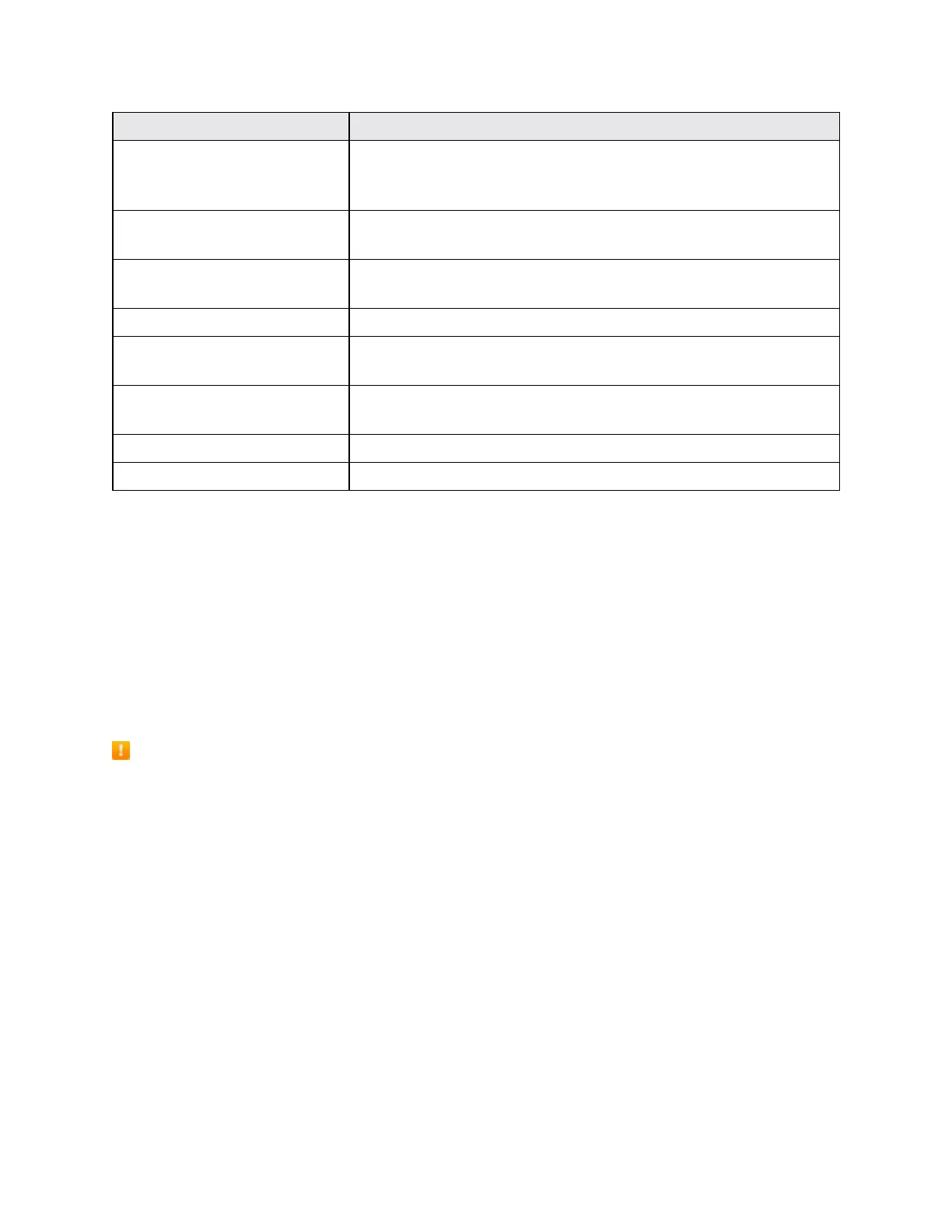Get Started 6
Part Description
Microphone Transmityourvoiceforphonecallsorrecordyourvoiceor
ambientsoundsforvoicerecordingsandvideos.Therearetwo
microphones,oneonthetopandoneonthebottom.
Flash Helpilluminatesubjectsinlow-lightenvironmentswhenthe
cameraisfocusingandcapturingapictureorvideo.
Heart rate monitor MeasureyourheartrateviayourfingertipwhenusingtheS
Health™app.Formoreinformation,seeSHealth.
Headset jack Pluginaheadsetforconvenient,hands-freeconversations.
USB charger/accessory
port
ConnectthephonetothechargerviaaUSBcable.
Speaker Playringtonesandsounds.Thespeakeralsoletsyouhearthe
caller’svoiceinspeakerphonemode.
S Pen StoragecompartmentfortheSPen™.
SIM card tray LocationoftheSIMcard.
CAUTION! Insertinganaccessoryintotheincorrectjackmaydamagethephone.
Charge the Battery
Followtheseinstructionstochargeyourphone’sbatteryusingeithertheincludedchargingheadand
USBcableorviaaUSBconnectiononyourcomputer.
Note:ThisdeviceisalsocompatiblewithSamsung-approvedwirelesschargingdevices--sold
separately.
Note:Thisphonehasanintegratedbatterythatcannotberemovedbytheuser.
Battery Cautions
Caution:UseonlychargingdevicesandbatteriesapprovedbySamsung.Samsung
accessoriesaredesignedforyourdevicetomaximizebatterylife.Usingotheraccessoriesmay
invalidateyourwarrantyandmaycausedamage.
Storage:Avoidstoringorleavingthephonewithnobatterychargeremaining.Saved
informationandsettingsmaybecomelostorchanged,orthephonemaybecomeunusable.
Chargeonceeverysixmonthsbeforestoringorleavingunusedforalongperiod.
Charge Using the AC Adapter
Forfastestchargingtimes,usetheAdaptiveFastChargerthatcamewithyourphone.Thischarger
providesfasterchargingonlywhenconnectedtodevicesthathaveAdaptiveFastCharging.
1. PlugtheUSBcableintotheUSBcharger/accessoryportonthebottomofyourphone.