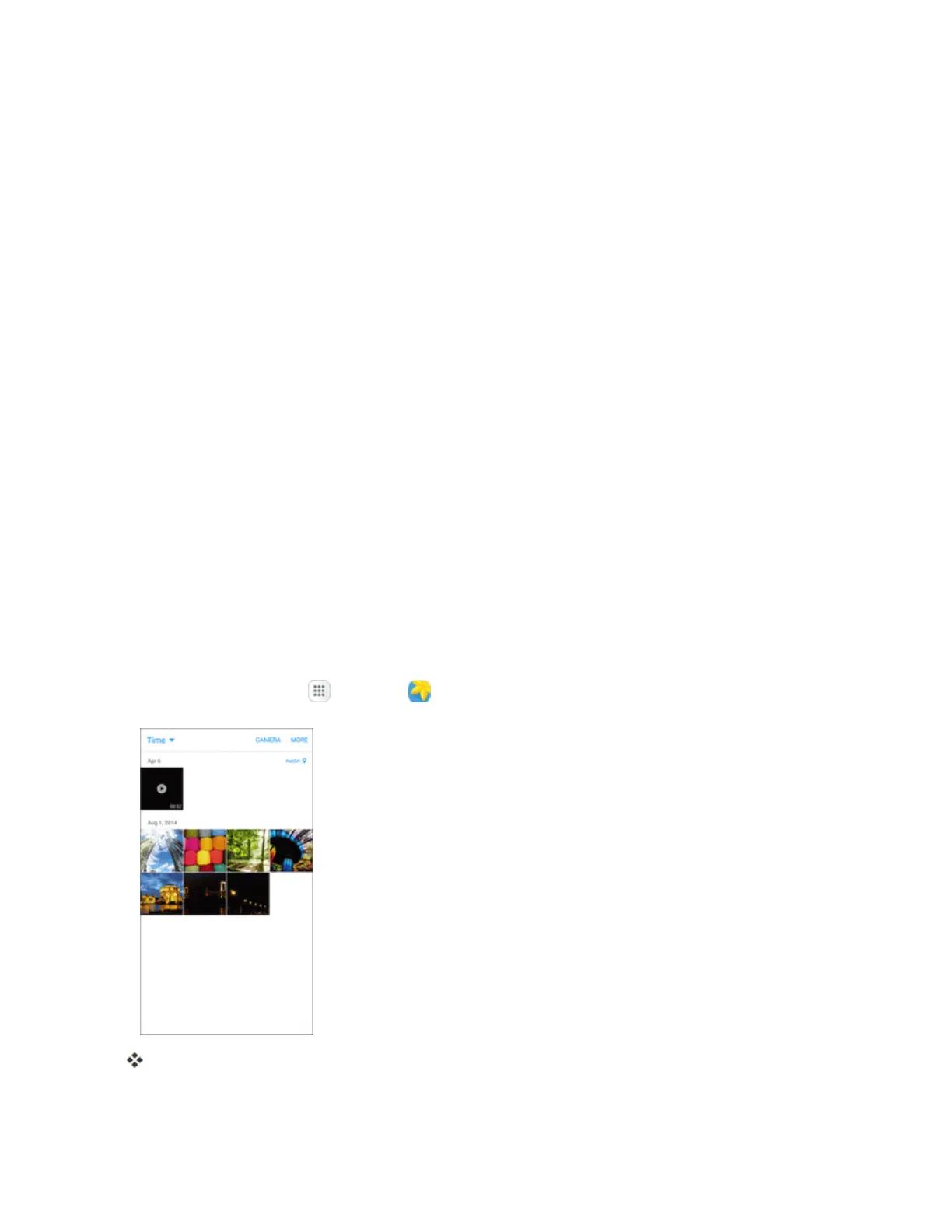Camera and Video 177
Pictures and Videos: Review Screen
Aftercapturingapictureorvideo,fromthecamerascreen,tapthethumbnailimageattheupper
rightcornerofthescreentoseetheiteminthereviewscreen.Fromthere,youcanaccessoptions
suchassave,view,send,ordeletethepictureorvideo.
Pictures and Videos: Options while Viewing
n Zoom in or out on a picture:Tapthescreentwiceorpinchthescreentozoominoroutona
picture.
n Viewing videos:Usetheonscreencontrolstoplay,pause,orstopthevideoplayback.
AfterselectinganalbumfromtheAlbumstab,youcanbrowsethroughthepicturesandvideosof
thatalbum.Tapapictureorvideotoviewitinfullscreen.
Note:Whenviewingpictures,youcantapapictureorvideotoopenaselectionmenuandchoose
whattodowiththepictureorvideo.
Edit Pictures
WhetheryouarebrowsingpicturesinfilmstriporgridviewintheGalleryapplication,youcantapa
picturetoopenaselectionmenuandchoosetodeletethepicture,rotateorcropit,andmore.
Auto Adjust a Picture
UsetheAutoadjustoptiontoautomaticallyenhanceyourpictures.
1.
Fromhome,tap Apps >Gallery .
TheGalleryappopens.