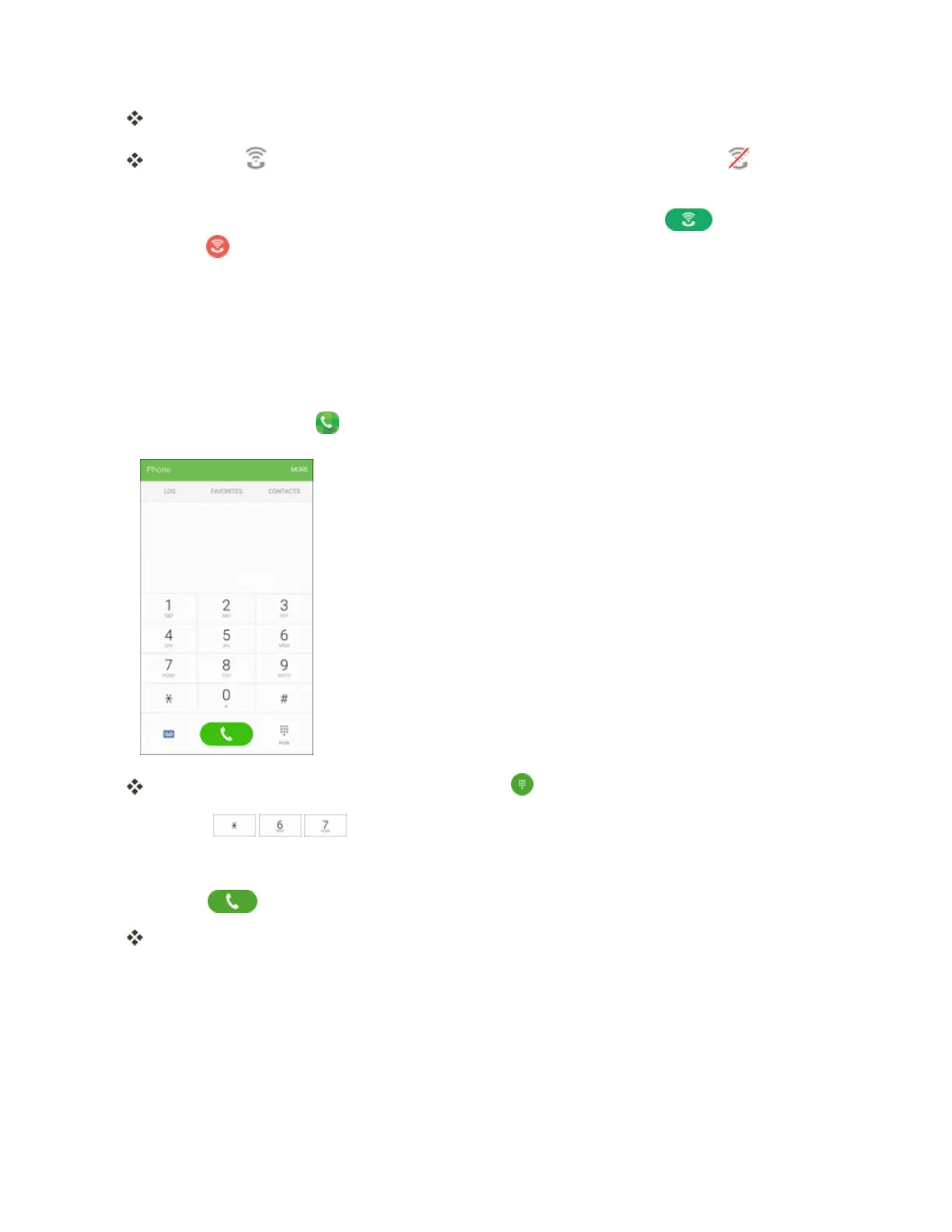Phone App 94
Wi-FiCallingissetup.
Youwillsee inthestatusbarwhenWi-FiCallingisactiveandconnected,or ifWi-Fi
CallingissetupbutyouarenotconnectedtoaWi-Finetwork.
Note:WhenusingWi-Ficalling,thephoneappiconsdifferslightly.TapDial toplaceacall,
andtapEnd toendacall.
Formoreinformation,seeWi-FiCallingSettings.
Caller ID Blocking
CallerIDidentifiesacallerbeforeyouanswerthephonebydisplayingthenumberoftheincoming
call.Ifyoudonotwantyournumberdisplayedwhenyoumakeacall,followthesesteps.
1.
Fromhome,tapPhone todisplaythephonescreen.
Thephoneappopens.Ifnecessary,tapKeypad todisplaythekeypad.
2.
Tap*-6-7 .
3. Enteraphonenumber.
4.
TapDial .
Yourcallerinformationwillnotappearontherecipient’sphone.
Topermanentlyblockyournumber,callSprintCustomerService.
Call Waiting
Whenyouareonacall,CallWaitingalertsyoutoincomingcallsbysoundingalongbeep.Your
phone’sscreeninformsyouthatanothercalliscominginanddisplaysthecaller’sphonenumber(ifit