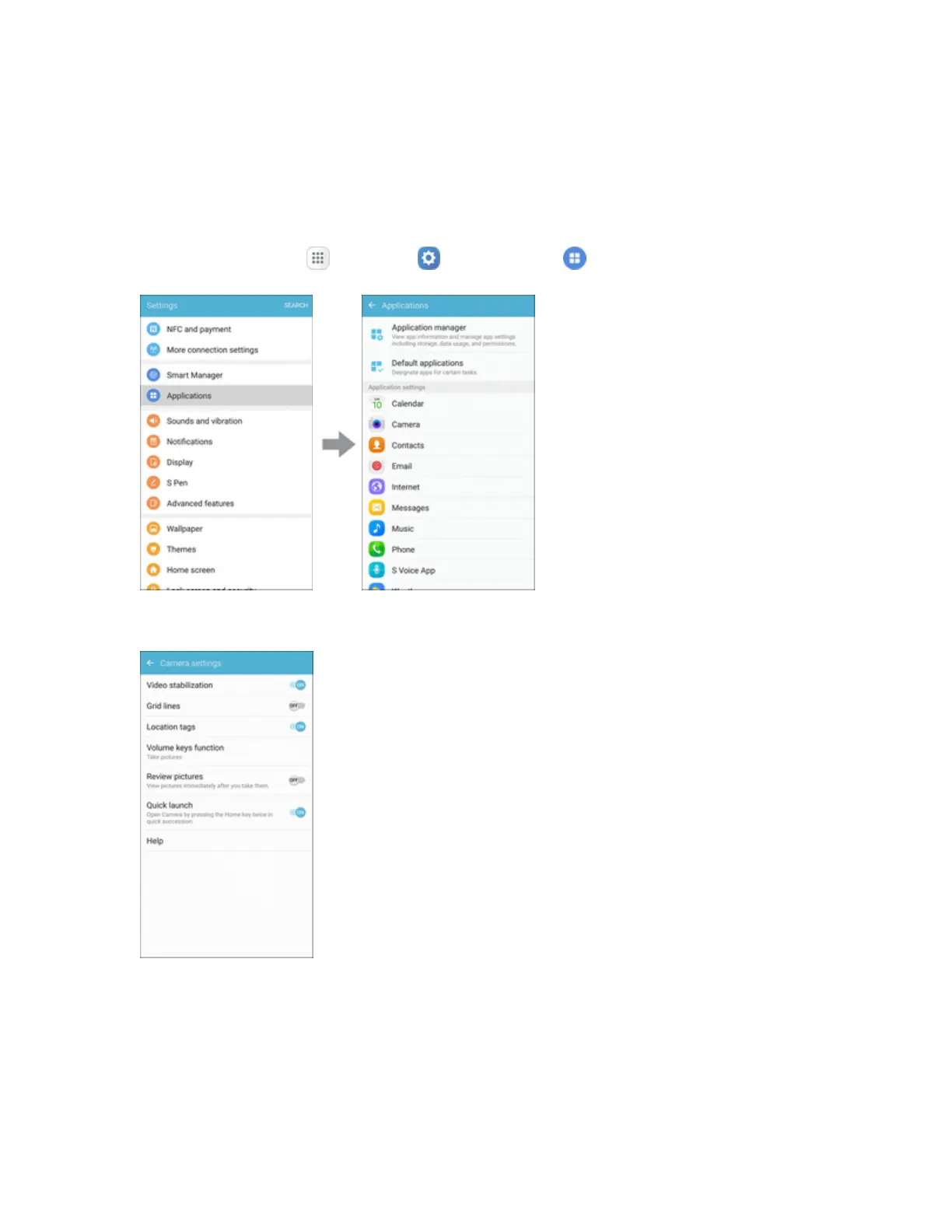Settings 306
l Lock time zone:Whenenabled,eventtimeswillbelockedtothetimezoneyouselect.
Timesanddateswillnotchange,evenifyoutraveltoanothertimezone.
Camera Settings
Configuresettingsforyourphone’sCameraapp.
1.
Fromhome,tapApps >Settings >Applications .
2. TapCamera toconfiguretheseoptions:
l Video stabilization:Activateanti-shake.Anti-shakehelpstokeepthefocussteadywhen
thecameraismoving(rearcameraonly).
l Grid lines:Displayviewfindergridlinestohelpcompositionwhenselectingsubjects.
l Location tags:AttachaGPSlocationtagtothephoto.
