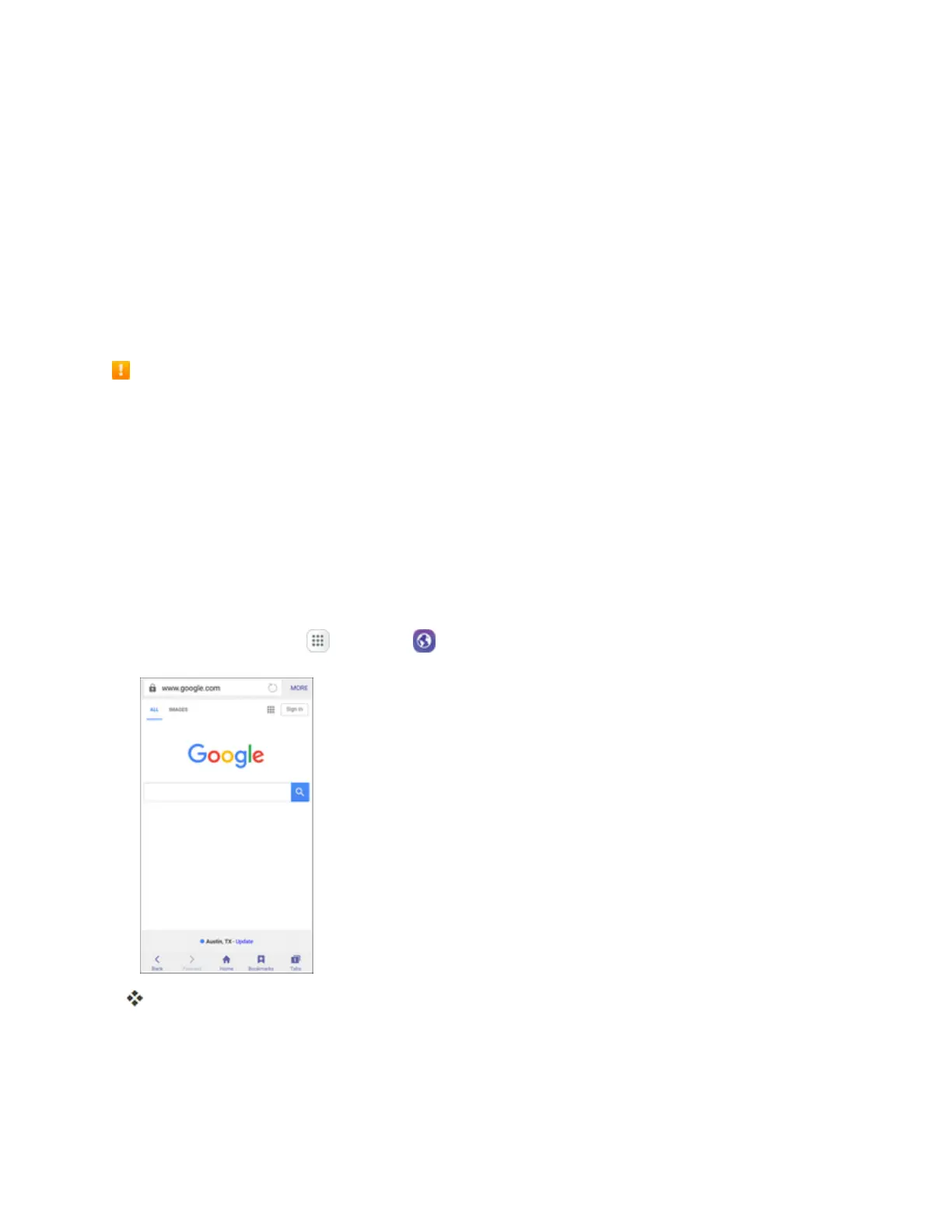Messaging and Internet 161
Browser
Yourphone’sWebbrowsergivesyoufullaccesstobothmobileandtraditionalwebsitesonthego
using3G,4G,orWi-Fidataconnections.
SSL/TLS
SSL(SecureSocketsLayer)andTLS(TransportLayerSecurity)areprotocolsforencrypting
sent/receiveddata.WhileinascreenconnectedbySSL/TLS,dataisencryptedtosafely
send/receiveprivateinformation,creditcardnumbers,corporatesecrets,etc.,andprovide
protectionagainstonlinethreats(eavesdropping,falsification,impersonation,etc.).
SSL/TLS Cautions
Whenopeningasecuredpage,usersmustdecideastheirresponsibilitywhetherornottoopen
thepagewithuseofSSL/TLS.SprintandtheapplicableCertificationAuthoritiesmakeno
guaranteeswhatsoevertousersregardingsecurityofSSL/TLS.
Browser Settings
Fordetailsonsettingbrowseroptions,seeInternetSettings.
Use the Browser
Launchingthebrowserisaseasyastappinganicon.
n
Fromhome,tapApps >Internet .
Thebrowseropens.
l ThefirsttimeyoulaunchInternet,youmaybepromptedtoenteryour10-digitwireless
phonenumbertoaccesstheSprintMobilehomepage.