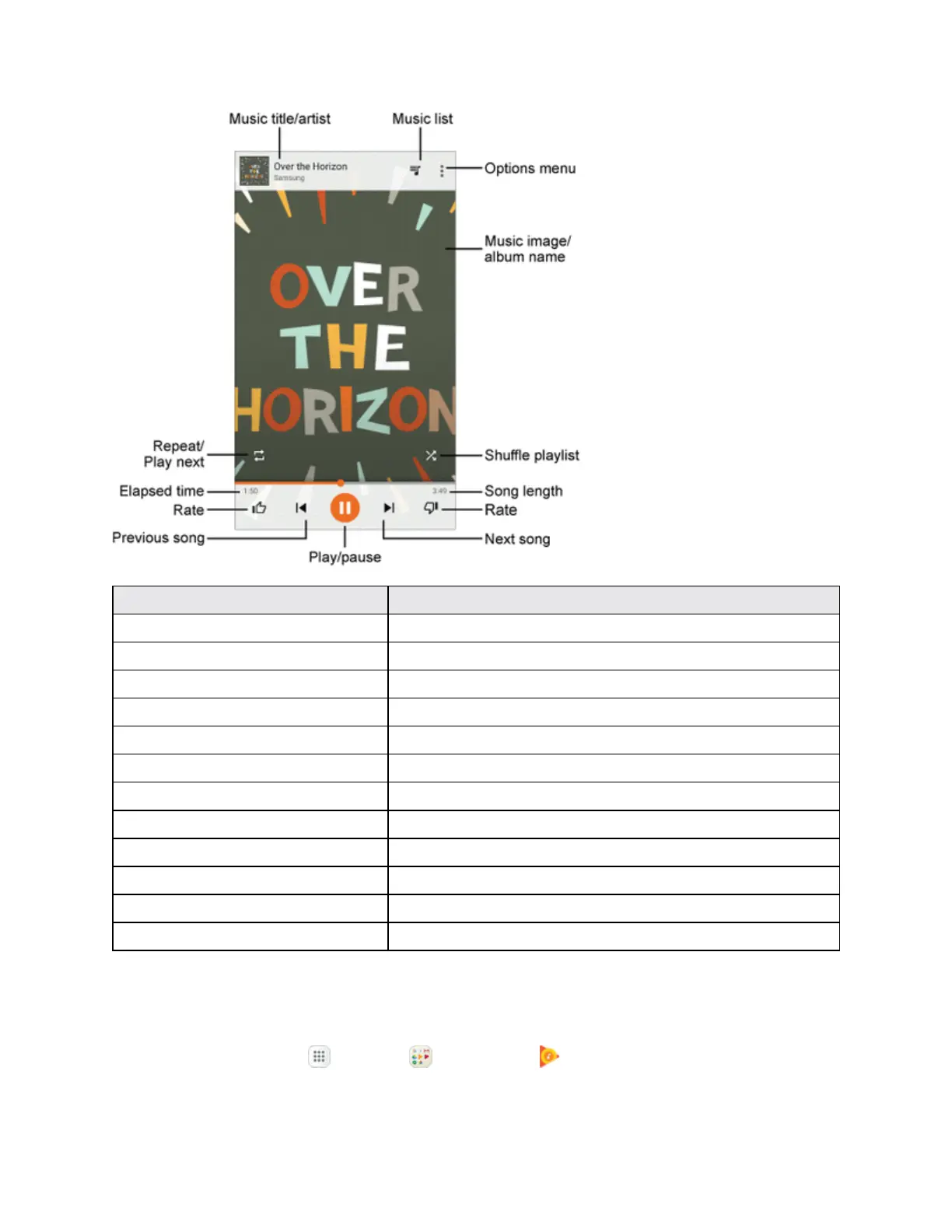Apps and Features 217
Feature Description
Music list Viewcurrentplaylistorqueue.
Options menu Accesstheoptionsmenu.
Music image/album name Displaymusicimagesandalbumnames(ifavailable).
Shuffle playlist Shufflethecurrentplaylistorqueue.
Song length Thelengthofthesong.
Rate (thumbs up/thumbs down) Ratethecurrentsong.
Next song Playthenextsong.
Play/pause Playorpausethecurrentsong.
Previous song Playtheprevioussong.
Elapsed time Amountoftimethesonghasbeenplaying.
Repeat/play next Repeatthecurrentsongorplaythenextsongqueued.
Music title/artist Displaysmusictitleandartist(ifavailable).
Create Playlists in Google Play Music
Organizemusicintoplayliststofiteveryoccasion.
1.
Fromhome,tap Apps >Google >Play Music .