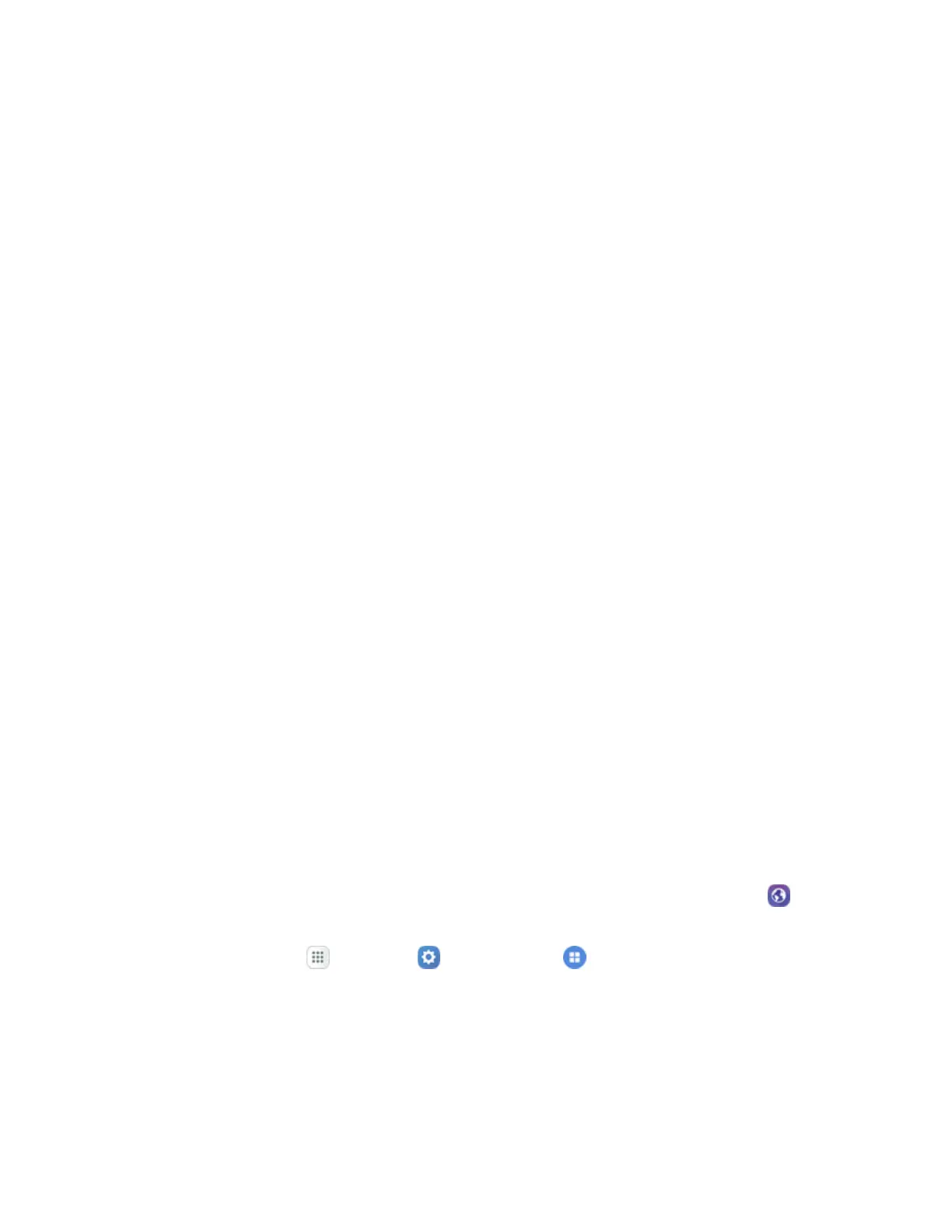Settings 311
l Period to sync Email:Choosetheperiodforsynchronizingemailbetweenyourphoneand
account.
l Limit retrieval size:Choosetheemailretrievalsizeforeachmessage.
l Limit retrieval size while roaming:Choosetheemailretrievalsizewhileroaming.
l Out of office settings:Configureoptionsforautomaticallysendingreplieswhenyouare
outoftheoffice.
l Folder sync settings:Choosewhichfolderstosync.
l Period to sync Calendar:Choosetheperiodforsynchronizingcalendareventsbetween
yourphoneandaccount.
l Empty server trash:Deletethecontentsofthetrashfolderontheaccountserver.
l In case of sync conflict:Choosewhetherinformationfromtheserverorphonehaspriority
whenthereisaconflict.
l Sync Contacts:Choosewhethercontactsaresynchronizedbetweenyourphoneandthe
account.
l Sync Calendar:Choosewhethercalendareventsaresynchronizedbetweenyourphone
andtheaccount.
l Sync Task:Choosewhethertasksaresynchronizedbetweenyourphoneandtheaccount.
l Sync Messages:Choosewhethermessagesaresynchronizedbetweenyourphoneand
theaccount.
l Security options:Manageencryptionandsignatureoptionsforoutgoingmail.
l Exchange server settings:ConfiguretheDomain\username,Password,andother
Exchangeserversettings.
l Server settings:Configuresettingsfortheemailserver.
Internet Settings
ConfigureInternetsettings,tocustomizethebrowsertoyourpreferences.
Tip:YoucanalsoaccessInternetsettingsfromtheInternetapp.Fromhome,tapInternet >
More>Settings.
1.
Fromhome,tapApps >Settings >Applications .