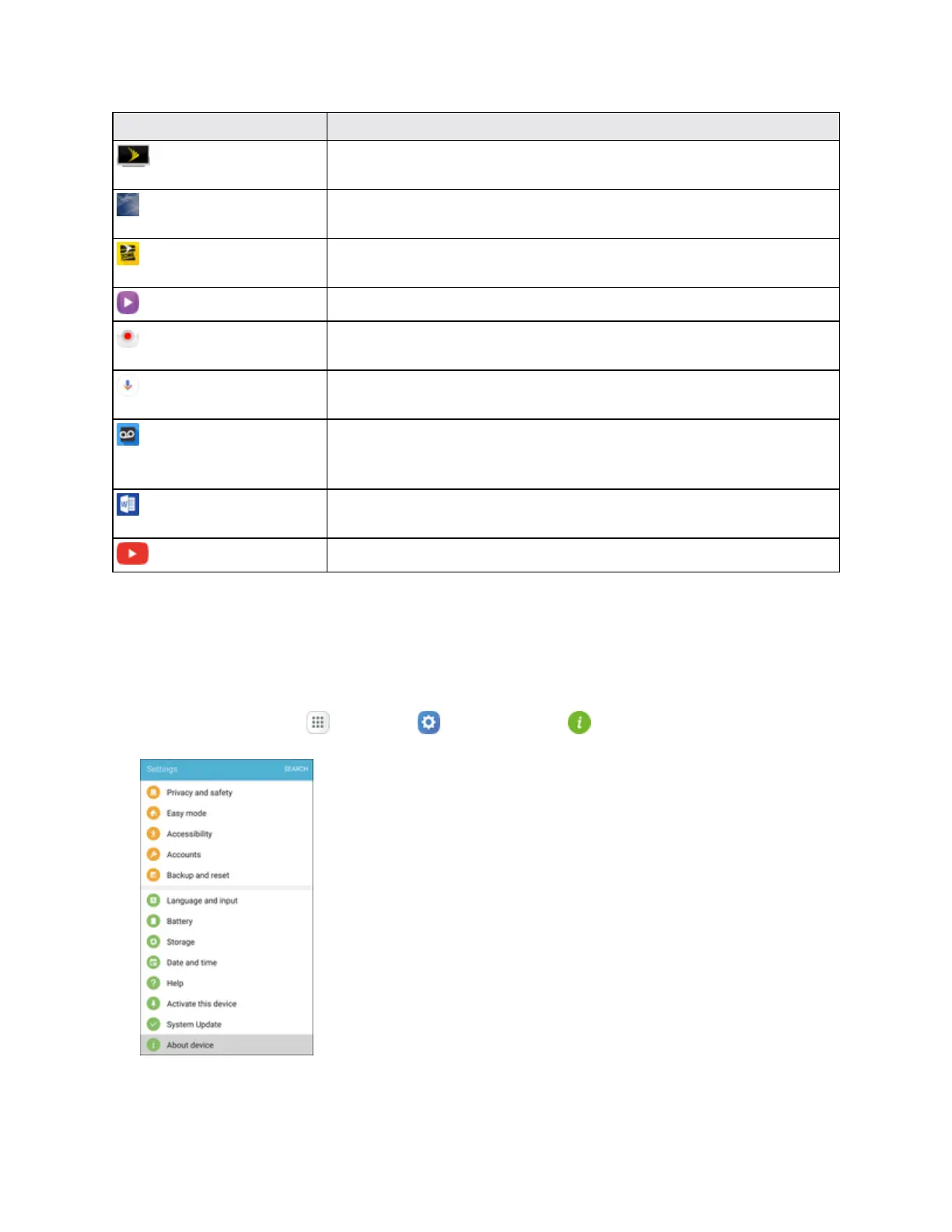Basic Operations 34
App Function/Service
Sprint TV & Movies
UseSprintTV&MoviestowatchliveTVandaccessmoviesand
otherondemandentertainmentonthego.
Sprint Worldwide
AccessinformationaboutSprintWorldwideinternationalvoiceand
dataservice.
Sprint Zone
AccessyourSprintaccount,getdeviceinformationandhelp,find
recommendedapps,andmore.
Video
Viewvideosonyourphone.
Voice Recorder
Recordvoicememosandsharethemwithothers.Locatedinthe
Samsungfolderintheappslist.
Voice Search
SearchtheInternetandyourphoneusingvoicecommands.Located
intheGooglefolderintheappslist.
Voicemail
UseVisualVoicemailforquickandeasyaccesstoyourvoicemail.
Nowyoucanfindexactlythemessageyouarelookingforwithout
havingtolistentoeveryvoicemailmessagefirst.
Word
Createandsharewordprocessingdocumentsquicklyandeasilywith
Microsoft
®
Word.LocatedintheMicrosoftfolderintheappslist.
YouTube
ViewanduploadYouTube™videosfromyourdevice.
Note:Availableappsaresubjecttochange.
Phone Number
Followtheinstructionsbelowtodisplayyourphone’swirelessphonenumber.
1.
Fromhome,tapApps >Settings >About device .
2. TapStatus>SIM card status.