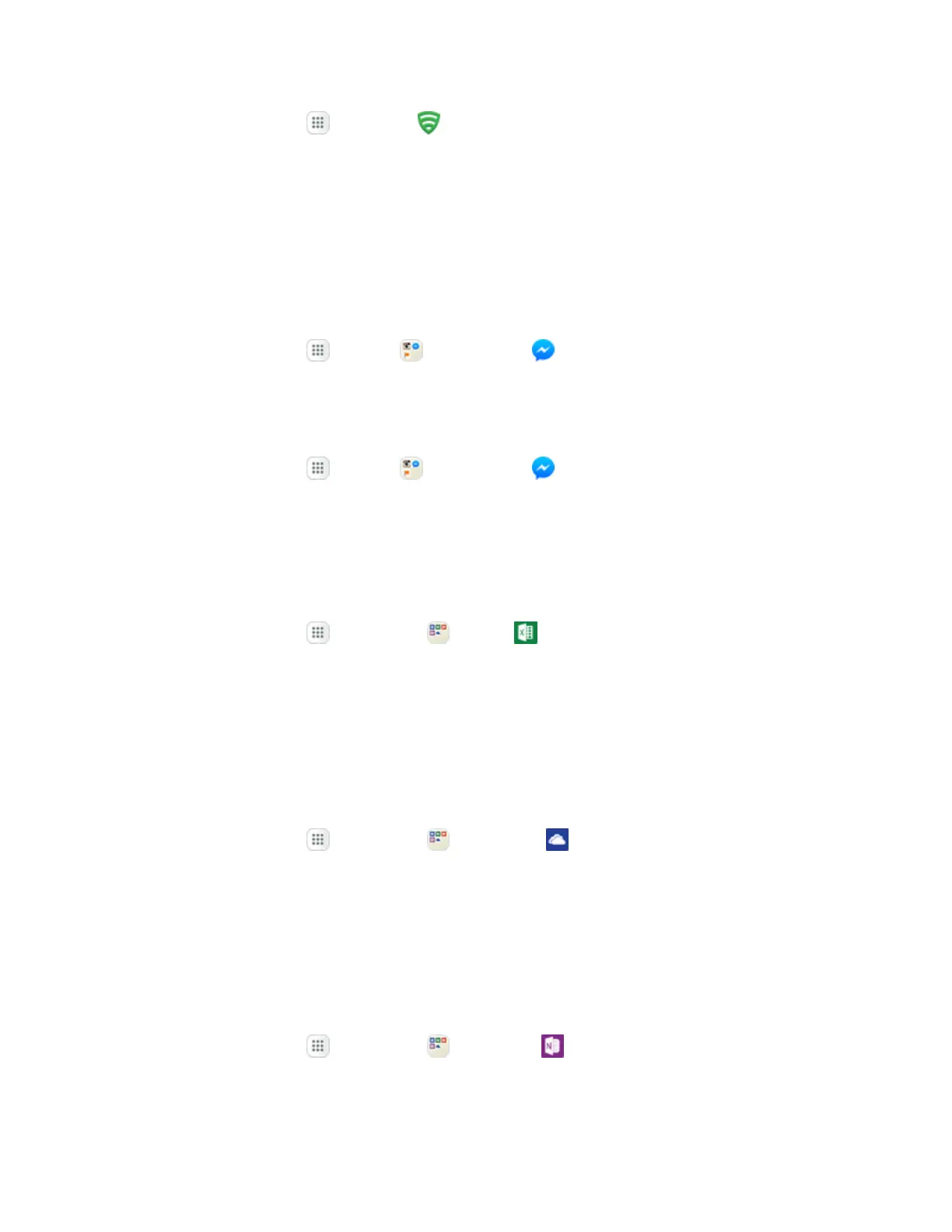Apps and Features 222
1.
Fromhome,tapApps >Lookout .
2. TapGet Started,reviewtheintroductoryscreensbytappingNext,andthentapNew userto
signupforanaccount,orExisting usertosignin.
Messenger
SendinstantmessageswithallyourfriendsusingFacebook’sMessengerapp.
Install Messenger
1.
Fromhome,tapApps >Social >Messenger .
2. TapDownload,andthenfollowthepromptstoacceptaccessrequirementsandupdatetheapp.
Use Messenger
1.
Fromhome,tapApps >Social >Messenger .
2. FollowthepromptstologinwithyourFacebookaccount.SeeFacebook.
Microsoft Excel
CreateandsharespreadsheetsquicklyandeasilywithMicrosoftExcel.
n
Fromhome,tapApps >Microsoft >Excel .
Note:ThefirsttimeyouaccessMicrosoftExcelonyourphone,youmaybepromptedtoupdatethe
appviaGooglePlay.Followthepromptstoupdateandinstalltheapp.
Microsoft OneDrive
MicrosoftOneDrivegivesyoufreeonlinestorageforallyourpersonalfilessoyoucangettothem
fromyourAndroiddevice,computer,andanyotherdevicesyouuse.
n
Fromhome,tapApps >Microsoft >OneDrive .
Note:ThefirsttimeyouaccessMicrosoftOneDriveonyourphone,youmaybepromptedtoupdate
theappviaGooglePlay.Followthepromptstoupdateandinstalltheapp.
Microsoft OneNote
Stayorganizedusingtext,pictures,oraudionoteswithMicrosoftOneNote.CreateQuickNotesor
reviewandeditsharedOneNotenotebooks.
n
Fromhome,tapApps >Microsoft >OneNote .
