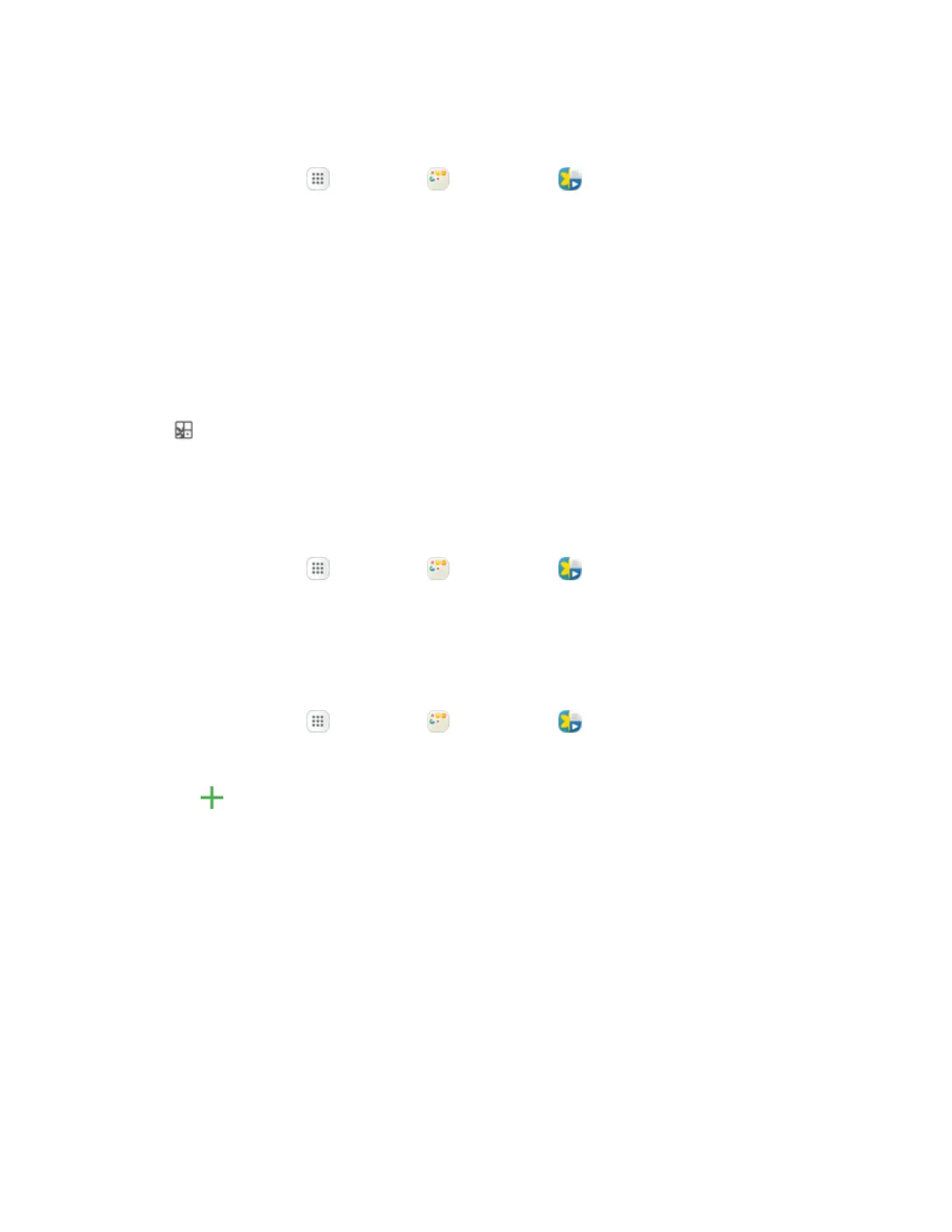Apps and Features 234
addatitle,text,ahandwrittenmemo,orcontenttags.Whenyoucapturecontentonline,theWeblink
issavedwiththecontent.
n
Fromhome,tapApps >Samsung >Scrapbook .
Use Smart Select with Scrapbook
WhenyoucapturecontentwiththeSmartSelecttool,youhavetheoptionofsavingthecontentto
theScrapbook.Formoreinformationoncapturingcontent,seeSmartSelect.
Capture Content with the S Pen
1. LaunchtheAircommandmenuandselectSmart select.
2. UsetheSPentodrawaroundthecontenttocapture.
3.
Tap Save in Scrapbooktosavethecapturedimageorcontent.
Edit the Scrapbook
ContentintheScrapbookcanbeedited.YoucaneditbothCategoriesandthecontentfileswithin
them.
1.
Fromhome,tapApps >Samsung >Scrapbook .
2. Tapanitemtoopenit.
3. TapEditandmakechanges.Whenfinished,tapSave.
Edit a Category
1.
Fromhome,tapApps >Samsung >Scrapbook .
2. TapMore >Manage categories.
l
Tap Create categorytocreateanewcategory.
l Touchandholdacategorytoselectit,andthentapRenametorenameacategory
l Touchandholdacategorytoselectit,andthentapDeletetodeleteacategory.
SideSync
SideSyncisaPC-Mobilesolutionthatenablesthescreens,windows,anddatatobesharedeasily
betweenaPCandSamsungAndroidDevice.
Use SideSync
ThefirsttimeyouuseSideSync,youwillbepromptedtoupdatetheapp.