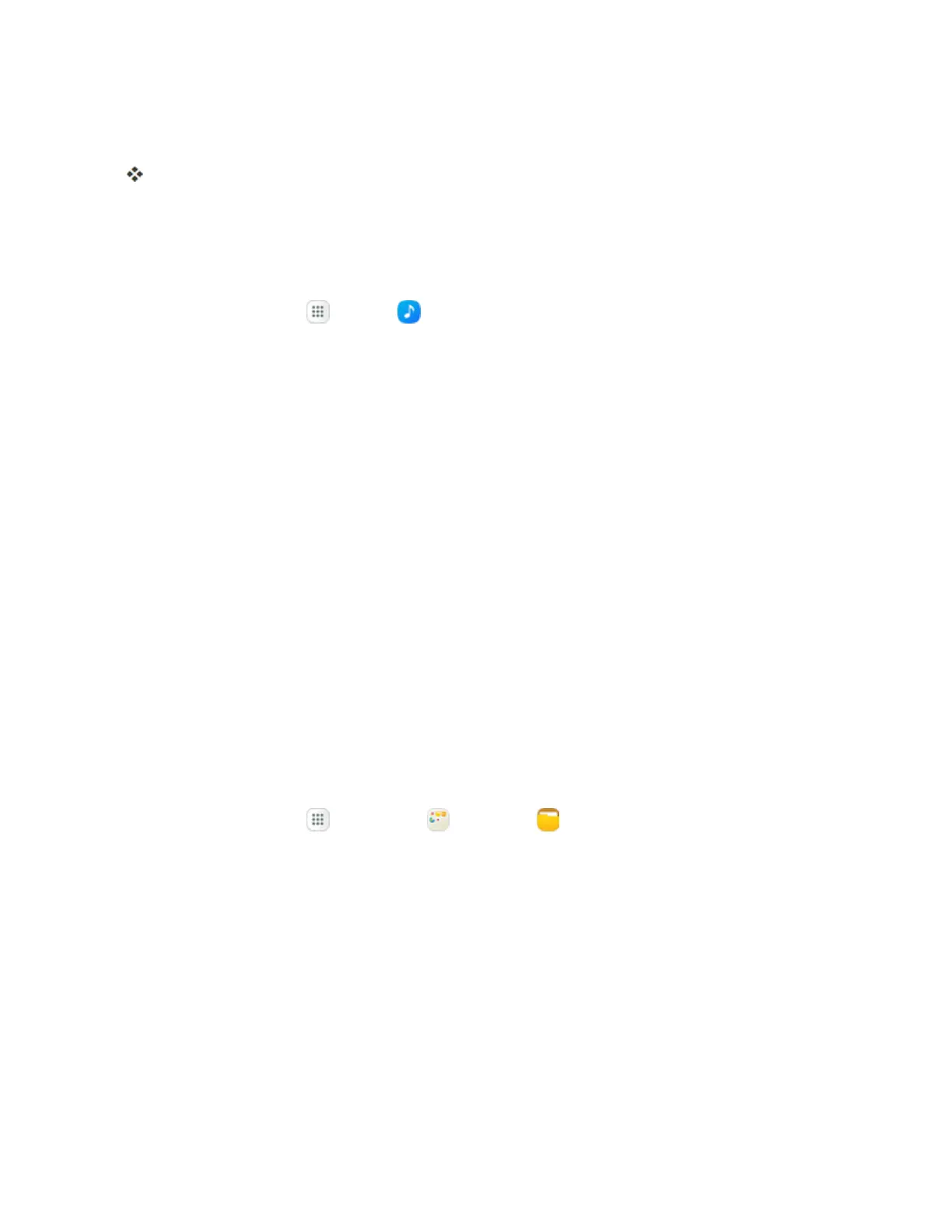Apps and Features 226
o
TapsongsfromtheTrackslisttoaddthemtotheplaylist.Whenyouaredoneadding
songs,tapDone.
ThenewplaylistissavedunderMyplaylists.
Tip:Toeditaplaylist,tapitfromthelistandthentapADDtoaddmoresongs,ortapMoretoaccess
theEdit,Rename,andSettingsoptionsfortheplaylist.
Music Options and Settings
1.
Fromhome,tapApps >Music .
2. TapMoreforoptions.Availableoptionsdependonthecategory:
l Edit:Editthesongorplaylist.
l SoundAlive:Chooseasettingtomatchthetypeofmusicyouareplaying.
l Settings:
o
Tabs:ChoosetabstodisplayontheMusicscreen.
o
Play speed:Touchanddragtheslidertosetthedefaultspeedformusicplayback.
o
Music auto off:Chooseatimeperiodformusictoplay,afterwhichMusicwillclose.
o
Smart volume:Whenenabled,Musicautomaticallyadjuststhevolumeofallsongsto
anequallevel.
o
About Music:SeeinformationabouttheMusicappandcheckforupdates.
My Files
MyFilesallowsyoutomanageyoursounds,images,videos,Bluetoothfiles,Androidfiles,andother
datainoneconvenientlocation.Thisapplicationallowsyoutolaunchafileiftheassociated
applicationisalreadyonyourphone.
1.
Fromhome,tapApps >Samsung >My Files .
2. Foldersdisplay,including:
l Recent files:Viewrecentlysavedfiles.
o
Thisonlyappearsifoneormorefileshavebeenaccessedrecently.
l Device storage:Viewfoldersandfileslocatedonthedevice.
l SD card:ViewfoldersandfileslocatedontheoptionalSDcard(notincluded).
o
ThisoptiononlyappearsifanoptionalSDcardisinstalled.
l Download history:Viewallappsandfilesthathavebeendownloadedtothedevice.
l Documents:Viewdocumentfiles.