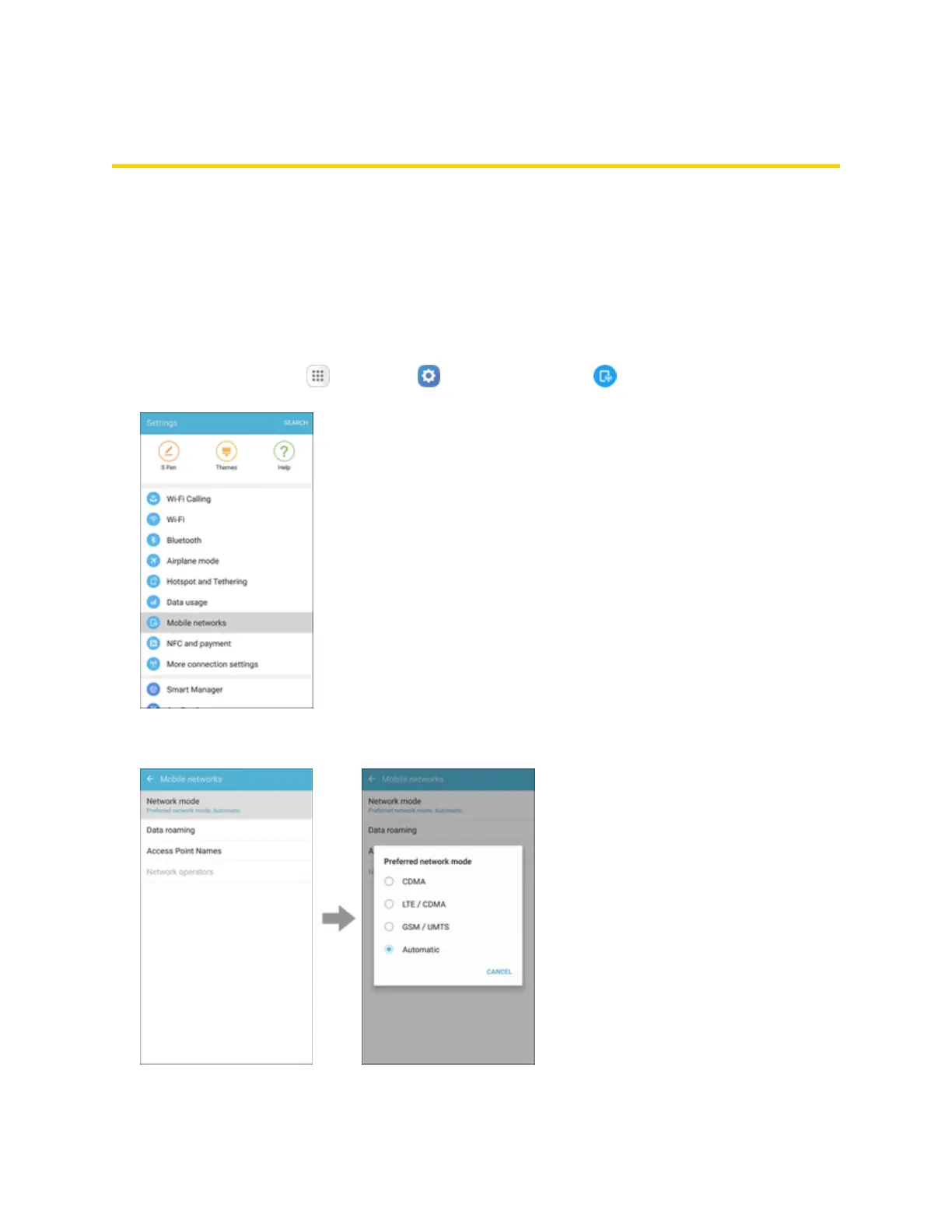Global Services 256
Global Services
WithyourphoneandglobalroamingservicefromSprintWorldwideWirelessService,youcanmake
phonecallsandusewirelessdataservicesaroundtheglobeoncompatibleCDMAandGSM/UMTS
networks.Foracountry-specifictravelguide,selectyourphoneanddestinationfrom
sprint.com/traveltips.
Set the Communications Method for Global Use
Selectacommunicationsmethodforanoverseascarrierasneeded.
1.
Fromhome,tapApps >Settings >Mobile networks .
2. TapNetwork mode>CDMA/LTE/CDMA/GSM/UMTS/Automatic.