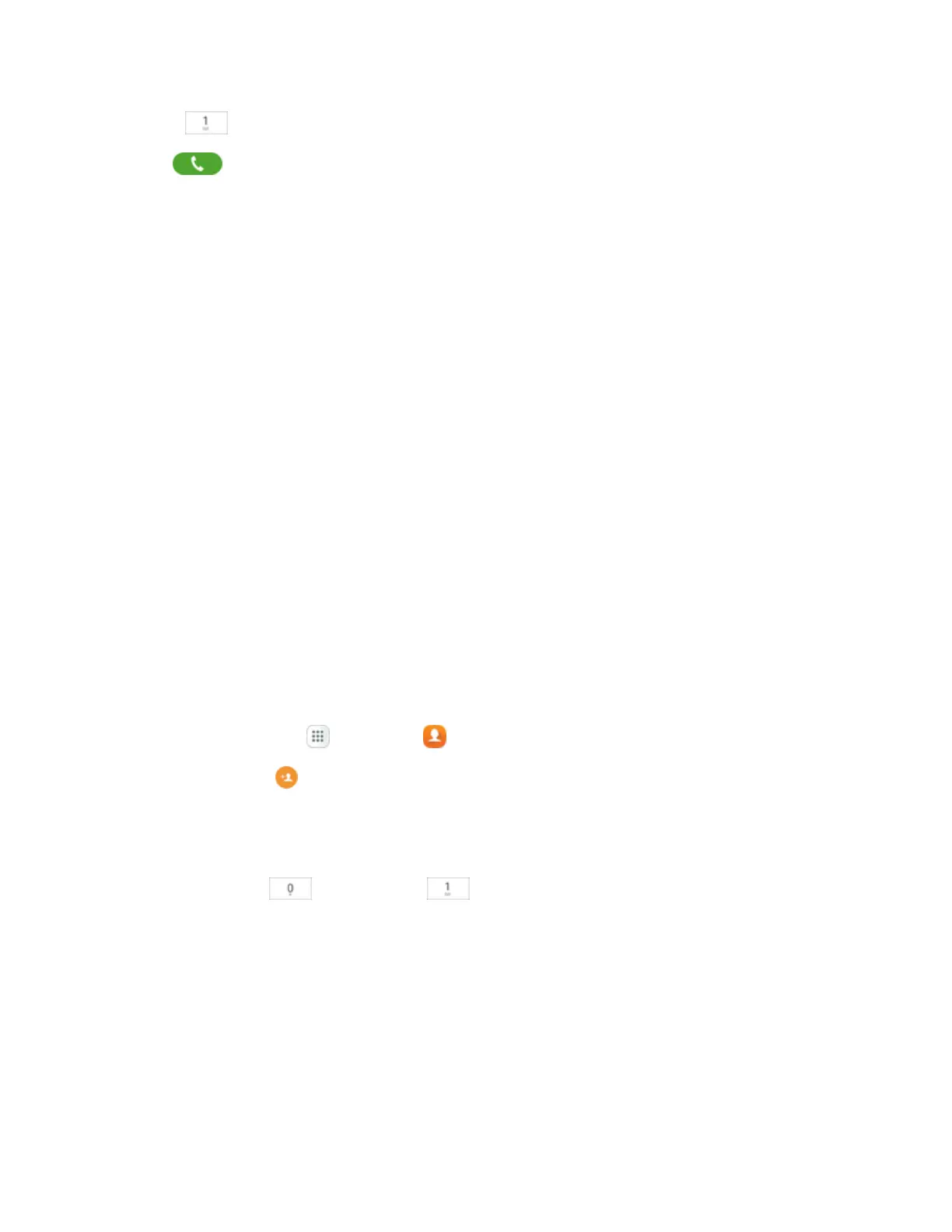Global Services 262
4.
Tap1 toinserttheUScountrycode,andthenentertheareacodeandnumber.
5.
Tap toplacethecall.
Sprint International Voicemail Service
YourSprintvoicemailwillfollowyouasyoutravel.Allofyourunansweredcallswillbeforwardedto
yourSprintvoicemail.Youwillneedtobesureyourvoicemailboxisalreadysetupandthatyou
knowyourvoicemailpassword.
Note:Sprintvoicemailmaynotbeavailableonallnetworks;checksprint.com/swwforservice
information.
International Voicemail Troubleshooting
ThereareafewtipstokeepinmindwhenusingSprintvoicemailwhiletraveling.
n Somecarriersmaynotsupportvoicemailindicators.Itmaybenecessarytocallyourvoicemailto
seeifyouhaveanynewmessages.
n Ifyouhearthemessage“Pleaseenterthenumberofthesubscriberyouwishtocall,”enteryour
10-digitwirelessphonenumber.
Set Up Your Voicemail Access Number for International
Use
TosimplifyaccessingyourSprintVoicemailwhiletraveling,youcansetupyourvoicemailaccess
numberasaContactsentry.Thiswillmakeitfasterandeasiertoaccessyourmessageswhile
roaminginternationally.
1.
Fromhome,tapApps >Contacts .
2.
TapAdd contact toaddacontact.
l Ifyouhaveaccountssetuponyourphone,tapastorageaccount.
3. Enteranameforthenewcontact,forexample,“Voicemail.”
4.
Touchandhold0 ,andthentap1 (+1),yourareacode,andyourwirelessphone
number.
5. TapSave.
Access Your Voicemail Internationally
Youwillneedtocallyourvoicemailnumbertoaccessyourvoicemailwhileroaminginternationally.
New Message Indicators
Yourvoicemailmessageindicatorsmaybedisplayeddifferentlywhenroaminginternationally.