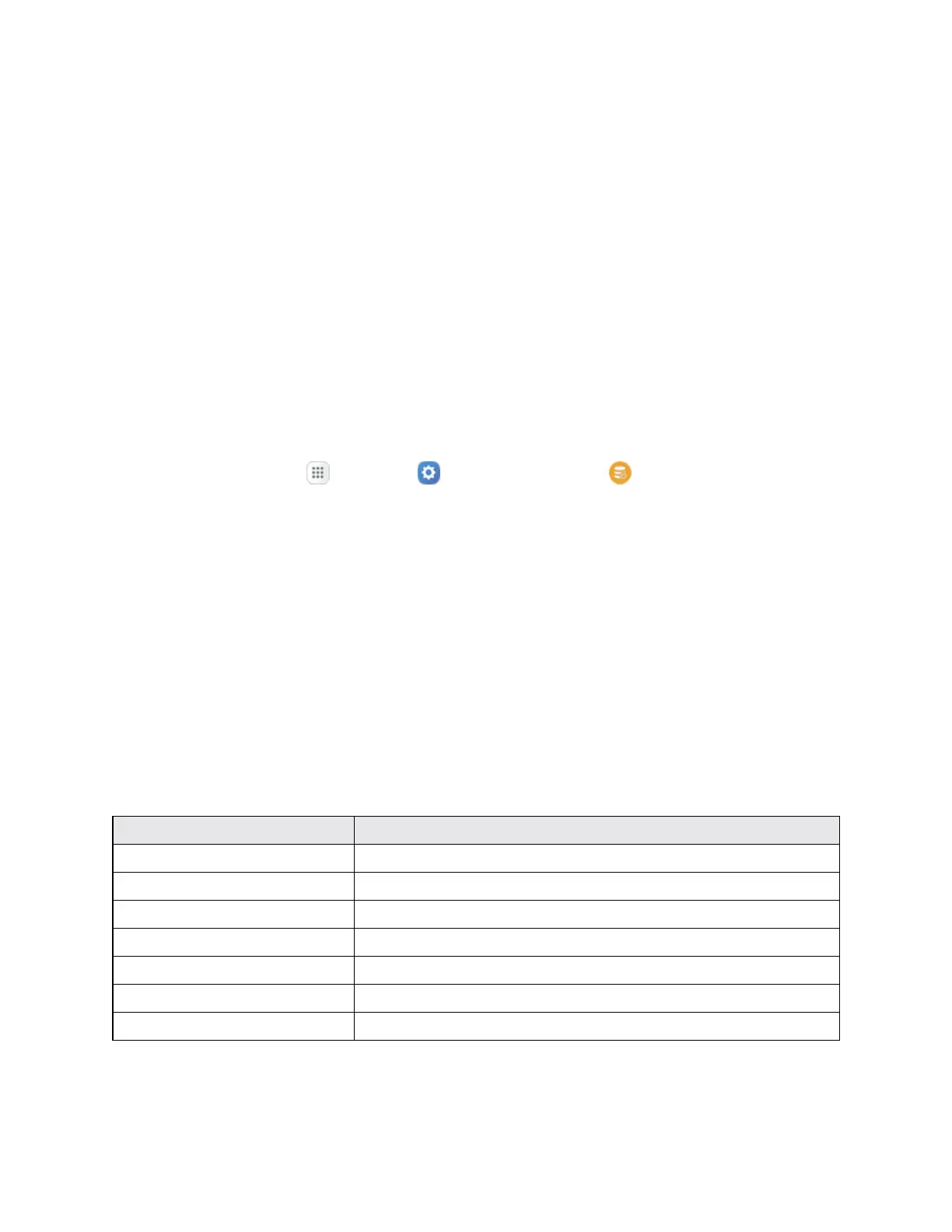Settings 372
Note:WhenyousignintoaGoogleAccountonyourdevice,FactoryResetProtectionisactivated.
Thisprotectsyourdeviceintheeventitislostorstolen.Formoreinformation,seeFactoryReset
Protection.
IfyouresetyourdevicetofactorydefaultsettingswiththeFactoryResetProtection(FRP)feature
turnedon,youmustentertheusernameandpasswordforaregisteredGoogleAccounttoregain
accesstothedevice.Youwillnotbeabletoaccessthedevicewithoutthecorrectcredentials.
Warning:IfyouresetyourGoogleAccountpassword,youmustwait72hoursafterchangingyour
passwordtoperformafactorydataresetonyourdevice.
Beforeresettingyourdevice:
1. Verifythattheinformationyouwanttokeephastransferredtoyourstoragearea.
2. LogintoyourGoogleAccountandconfirmyourusernameandpassword.
Toresetyourdevice:
1.
Fromhome,tapApps >Settings >Backup and Reset .
2. TapBackup and reset>Factory data reset.
3. TapReset deviceandfollowthepromptstoperformthereset.
4. Whenthedevicerestarts,followthepromptstosetupyourdevice.
Language and Input Settings
Yourphone’slanguageandinputsettingsletyouselectalanguageforthephone’smenusand
keyboards,selectandconfigurekeyboardsettings,configurespeechinputsettings,andsetyour
phone’smouse/trackpadoptions.
Language and Input Settings Overview
YoucansetthefollowingoptionsintheLanguageandinputsettingsmenu:
Language and Input Setting Description
Language Setthelanguageforyourdisplayandmenus.
Default keyboard Setthedefaultmethodforenteringtext.
Samsung keyboard SetSamsungkeyboardoptions.
Google voice typing SetoptionsforGoogleVoicetextentry.
Language Setlanguageoptionsforhandwritingrecognition.
Text-to-speech options Settext-to-speechoptions.
Pointer speed Setthespeedofthepointerforamouse/trackpad.
