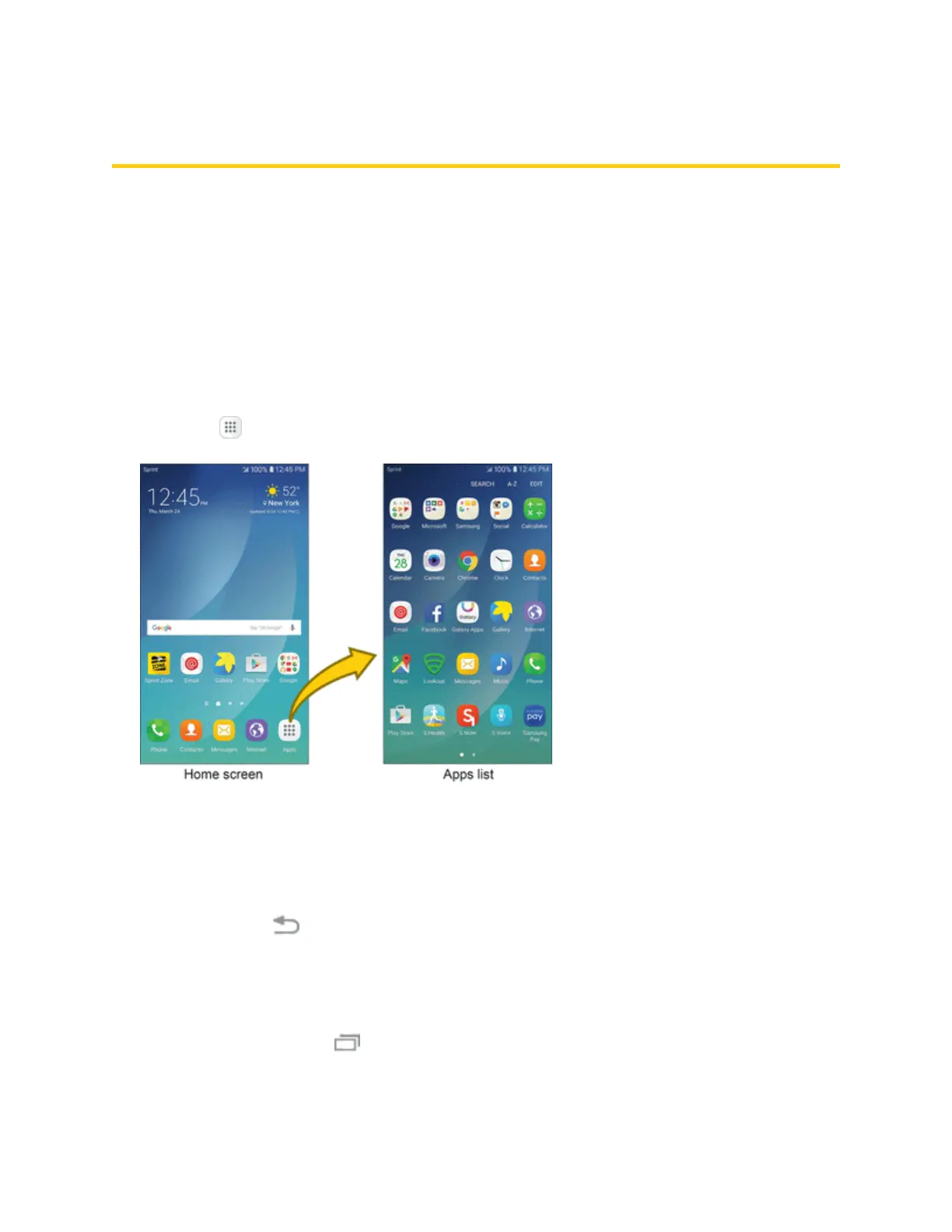Basic Operations 16
Basic Operations
Thefollowingtopicsoutlinebasicfeaturesandoperationsofyourphone.
Basics
Thefollowingtopicsofferanoverviewofyourphone’sbasicoperations.
Home Screen and Applications (Apps) List
Mostofyourphone’soperationsoriginatefromthehomescreenortheappslist.
1. Fromanyscreen,presstheHomekeytodisplaythehomescreen.
2.
TapApps todisplaytheappslist.
Forinformationaboutusingthehomescreen,seeHomeScreenBasics.
Select Options and Navigate Screens
Tapicons,onscreenkeys,andotheritemstoopenoractivatetheassignedfunction.
n
TaptheBackkey toreturntothepreviousscreen.
Recent Applications
Youcandisplayalistofrecentlyusedapplicationsusingtherecentappskey.
n
TaptheRecent apps key toviewalistofrecentlyusedapplications.