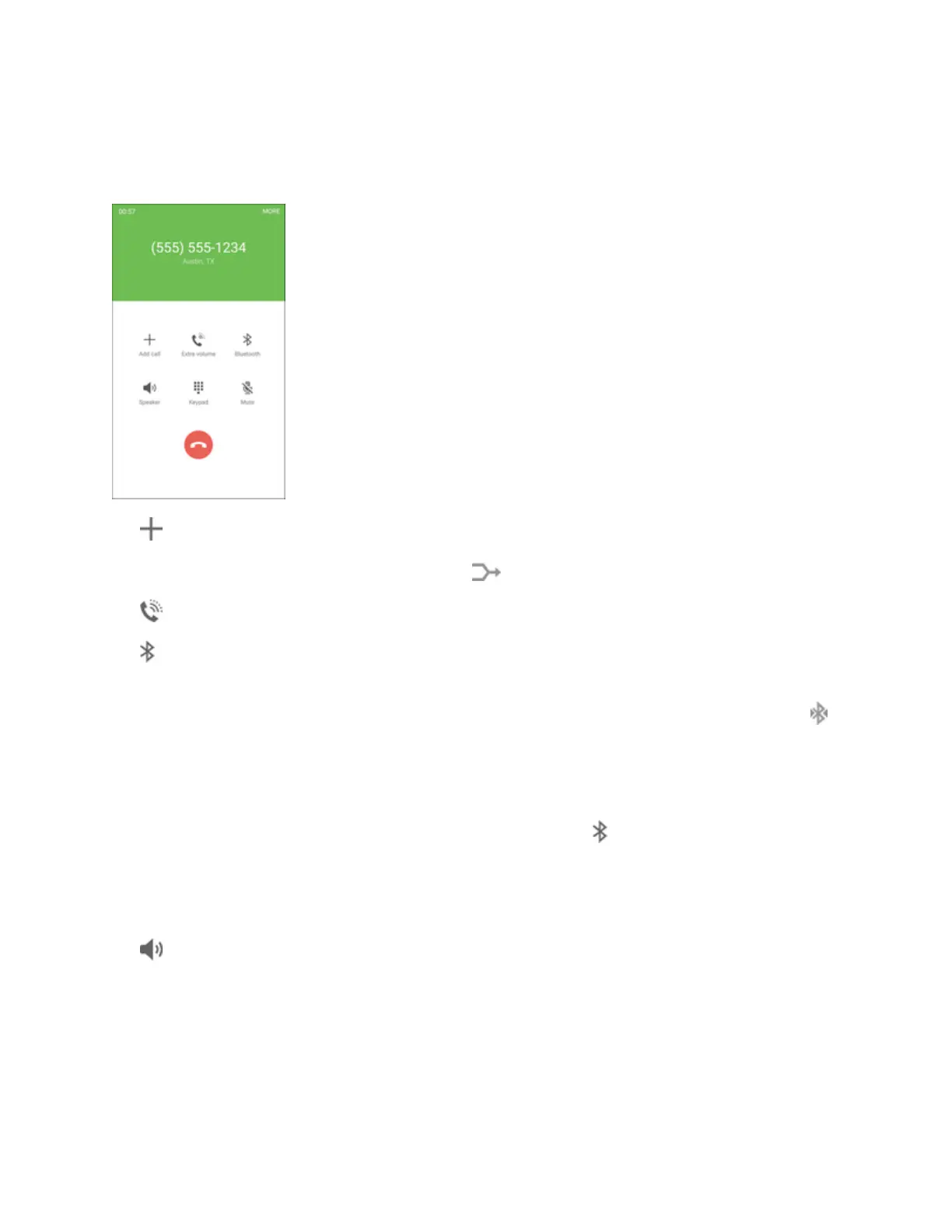Phone App 81
In-Call Screen Layout
Tapoptionstoactivatethemduringacall.
n
Add call:Taptoinitiateaconferencecall.
l
Afterthesecondcallisplaced,tapMerge tojointhetwocalls(conference).
n
Extra volume:Increasethecurrentvolumeofthecall.
n
Bluetooth:Routethephone’saudiothroughaconnectedBluetoothheadset(On)orthrough
thespeaker(Off).
l
WhenthecallisroutedtoaBluetoothheadset,thecurrentcallareashowstheBluetooth
icon.
Note:TheBluetoothbuttonisactivatedtoshowthecurrentcallisroutedtotheconnectedBluetooth
headset.
l
Toroutethecurrentcallbacktothephone,tapBluetooth totemporarilyusethephone.
TapitagaintoroutethecallbacktotheconnectedBluetoothheadset.
l WhenBluetoothortheBluetoothheadsetisturnedoff,thecallisroutedthrougheitherthe
earpieceorspeaker.
n
Speaker:Routethephone’saudiothroughthespeaker(On)orthroughtheearpiece(Off).
l ActivateSpeakertoroutethephone’saudiothroughthespeaker.(Youcanadjustthe
speakervolumeusingtheVolumekey.)
l DeactivateSpeakertousethephone’searpiece.