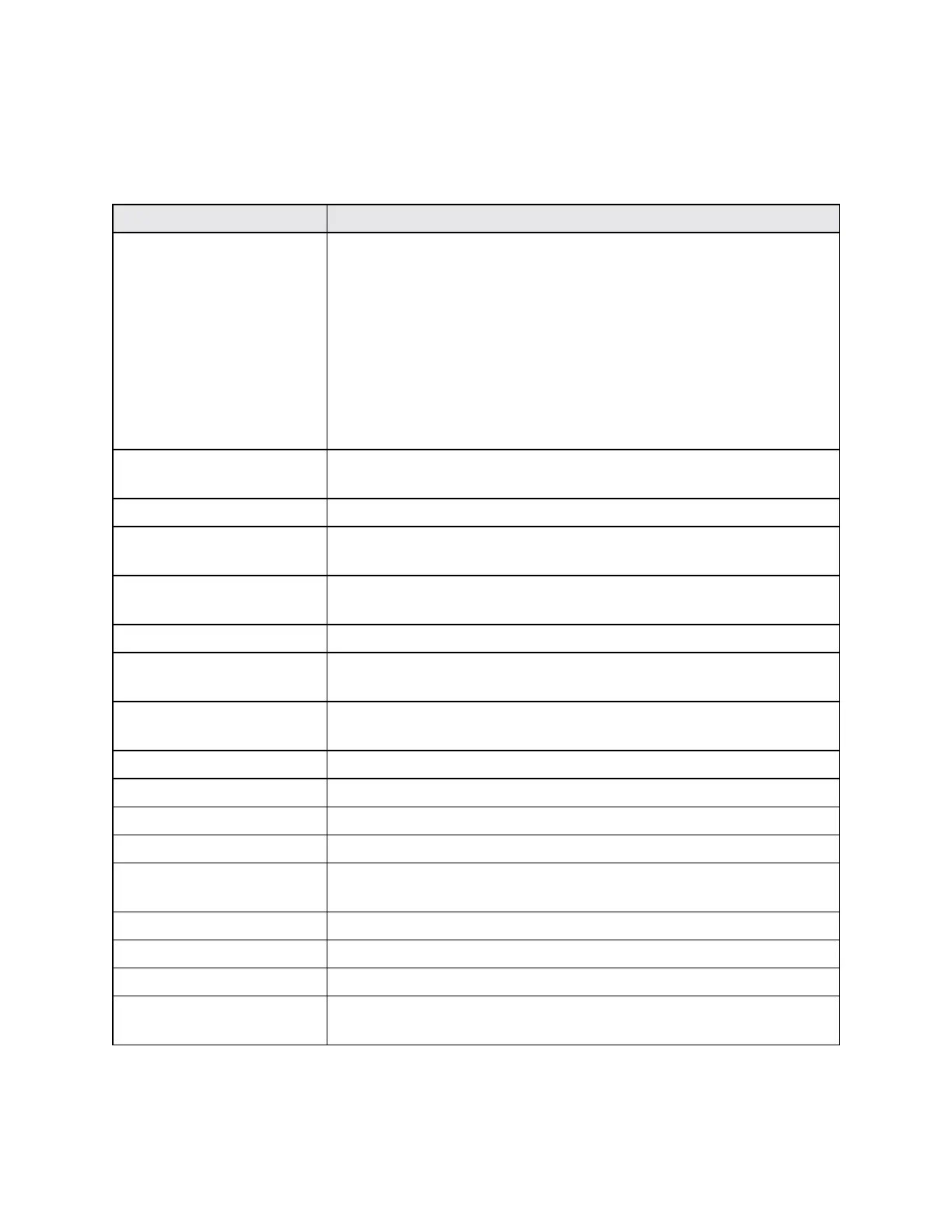Settings 323
Sounds and Vibration Settings Overview
Thesoundsandvibrationsettingsmenuallowsyoutoconfigurethefollowingoptions:
Sound Setting Description
Sound mode Setthesoundmodeforthephone.
n Sound:Yourphoneusesthesounds,vibrations,andvolume
levelsyouhavechoseninSoundsettingsfornotificationsand
alerts.
n Vibrate:Yourphonevibratesfornotificationsandalerts.This
usestheVibrationintensityyouchooseinSoundsettings.
n Mute:Yourphoneplaysnosoundsorvibrations.Onscreen
reminderswillstilloccur.
Vibrate while ringing Setyourdevicetovibrateinadditiontoringingwhenyoureceivea
call.
Volume Setvolumeforringtones,media,systemfeatures,etc.
Vibration intensity Settheamountofvibrationforincomingcalls,notifications,and
hapticfeedback.
Ringtone Setyourringtonesandnotificationsoundsforyourphone,apps,
keypad,andotherfeatures.
Vibration pattern Choosefrompresetvibrationpatternsorcreateyourownpattern.
Notification sound Chooseasoundfornotifications,suchasfornewmessagesand
eventreminders.
Do not disturb ConfiguretheDonotdisturbfeaturetomutecallsandalertsatwillor
onaschedule,aswellassetexceptions.
Touch sounds Playtoneswhenyoutouchortapthescreentomakeselections.
Screen lock sounds Playsoundswhenlockingorunlockingthescreen.
Emergency tone SetemergencytonestoAlert,Vibrate,orSilent.
Charging sound Playasoundwhenachargerisconnected.
Vibration feedback SetthephonetovibratewhentheBackkeyorRecentappskeyare
tapped,andforotheractions.
Dialing keypad tone Playtonewhenthedialingkeypadistapped.
Keyboard sound PlayasoundwhentheSamsungkeyboardistapped.
Keyboard vibration SetthephonetovibratewhentheSamsungkeyboardistapped.
Sound quality and
effects
Setsoundqualityandsoundeffectsforyourphone.