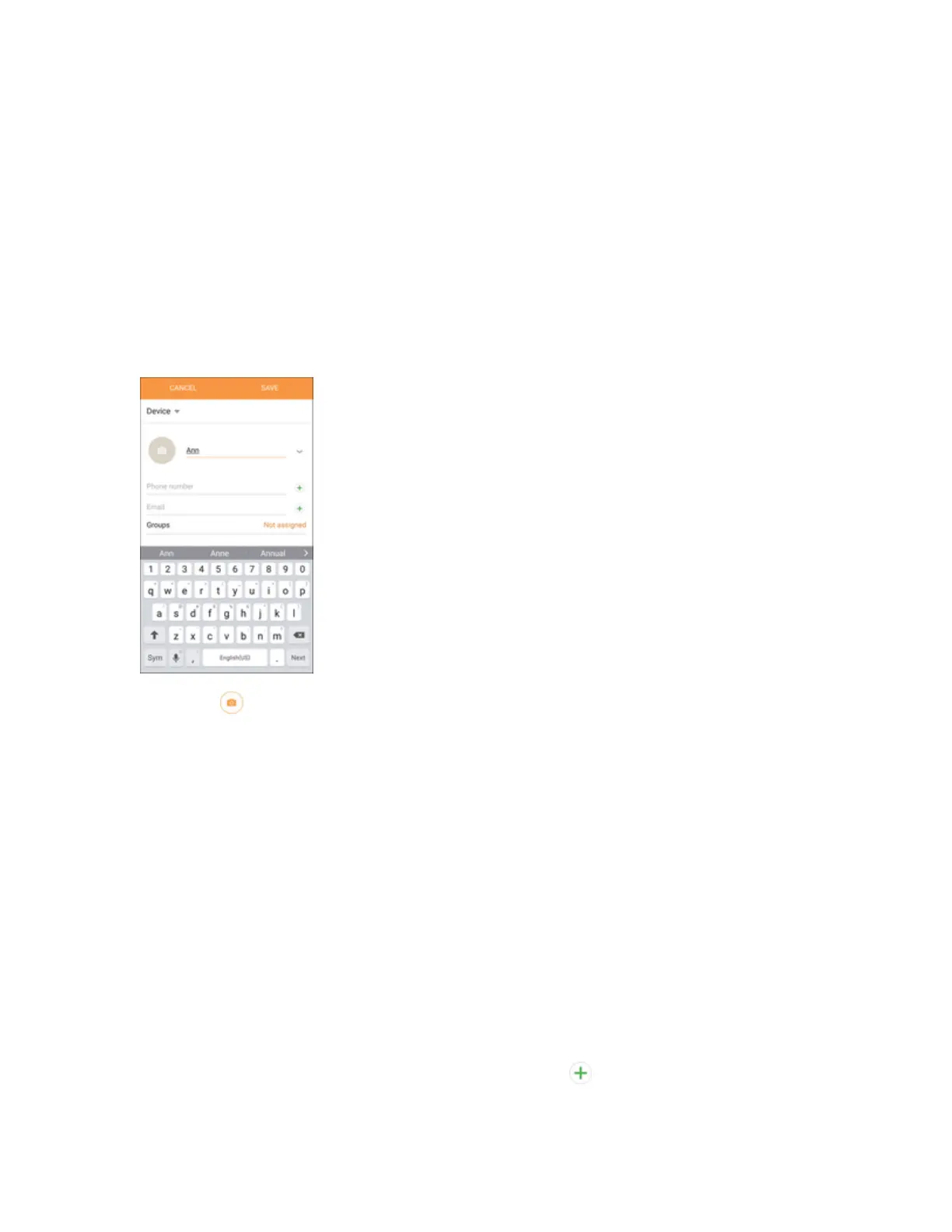Contacts 103
l SelectGoogleifyouwanttosavecontactstoyourGoogleAccount;thesewillbesynced
automaticallywithyourGoogleAccountonline.IfyouhavemultipleGoogleAccountssetup,
youwillneedtopickaspecificaccount.
l SelectSamsung accounttosyncyourcontactsautomaticallywithyourSamsungaccount.
l SelectMicrosoft Exchange ActiveSynctosyncyourcontactsautomaticallywithyour
MicrosoftExchangeaccount.
Note:IfyoudonotseetheSavecontacttoscreenandyouhavemultipleaccountssetup,youcan
selectanaccountbytappingtheaccounttypeintheupperleftcorner.
4. Usethekeyboardtoenterasmuchinformationasyouwant.
l
Photo :Assignapicturetothecontact.
l Name:Enterthecontact’sname.
l Phone number:Enteraphonenumberforthecontact.
l Email:Enteranemailaddress.
l Groups:Ifdesired,assignthecontacttooneormorecontactgroups.
l More:ShowadditionalfieldssuchasIMaddress,Notes,Nickname,Website,etc.Youwill
alsoseeoptionstosetapersonalizedringtone,messagetone,andvibrationpatternforthe
newcontact.
l Scan business card:Takeapictureofabusinesscardtoaddtheinformationforthe
contact.
Note:Toselectatype(label)foraphonenumber,emailaddress,oraddress(suchasMobile,
Home,Work,etc.),tapthetypetotherightofthefieldandselecttheappropriatetype.
Note:Toaddmorephonenumbers,emailaddresses,etc.,tap ontherightsideoftheentryfield.