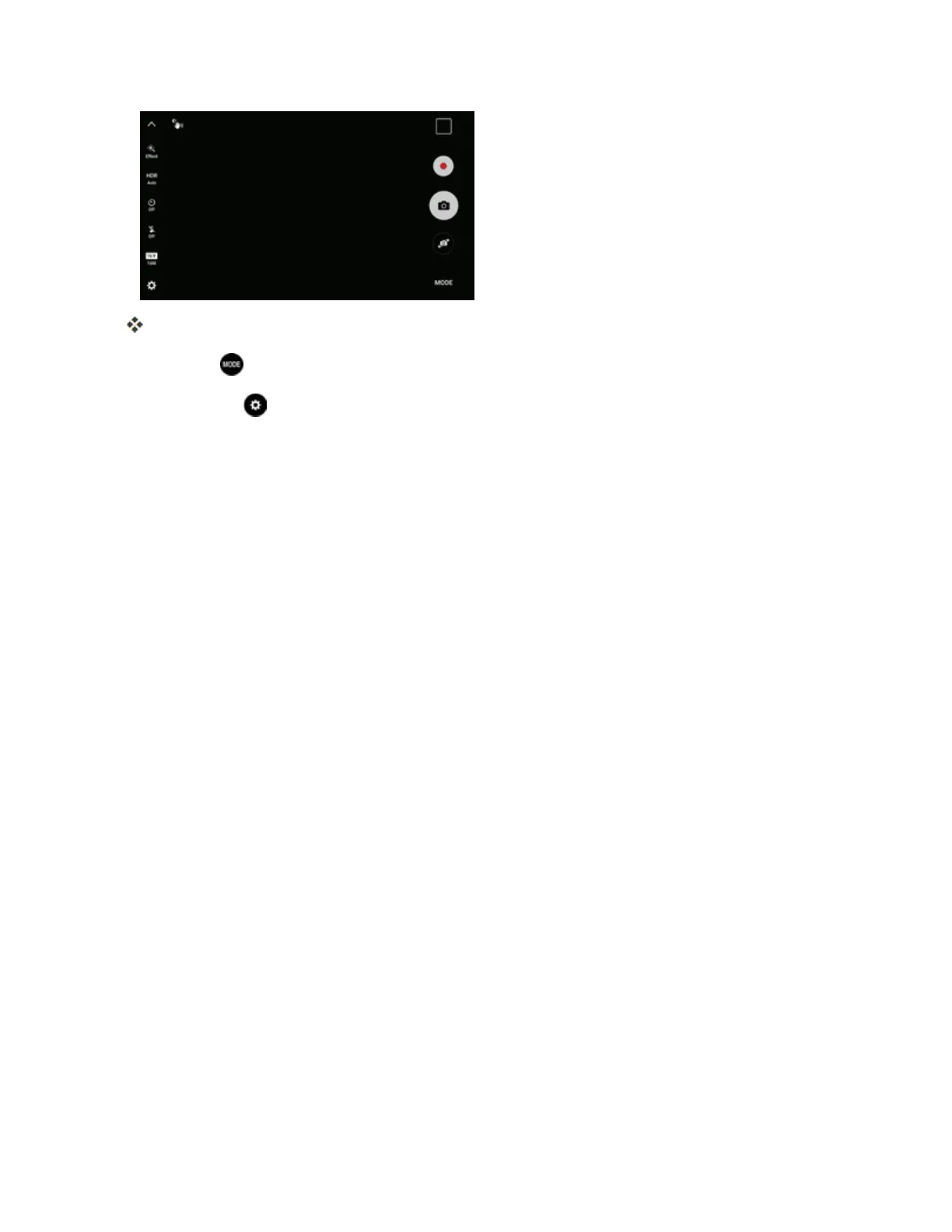Camera and Video 193
Thecameraviewfinderappears.
2.
TapMode >Live broadcast.
3.
TapSettings andselectanoptiontocustomize:
l Privacy:Chooseeithertohaveyourvideosunlistedwhereonlyfriendswithalinkcanview
them,orpublicwhereanyonecanviewthem.
l Video size:Taptochooseasizeoption.
l Auto save:TaptoenableautosavingyourvideostotheGalleryapp.
l Screen power saving:Dimthebrightnessofyourbroadcastwithouttouchingthescreen.
l Account:SignoutofyourGoogleAccountforLiveBroadcasting.
