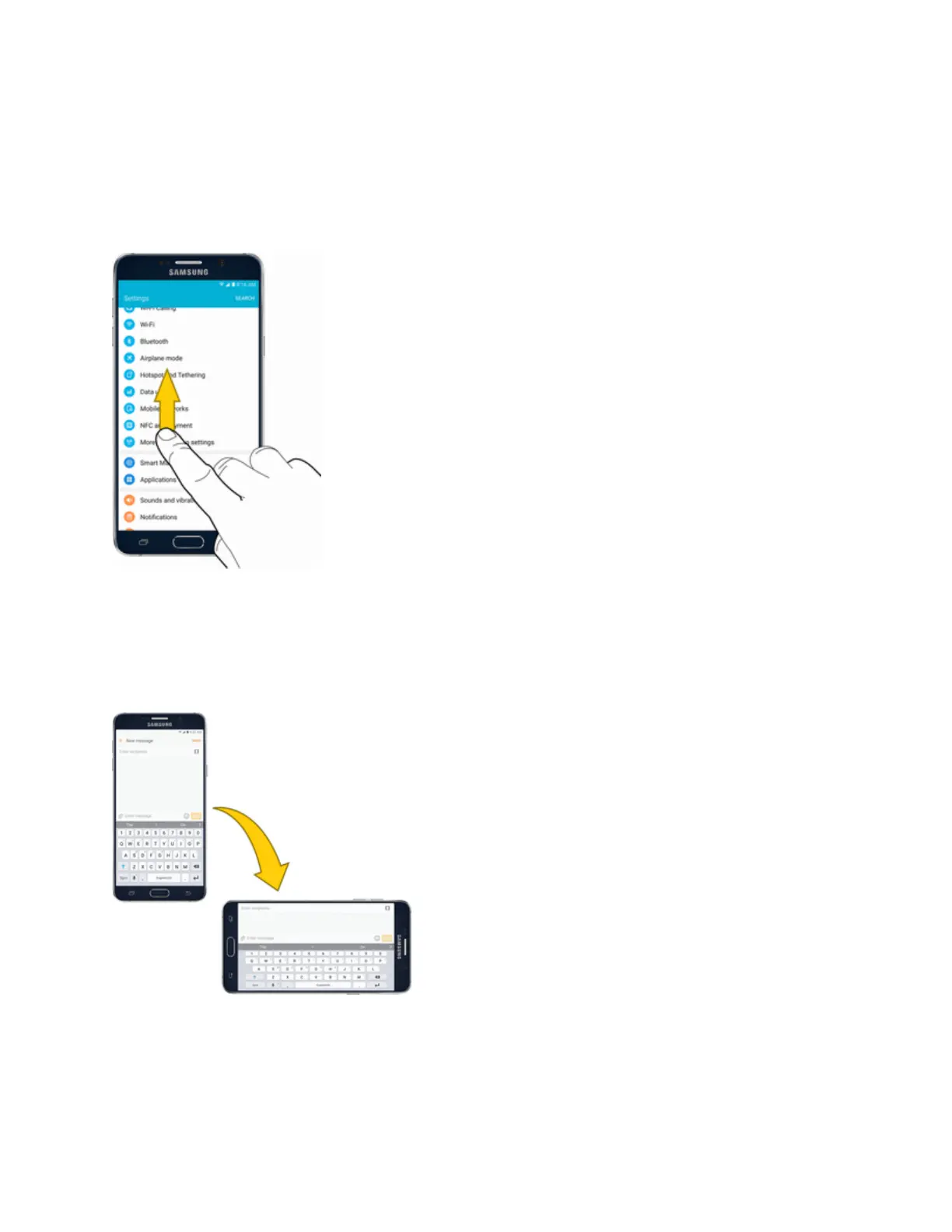Get Started 12
Flick
Flickingthescreenissimilartoswiping,exceptthatyouneedtomoveyourfingerinlight,quick
strokes.Thisfingergestureisalwaysinaverticaldirection,suchaswhenflickingthecontactsor
messagelist.
Rotate
Formostscreens,youcanautomaticallychangethescreenorientationfromportraittolandscapeby
turningthephonesideways.Whenenteringtext,youcanturnthephonesidewaystobringupa
biggerkeyboard.SeeEnterTextformoredetails.
Note:Screenrotationmustbeenabledforthescreenorientationtoautomaticallychange.Toenable
screenrotation,slideyourfingerdownfromthestatusbartodisplaythenotificationpanel,andthen
tapAuto rotate toenabletheoption.