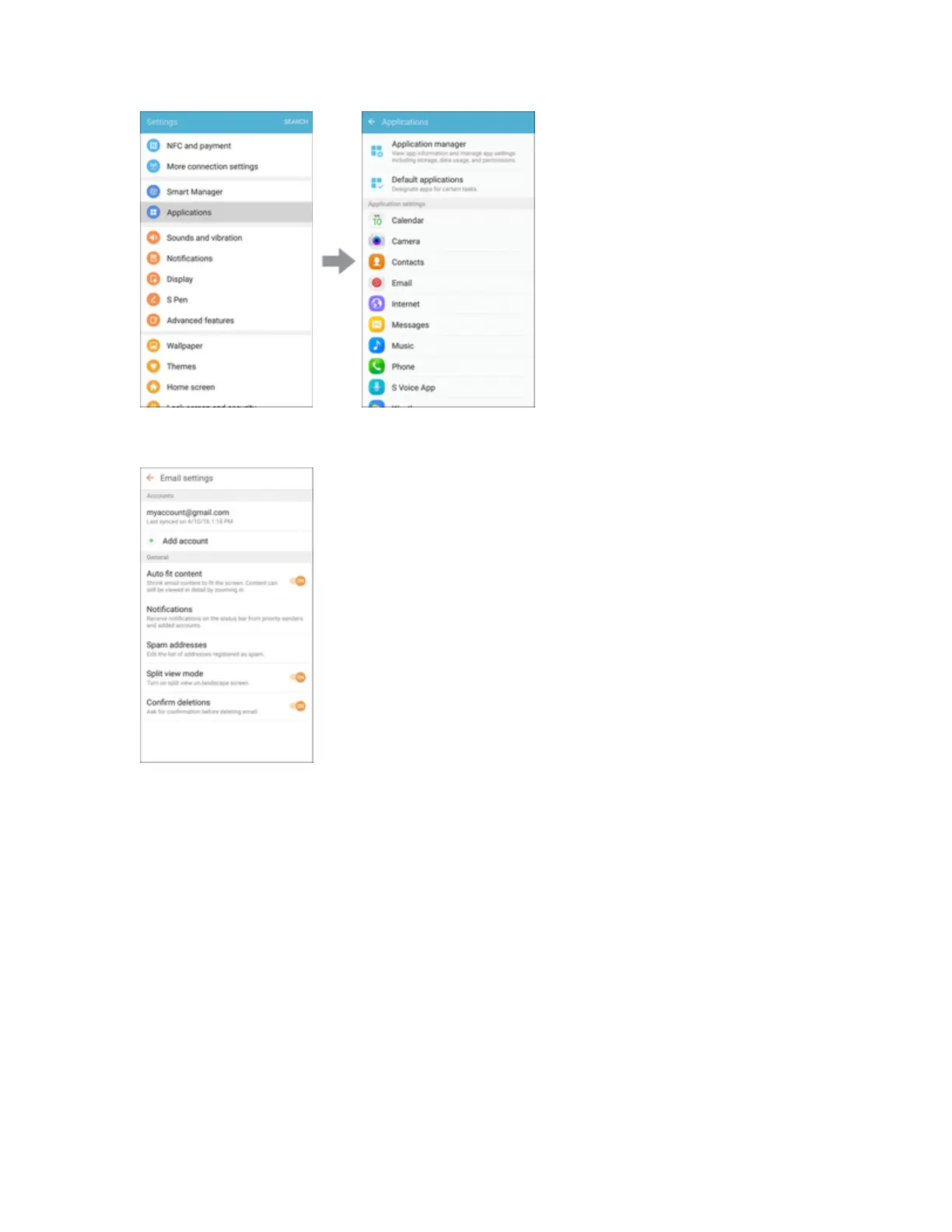Settings 309
2. TapEmailtoconfigureoptions.Generalemailsettings,whichaffectallemailaccounts,include:
l Manage accounts:Configureoptionsforspecificaccounts.Availablesettingsdependon
thetypeofaccount.
l Add account:Addadditionalemailaccounts.
l View as:ViewemailsinStandardformat,orasConversations.
l Auto fit content:Shrinkemailcontenttofitthescreen.Contentcanstillbeviewedindetail
byzoomingin.
l Notifications:Notificationsfornewemailsdisplayinthestatusbar.Whendisabled,youcan
controlnotificationsforeachofyouremailaccountsindividuallyintheaccount’ssettings.
l Spam addresses:Createandmaintainalistofemailaddressesanddomainsto
automaticallyblockemailsfromthosesenders.