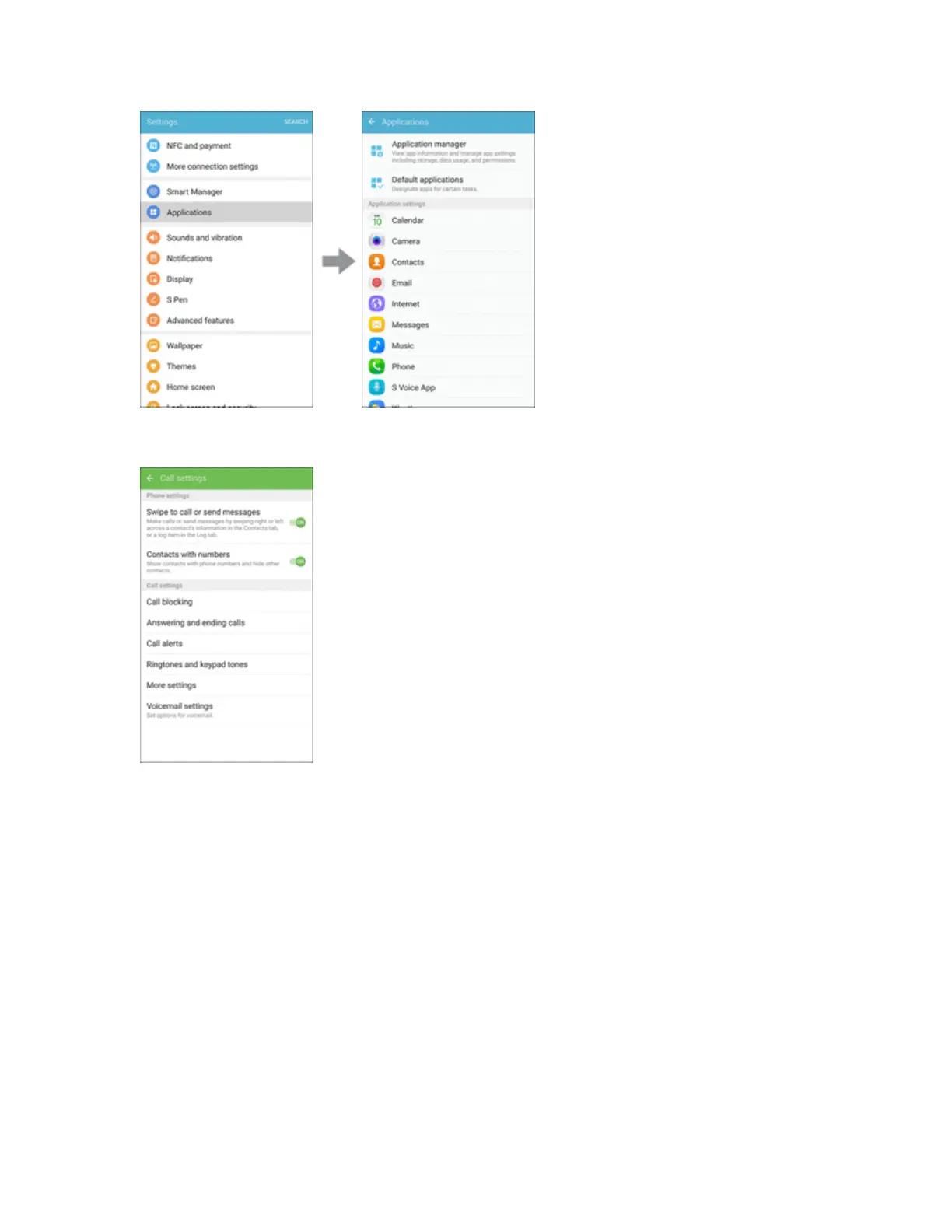Settings 317
2. TapPhonetoconfigureoptions:
l Swipe to call or send messages:Makecallsorsendmessagesbyswipingrightorleft
acrossacontact’sinformationinContacts,oralogiteminthePhoneapp.
l Contacts with numbers:Showcontactswithphonenumbersandhideothercontacts.
l Call blocking:Createandmanagealistofphonenumbers,tohaveyourphone
automaticallyblockcallsyoureceivefromthosenumbers,andcomposeoreditresponse
messageswhenrejectingincomingcalls.
o
Block list:EntertelephonenumberstoblockcallsfromthenumberswhenCallblocking
isturnedon.
o
Call-reject messages:Createandmanagetextmessagestosendtocallerswhen
rejectingincomingcalls.Messagesyoucreatehereareavailablefromtheincomingcall
screenwhenyouusetheRejectwithmessageoption.
l Answering and ending calls:Managesettingsforansweringandendingcalls.