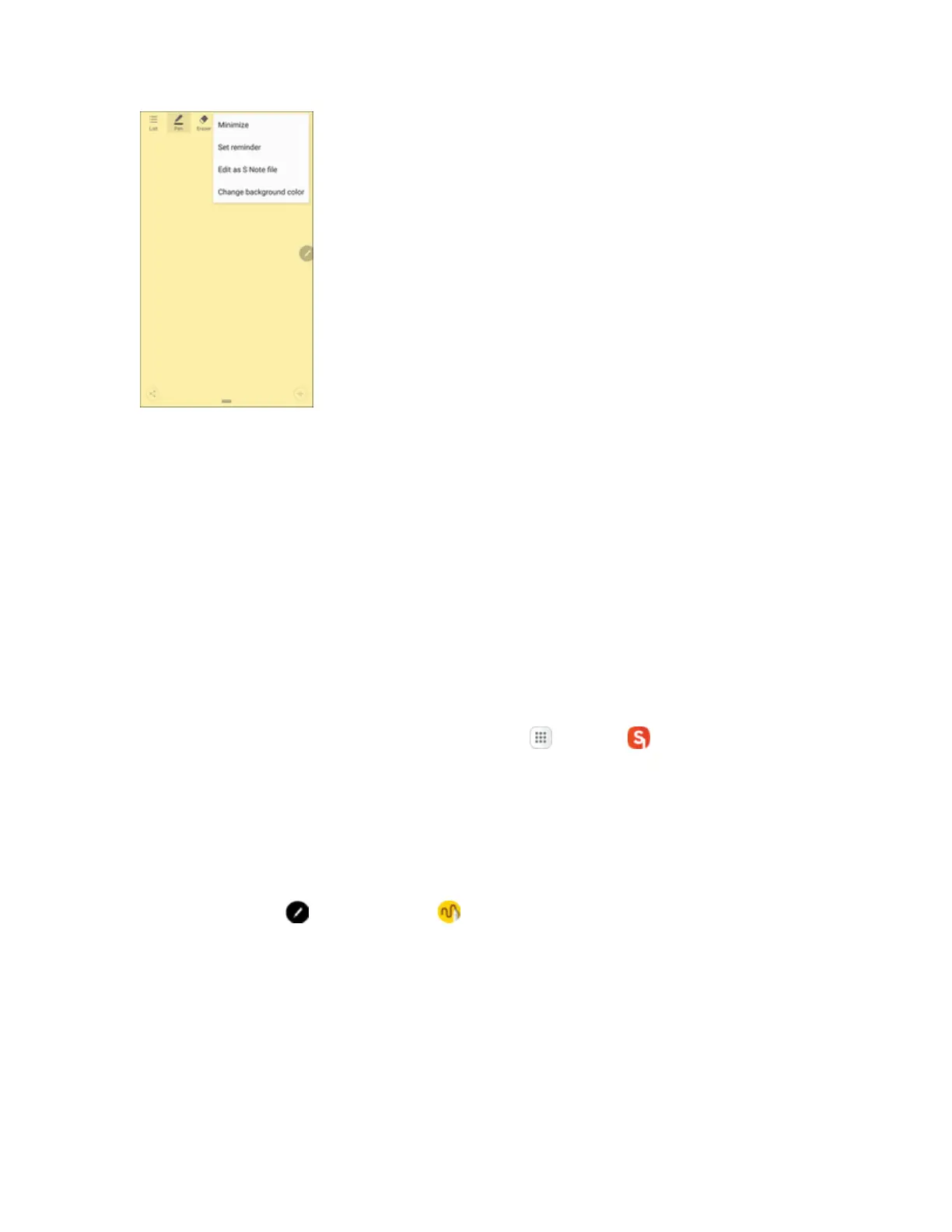Basic Operations 23
l Link to action:Turnwrittentextintoactions.
l Minimize:MinimizetheActionmemobymakingasmallthumbnailonthemainhome
screen.
l Pin to Home screen:CreateashortcuttotheActionmemoonthehomescreen.
l Set reminder:SetanalerttimetoremindyouabouttheActionmemo.
l Edit as S Note file:OpentheActionmemointheSNoteApp.
l Change background color:ChangethecoloroftheActionmemo.
l Discard:DiscardtheActionmemo.
5. Whenyouarefinished,tapSave.
Note:ToviewyourActionmemos,fromhome,tapApps >S Note .SeeSNoteAppfor
moreinformation.
Link an Action Memo
Turntextintoactions.Forexample,youcanwriteaphonenumber,andthensaveittoContacts.
Tolinkamemotoanaction:
1.
TapAir command >Action memo .