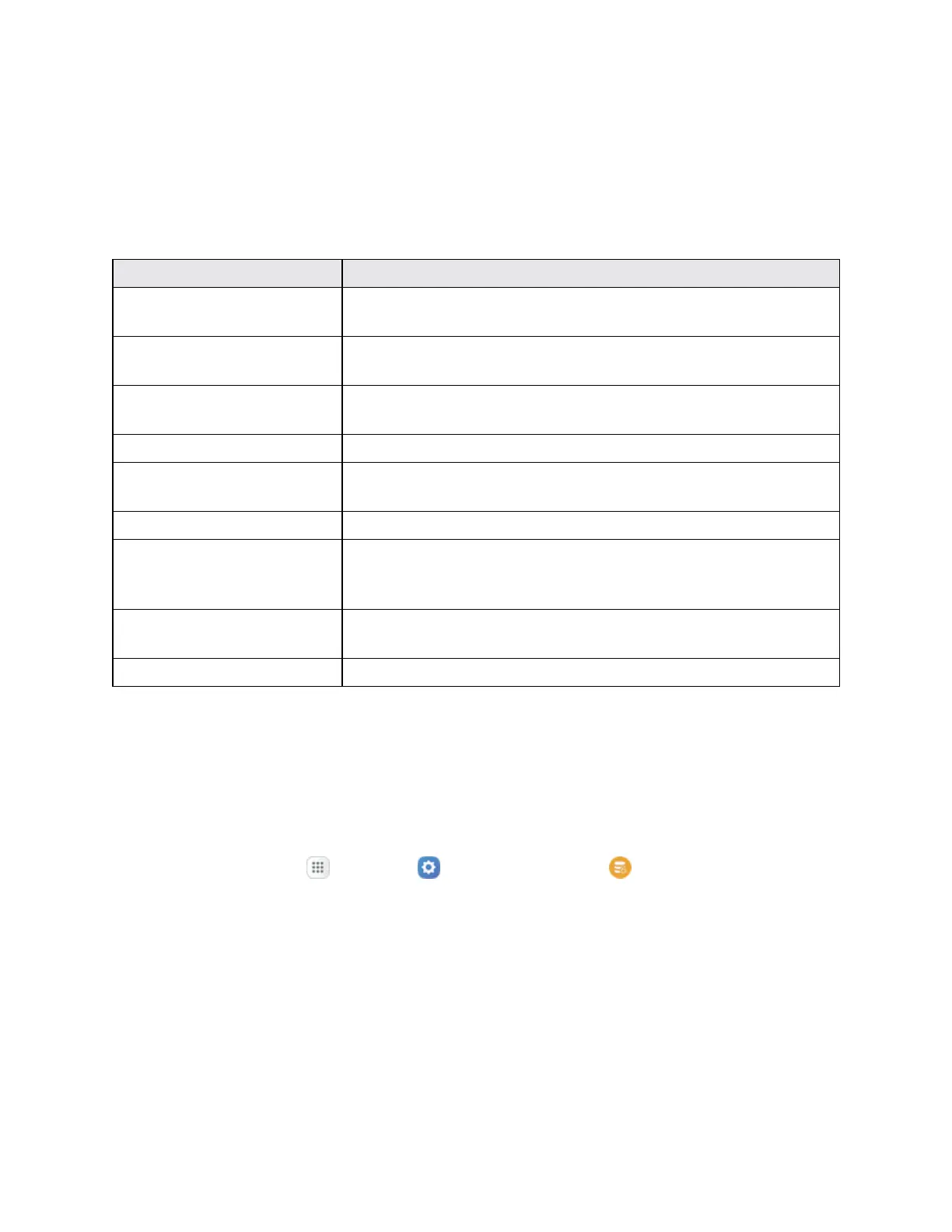Settings 370
n Systemandapplicationdataandsettings
n Downloadedapplications
Backup and Reset Overview
ThefollowingoptionsareavailableintheBackupandresetmenu:
Backup and Reset Option Description
Back up my data Enablebackupforapplicationdata,Wi-Fipasswords,andother
settingstoyourSamsungaccount.
Restore Whenreinstallinganapplication,backedupsettingsanddatawill
berestoredfromyourSamsungaccount.
Back up my data Enablebackupforapplicationdata,Wi-Fipasswords,andother
settingstoyourGoogleAccount.
Backup account SelecttheGoogleAccountusedtobackupdata.
Automatic restore Whenreinstallinganapplication,backedupsettingsanddatawill
berestoredfromyourGoogleAccount.
Auto restart Optimizeyourdevicebyrestartingitautomaticallyatsettimes.
Reset settings Resetyourdevicetoitsfactorydefaultsettings,resetting
everythingexceptthesecurity,language,andaccountsettings.
Personaldataisnotaffected.
Reset network settings ResetWi-Fi,Mobiledata,andBluetoothsettingswithReset
networksettings.
Factory data reset Resetallsettingsanddeletealldataonphone.
n Performingafactorydatareseterasesalldataonthephone.Itisrecommendedthatyouback
upimportantdatabeforeperformingafactorydatareset.
n Erasedinformationcannotberestored.Onlyerasedataafteryouaresureyouhavesaved
everythingyouneed.
Access Backup and Reset Options
1.
Fromhome,tapApps >Settings >Backup and Reset .