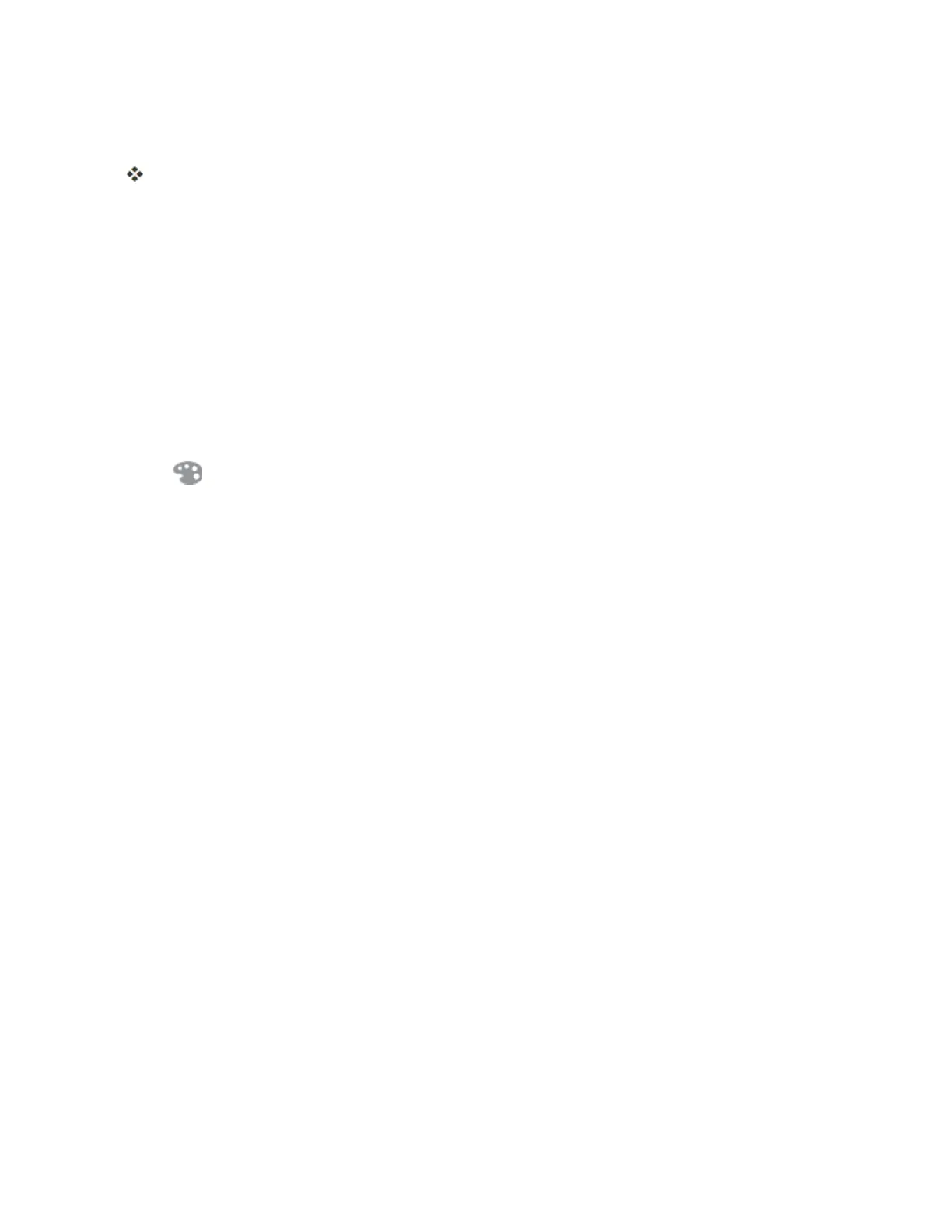Your Phone's Home Screen 75
3. Toaddmoreappshortcutstothefolder,touchandholdashortcutanddragitontopofthenew
folder.
Thenewshortcutisaddedtothefolder.
Change Folder Names
Onceyouhaveaddedfolders,youcanchangethenameeasilyfromthefolderdisplay.
1. Fromhome,tapthefoldertoopenit,andthentapthefoldername.
2. TypeanewnameandthentapDone.
Change the Folder Color
Youcanchangethecolorofafolder.
1. Fromhome,tapthefoldertoopenit.
2.
Tap andselectacolor.