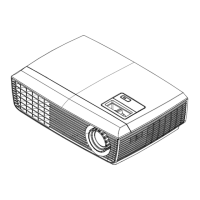PDG-DHT8000L Expand Serial Command Functional Specifications
14/101
5.3 Input Control Command Table
Execute command Item
CF_INPUT_%1[CR] Select Input
CF_SOURCE_%1[CR] Select Source of selected Input
CF_INPUT1_%1[CR] Select Input1 and also set input source to %1
CF_INPUT2_%1[CR] Select Input2 and also set input source to %1
CF_INPUT3_%1[CR] Select Input3 and also set input source to %1
CF_INPUT4_%1[CR] Select Input4 and also set input source to %1
CF_SYSTEM_%1[CR] Select System in Video input mode
5.4 Screen Command Table
Execute command Item
CF_SCREEN_%1[CR] Select Screen size
CF_DZCENT _%1[CR] Cancel Digital Zoom mode
CF_KEYSTONE _%1[CR] Set Keystone correction
CF_KYSTNMODE _%1 [CR] Set Keystone store mode
CF_CEIL_%1[CR] Set ON/OFF of Ceiling
CF_REAR_%1[CR] Set ON/OFF of Rear
CF_VSCALE_%1[CR] Set V Scale
CF_VPOS_%1[CR] Set V Position
CF_HSCALE_%1[CR] Set H Scale
CF_HPOS_%1[CR] Set H Position
5.5 Lamp Command Table
Execute command Item
CF_LAMPMODE_%1[CR] Select lamp mode
CF_AUTOLAMPCONTRL_%1[CR]
Switch dimmer function levels of Normal/Auto/Eco
CF_LAMPLIFECONTROL_%1[CR]
Select Lamp life control
CF_LAMPINTERVAL_%1[CR] Set Lamp interval
5.6 Setting Command Table
Execute command Item
CF_LANG_%1[CR] Select language for OSD
CF_MENUPOSITION_%1[CR] Control of Menu position
CF_SIMPLEMENU_%1[CR] Set ON/OFF of Simple menu
CF_MENUSIZE_%1[CR] Set Menu size
CF_DISP_%1[CR] Set ON/OFF of On Screen Display
CF_BACKGND_%1[CR] Select screen for no signal
CF_PIP_%1[CR] Set “Picture in Picture”
CF_PIPMODE_%1[CR] Set mode of “Picture in Picture”
CF_PIPMAININP_%1_%2[CR]
Select Input and Source of “Picture in Picture”
(Main picture)
CF_PIPSUBINP_%1_%2[CR]
Select Input and Source of “Picture in Picture”
(Sub picture)
CF_PIPSIZE_&1[CR] Set menu size of “Picture in Picture”
CF_PIPPOSITION_%1[CR] Set position of “Picture in Picture”
CF_PIPFRAMELOCK_%1[CR] Set Frame lock of “Picture in Picture”
CF_PIPSTORE_%1[CR] Store current status of “Picture in Picture” to User1-5

