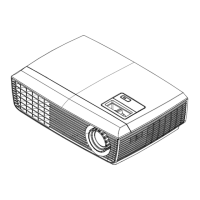PDG-DHT8000L Expand Serial Command Functional Specifications
50/101
8.9.41 CF_FANSPEED Command
Command
“CF_FANSPEED_%1” [CR]
%1
“MAX” ---------------------------- Select Maximum speed of Fan Control
“NOR” ---------------------------- Select Normal speed of Fan Control
Details
Switch Fan Control Speed. (Valid only when in the normal Power ON status.)
The status set by this command is stored in EEPROM and the setting remains
effective after the power is turned to ALL OFF status.
Acceptable “000” [CR]
Response
Unacceptable
“Error Code” [CR]
8.9.42 CF_RCODE Command
Command
“CF_RCODE_%1” [CR]
%1
“001” ------------------------------------ Select Code 1
“002” ------------------------------------ Select Code 2
“003” ------------------------------------ Select Code 3
“004” ------------------------------------ Select Code 4
“005” ------------------------------------ Select Code 5
“006” ------------------------------------ Select Code 6
“007” ------------------------------------ Select Code 7
“008” ------------------------------------ Select Code 8
“UP” ---------- Switch forward (Code1→Code2→Code3 - - - →Code8→Code1)
“DN” --------- Switch backward (Code8→Code7→Code6 - - -→Code1→Code8)
Details
Select Remote Control Code (Valid only when in the normal Power ON status)
The status set by this command is stored in EEPROM and the setting remains
effective after the power is turned to ALL OFF status.
Acceptable “000” [CR]
Response
Unacceptable
“Error Code” [CR]
8.9.43 CF_RSENS Command
Command
“CF_RSENS_%1” [CR]
%1
“ALL” -------------------------- Select all receiver of projector
“FRONTTOP” ---------------- Select both front and top receiver of projector
“BACKTOP” ------------------ Select both back and top receiver of projector
“FRONTBACK” -------------- Select both front and back receiver of projector
“FRONT” ---------------------- Select only front receiver of projector
“TOP” -------------------------- Select only top receiver of projector
“BACK” ------------------------ Select only back receiver of projector
“UP” ---------------- Switch forward (ALL → FRONTTOP→BACKTOP→
FRONTBACK→ FRONT →TOP → BACK→ALL)
“DN” ---------------- Switch backward (BACK →TOP→FRONT→FRONTBACK→
BACKTOP →FRONTTOP→ ALL→BACK)
Details
Select location of infrared remote receiver of remote control (Available only in the
normal Power ON status)
The status set by this command is stored in EEPROM and setting remains
effective even after the power is turned to ALL OFF status.
Acceptable “000” [CR]
Response
Unacceptable
“Error Code” [CR]

