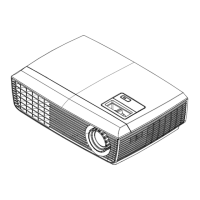PDG-DHT8000L Expand Serial Command Functional Specifications
46/101
8.9.27 CF_CMMSL Command
Command
“CF_CMMSL_%1_%2” [CR]
%1
“RED” ---------------------- Set value of Red
“GREEN” ----------------- Set value of Green
“BLUE” -------------------- Set value of Blue
“WHITE” ------------------ Set value of White
“HALFWHITE” ---------- Set value of Half white
%2 “0000” – “1000” --------- Directly specify “L” value of color of %1
Details
Set “L” value of Measured of Color matching.
(Available only in the normal Power ON status)
*The selectable colors are different by using color wheel.
For brightness: Red/Green/Blue/Half white/White
For color reproduction: Red/Green/Blue/White
*When transmit the command of the color that is impossible of choice, return “101”
[CR].
Acceptable “000” [CR]
Response
Unacceptable
“Error Code” [CR]
8.9.28 CF_CMTGXY Command
Command
“CF_CMTGXY_%1_%2_%3” [CR]
%1
“RED” ---------------------- Set value of Red
“GREEN” ----------------- Set value of Green
“BLUE” -------------------- Set value of Blue
“WHITE” ------------------ Set value of White
“CYAN” -------------------- Set value of Cyan
“MAGENTA” ------------- Set value of Magenta
“YELLOW” --------------- Set value of Yellow
%2 “0000” – “1000” --------- Directly specify “x” value of color of %1
%3 “0000” – “1000” --------- Directly specify “y” value of color of %1
Details
Set “x”,”y” value of Target of Color matching.
(Available only in the normal Power ON status)
Acceptable “000” [CR]
Response
Unacceptable
“Error Code” [CR]
8.9.29 CF_CMTGG Command
Command
“CF_CMTGG_%1_%2” [CR]
%1
“RED” ---------------------- Set value of Red
“GREEN” ----------------- Set value of Green
“BLUE” -------------------- Set value of Blue
“WHITE” ------------------ Set value of White
“CYAN” -------------------- Set value of Cyan
“MAGENTA” ------------- Set value of Magenta
“YELLOW” --------------- Set value of Yellow
%2 “0000” – “1000” --------- Directly specify “g” value of color of %1
Details
Set “g” value of Target of Color matching.
(Available only in the normal Power ON status)
Acceptable “000” [CR]
Response
Unacceptable
“Error Code” [CR]

