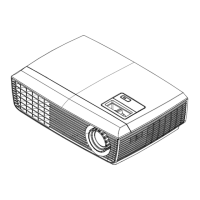PDG-DHT8000L Expand Serial Command Functional Specifications
54/101
8.9.55 CF_SHUTRCPROT Command
Command
“CF_SHUTRCPROT_%1” [CR]
%1
“ON” ------------------ Disable RC key from controlling Shutter (Protection On)
“OFF” ----------------- Enable RC key to control Shutter (Protection Off)
Details
Set valid / invalid of RC use on Shutter control function
(Valid only when in the normal Power ON status)
Acceptable “000” [CR]
Response
Unacceptable
“Error Code” [CR]
8.9.56 CF_SHUTKEYPROT Command
Command
“CF_SHUTKEYPROT_%1” [CR]
%1
“ON” --------- Disable key on the side panel from controlling Shutter (Protection On)
“OFF” -------- Enable key on the side panel to control Shutter (Protection Off)
Details
Set valid / invalid use of key on the side panel on Shutter control function.
(Valid only when in the normal Power ON status)
Acceptable “000” [CR]
Response
Unacceptable
“Error Code” [CR]
8.9.57 CF_SHUTH Command
Command
“CF_SHUTH_%1” [CR]
%1
“005”-“480”----------Specify setting time directly
“UP” ------------------ Add 1 minute
“DN” ------------------Decrease 1 minute
Details
Set time of operating shutter management function.
(Valid only when in the normal Power ON status)
The status set by this command is stored in EEPROM and setting remains
effective even after the power is turned to ALL OFF status.
Acceptable “000” [CR]
Response
Unacceptable
“Error Code” [CR]
8.9.58 CF_SHUTEFFECT Command
Command
“CF_SHUTEFFECT_%1” [CR]
%1
“OFF” --------Disable fade in and out function of Shutter
“L1” --------- Set fade in and out function of Shutter to L1
“L2” --------- Set fade in and out function of Shutter to L2
Details
Set Effect function of Shutter. (Valid only when in the normal Power ON status)
When L1 is selected, projected image quickly fade in and out.
When L2 is selected, projected image slowly fade in and out.
The status set by this command is stored in EEPROM and setting remains
effective even after the power is turned to ALL OFF status.
Acceptable “000” [CR]
Response
Unacceptable
“Error Code” [CR]

