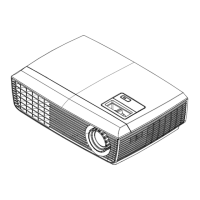PDG-DHT8000L Expand Serial Command Functional Specifications
25/101
8.4.12 CF_GAMMA Command
Command
“CF_GAMMA_%1” [CR]
%1
“000-015” ---------------- Directly specify setting value of Gamma
“UP”---------------------- Increment setting value of Gamma by 1
“DN”---------------------- Decrement setting value of Gamma by 1
Details
Set user controlled value of Gamma. (Available only in the normal Power ON
status)
The value set by this command is not stored in the projector’s memory. Therefore,
when the power is turned to ALL OFF status, the value returns to the original
setting. (It is stored in Suspend mode.)
Acceptable “000” [CR]
Response
Unacceptable
“Error Code” [CR]
8.4.13 CF_NZRED Command
Command
“CF_NZRED_%1” [CR]
%1
“ON” ------------------------------Set Noise Reduction to ON
“OFF” ---------------------------- Set Noise Reduction to OFF
Details
Set or Cancel Noise Reduction. (Available only in the normal Power ON status)
The value set by this command is not stored in the projector’s memory
Therefore, when the power is turned to ALL OFF status, the value returns to the
original setting. (It is stored in Suspend mode.)
Acceptable “000” [CR]
Response
Unacceptable “Error Code” [CR]
8.4.14 CF_PROGV Command
Command
“CF_PROGV_%1” [CR]
%1
“ON” ------------------------------ Set Progressive scan to ON
“FILM” ---------------------------- Set Progressive scan to Film mode
“OFF” ---------------------------- Set Progressive scan to OFF
Details
Set or Cancel Progressive scan. (Valid only when it is in the normal Power ON
status.)
The value set by this command is not stored in the projector’s memory. Therefore,
when the power is turned to ALL OFF status, the value returns to the original
setting. (It is stored in Suspend mode.)
Acceptable “000” [CR]
Response
Unacceptable “Error Code” [CR]
8.4.15 CF_BCOLOR Command
Command
“CF_BCOLOR_%1” [CR]
%1
“ON” ------------------------------ Set BrilliantColor to ON
“OFF” ---------------------------- Set BrilliantColor to OFF
Details Set or Cancel BrilliantColor.
Acceptable “000” [CR]
Response
Unacceptable “Error Code” [CR]

