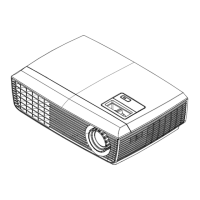PDG-DHT8000L Expand Serial Command Functional Specifications
2/101
CONTENTS
1. Overview .......................................................................................................................10
2. Serial Interface Specification......................................................................................10
2.1 Transfer Specification ...............................................................................................10
2.2 Connection.................................................................................................................10
3. Notes for communication............................................................................................11
4. Notation.........................................................................................................................12
5. Functional Execution Command Table......................................................................13
5.1 Image Command Table..............................................................................................13
5.2 PC Control Command Table.....................................................................................13
5.3 Input Control Command Table .................................................................................14
5.4 Screen Command Table............................................................................................14
5.5 Lamp Command Table ..............................................................................................14
5.6 Setting Command Table............................................................................................14
5.7 Other Command Table ..............................................................................................16
6. Status Read Command Table......................................................................................16
6.1 Image Status Read Command Table........................................................................16
6.2 PC Status Read Command Table.............................................................................16
6.3 Video Status Read Command Table ........................................................................17
6.4 Input Status Read Command Table .........................................................................17
6.5 Screen Status Read Command Table......................................................................17
6.6 Lamp Status Read Command Table.........................................................................17
6.7 Setting Status Read Command Table......................................................................18
6.8 Other Status Read Command Table.........................................................................19
7. Error Code Table..........................................................................................................20
8. Functional Execution Command................................................................................21
8.1 Format.........................................................................................................................21
8.2 Transfer Example.......................................................................................................21
8.3 Operation Requirements...........................................................................................21
8.4 Image Command........................................................................................................22
8.4.1 CF_ CONT Command..........................................................................................22
8.4.2 CF_ BRIGHT Command......................................................................................22
8.4.3 CF_COLOR Command........................................................................................22
8.4.4 CF_TINT Command.............................................................................................22
8.4.5 CF_COLMNSAV Command ................................................................................23
8.4.6 CF_COLMNLD Command...................................................................................23
8.4.7 CF_APCTRL Command......................................................................................23
8.4.8 CF_COLTEMP Command ...................................................................................23
8.4.9 CF_WBAL- Command.........................................................................................24
8.4.10 CF_OFFSET- Command ...................................................................................24

