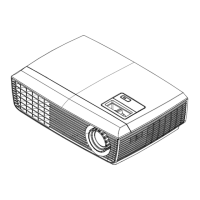PDG-DHT8000L Expand Serial Command Functional Specifications
58/101
8.10.3 CF_POWER Command
Command
“CF_POWER_%1” [CR]
%1
“ON” ----------------------------- Power ON
“OFF” --------------------------- Power OFF
* Issuing another command during countdown process forced countdown
operation to be terminated.
* Error Code is returned in some projector statuses, which indicates the
command is impossible to be executed. (See [8.3] for details)
* Returning the response “000” [CR] (acceptable) does not always mean that the
status has already changed to Power ON.
Example: When the temperature approaches abnormal status after returning
“000” [CR] to the command CF_POWER ON.
Therefore, to get the projector status requires using Status Read command.
Details Set Power to ON/OFF
Acceptable “000” [CR]
Response
Unacceptable
“Error Code” [CR]
8.10.4 CF_FREEZE Command
Command
“CF_FREEZE_%1” [CR]
%1
“ON” --------------------------- Set Freeze to ON.
“OFF” ------------------------- Set Freeze to OFF.
“UP” --------------------------- Switch forward (On→Off→On→---)
“DN” --------------------------- Switch backward (On→Off→On→---)
* The same operation for “UP” and “DN” as this model has only “ON” / “OFF”.
Details
Set / Cancel Freeze function. (Available only in the normal Power ON status)
Receiving FREEZE_ON command when the projector is Freeze enabled, Freeze
status is kept.
Acceptable “000” [CR]
Response
Unacceptable
“Error Code” [CR]
8.10.5 CF_VMUTE Command
Command
“CF_VMUTE_%1” [CR]
%1
“ON” --------------------------- Set Video Mute to ON (Shutter Close).
“OFF” ------------------------- Set Video Mute to OFF (Shutter Open).
Details ON / OFF Video Mute function. (Available only in the normal Power ON status)
Acceptable “000” [CR]
Response
Unacceptable
“Error Code” [CR]

