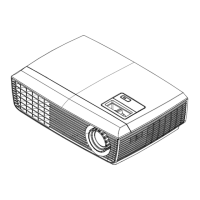PDG-DHT8000L Expand Serial Command Functional Specifications
31/101
8.6 Input Control Command
8.6.1 CF_INPUT Command
Command “CF_INPUT_%1” [CR]
%1
“1” ---------------------------------- Select Input 1
“2” ---------------------------------- Select Input 2
“3” ---------------------------------- Select Input 3
"4” ---------------------------------- Select Input 4
“UP”-------------------------------- Increment Input No. by 1
“DN”-------------------------------- Decrement Input No. by 1
Details
Select Input (Only valid when it is in the normal Power ON status.)
This command works the same way as “INPUT” button of the projector and
remote control.
Acceptable “000” [CR]
Response
Unacceptable
“Error Code” [CR]
8.6.2 CF_SOURCE Command
Command
“CF_SOURCE_%1” [CR]
%1
“DIGITAL” ---------------- Select DVI Input
“ANALOG” --------------- Select Analog Input
“VIDEO” ------------------- Select Composite Video Input
“S-VIDEO” ---------------- Select S-Video input
“YPBPR” ------------------ Select Y/Pb/Pr Input
“YCBCR” ------------------ Select Y/Cb/Cr Input
“SDI1” --------------------- Select SDI 1 Input
“SDI2” --------------------- Select SDI 2 Input
“SCART” ------------------ Select SCART Input
“HDCP” -------------------- Select HDCP Input
“HDMI” -------------------- Select HDMI Input
Details
Select source of the currently selected Input. (Valid only when in the normal Power
ON status.) When selected Input does not meet the requirement for the
specified %1, return “101” [CR] and the command is not executed.
Acceptable “000” [CR]
Response
Unacceptable
“Error Code” [CR]
8.6.3 CF_INPUT1~4 Command
Command
“CF_INPUT%1_%2” [CR]
%1
“1” ------------------------------------ Specify Input 1
“2” ------------------------------------ Specify Input 2
“3” ------------------------------------ Specify Input 3
“4” ------------------------------------ Specify Input 4
%2
“DIGITAL” ---------------- Select DVI Input (Computer signal)
“ANALOG” --------------- Select Analog Input (Computer signal)
“VIDEO” ------------------- Select Composite Video Input
“S-VIDEO” ---------------- Select S-Video input
“YPBPR” ------------------ Select Y/Pb/Pr Input
“YCBCR” ------------------ Select Y/Cb/Cr Input
“SDI1” --------------------- Select DF-SDI 1 Input
“SDI2” --------------------- Select DF-SDI 2 Input
“HDCP” -------------------- Select HDCP Input
“SCART” ------------------ Select SCART Input
“HDMI” -------------------- Select HDMI Input
Details
Select Input specified by %1, and also Source specified by %2 concurrently.
(Valid only when in the normal Power ON status.)
Acceptable “000” [CR]
Response
Unacceptable
“Error Code” [CR]

