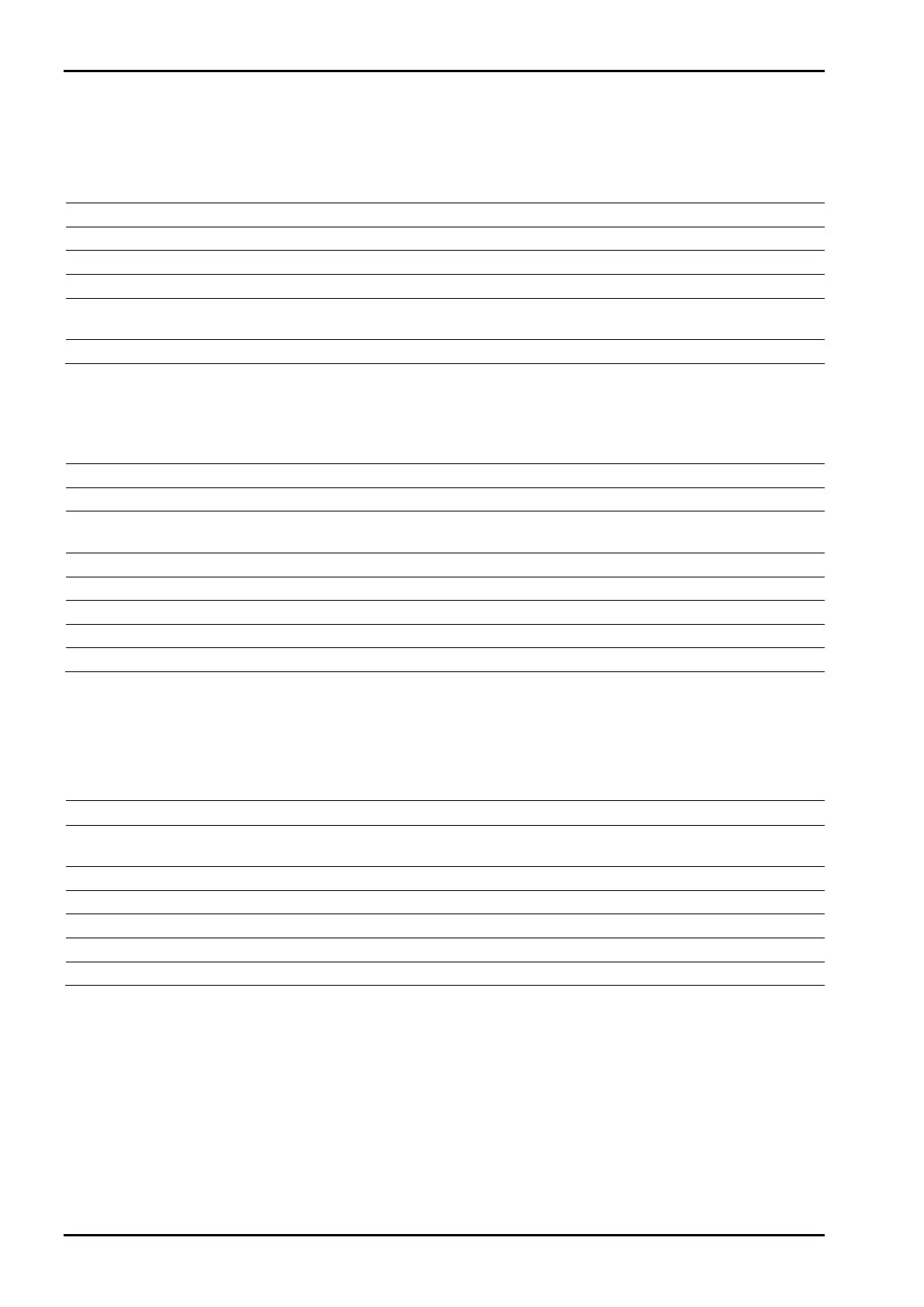Fieldbus Interface
PR 5220 Instrument Manual
EN-138 Sartorius
Reading and Writing Register via Fieldbus
Reading Data: Read_Value, Read_Value_Select, Read_Value_Selected
When the master has to read from the instrument, the register number is transmitted in
Read_Value_Select
in the input area. The result is specified with
Read_Value_Selected in the output area.
Action of the master Response of PR 5220
Writing register no. in Read_Value_Select
Writing the selected register in
Copying Read_Value_Select
into
Waiting, until
Read_Value_Selected = Read_Value_Select
Writing Data: Write_Value, Write_Value_Select, Write_Active
When the master has to write into the instrument, the required action is transmitted into the input area with
Write_Value_Select together with the data. Execution is indicated by bit Write_Active in the output area.
Action of the master Response of PR 5220
Writing value in Write_Value
Writing the register number in
in the selected register
Setting bit
Waiting, until
was set
Writing 0 in Write_Value_Select
Resetting bit
Setting Bit: Action_Select, Write_Active
Single bits can be set or reset directly with
Write_Value_Select.
For setting, the bit number (80.. 127) is written in
Write_Value_Select.
For resetting, the bit number + 128 (208..255) is written in
Write_Value_Select.
Action of the master Response of PR 5220
Writing the register number in
in the selected register
Setting bit
Waiting, until Write_Active was set
Writing 0 in Write_Value_Select
Resetting bit
Reading Bit
Single bits can be read only by reading a register. The procedure is described in Chapter 0.
