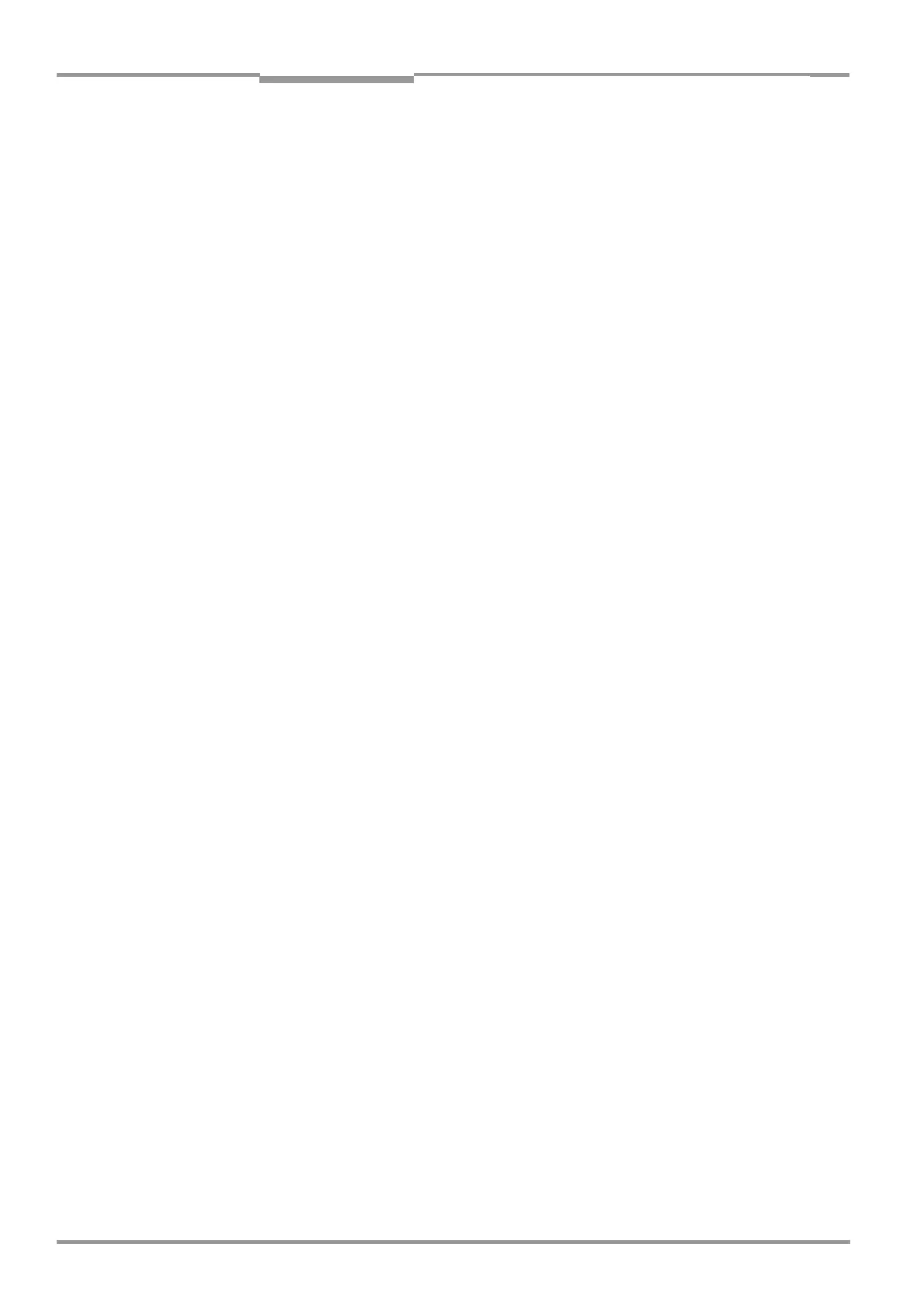Operating Instructions
CLV 45x Bar Code Scanner
E-12
©
SICK AG · Division Auto Ident · Germany · All rights reserved 8 009 139/K949/06-06-2002
Figures and tables
as a function of the focal position and the tilt at a resolution of 0.5 mm
and an aperture angle of 55• ....................................................................................10-14
Fig. 10-13: CLV 451-6010: Min. and max. reading distance for the line scanner
with oscillating mirror as a function of the focal position and the tilt at a
resolution of 0.5 mm and an aperture angle of 25• ........................................10-15
Fig. 10-14: CLV 451-6010: Min. and max. reading distance for the line scanner
with oscillating mirror as a function of the focal position and the tilt at a
resolution of 0.5 mm and an aperture angle of 55• ........................................10-16
Fig. 10-15: CLV 450: Characteristics field scanning frequency as a function of
the reading distance and resolution ........................................................................10-17
Fig. 10-16: CLV 450-6010: Deflection range as a function of the reading distance,
the angle of deflection and the resolution.............................................................10-18
Fig. 10-17: CLV 451-6010: Deflection range as a function of the reading distance
and the angle of deflection at a resolution of 0.5 mm .....................................10-18
Fig. 10-18: CLV-Setup: Result display of the AutoBaud-Detect ...........................................10-23
Fig. 10-19: User interface of the "CLV-Setup" software .........................................................10-24
Fig. 10-20: CLV-Setup: Entering commands in the terminal emulator ..............................10-34
Fig. 10-21: Line scanner: Calculating the number of scans for ladder-type bar code
positioning ..........................................................................................................................10-35
Fig. 10-22: Line scanner: Calculating the number of scans for fence-type bar code
positioning ..........................................................................................................................10-35
Fig. 10-23: Line scanner with oscillating mirror: Calculating the number of scans for
fence-type bar code positioning ................................................................................10-36
Fig. 10-24: One-Shot: Line scanner with oscillating mirror: Calculating the number
of scans for fence-type bar code positioning.......................................................10-37
Fig. 10-25: Required distance between the bar codes on an object.................................10-38
Fig. 10-26: Wiring of the "Sensor 2" switching input for triggering the teach-in
match code 1....................................................................................................................10-40
Fig. 10-27: Auxiliary input via the terminal interface of the CLV ...........................................10-46
Fig. 10-28: CLV-Setup: Auxiliary input on the terminal emulator..........................................10-47
Fig. 10-29: Dimensions of the mounting bracket No. 2 020 410 ......................................10-54
Fig. 10-30: Dimensions of the mounting bracket No. 2 022 564 ......................................10-54
Fig. 10-31: Dimensions of the rod clamp No. 2 023 691 .....................................................10-55
Fig. 10-32: Dimensions of the mounting bracket with vibration damper
No. 2 031 342.................................................................................................................10-55
Fig. 10-33: Reproduction of the declaration of conformity (Page 1, reduced in size) .10-64
Fig. 10-34: Reproduction of the declaration of conformity (Page 2, reduced in size) .10-65
Fig. 10-35: Scannable bar codes of various module widths (printing ratio 2:1)............10-69
