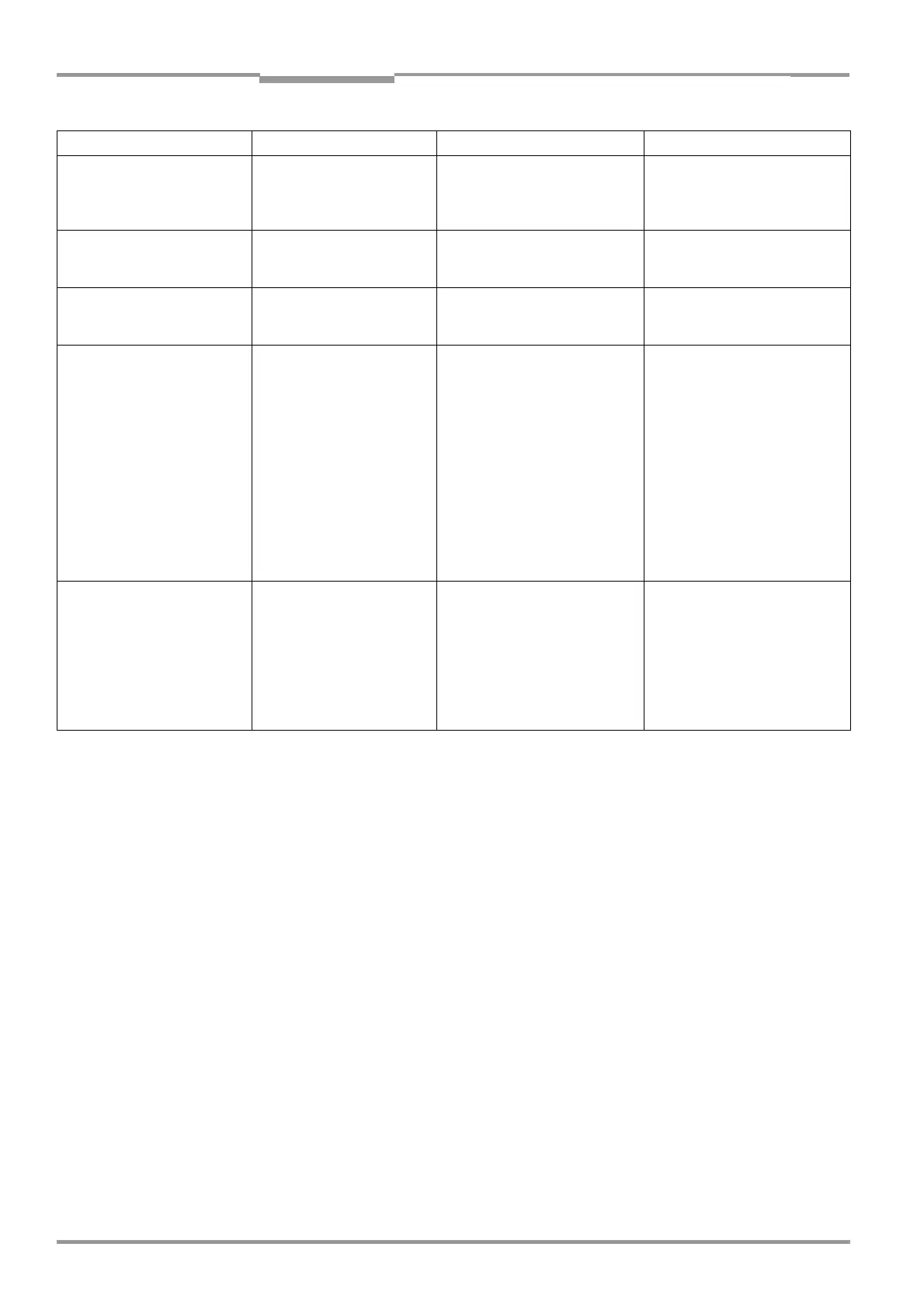Chapter 8 Operating Instructions
CLV 45x Bar Code Scanner
8-4
©
SICK AG · Division Auto Ident · Germany · All rights reserved 8 009 139/K949/06-06-2002
Troubleshooting
"
No valid code found
"
The Auto Setup was not suc-
cessful
No bar code was presented to
the CLV or the reading quality did
not reach 75 %
Repeat the Auto Setup.
Ensure that the bar code lies
within the reading range of the
CLV.
"
Oscillating mirror faulty
“
The CLV cannot operate the
oscillating mirror or cannot
initialize the mirror
Defective device Contact the SICK Service depart-
ment
"
Slave string faulty
" Data transfer error between a
slave and the master
Data connecting cables interrup-
ted
If the error occurs repeatedly,
check the data connecting cables
between all CLVs.
"
Wrong number of slaves
" During the master timeout,
the master receives more or
fewer reading results from the
slaves than expected from
the number of slaves entered.
•
Parameterized number of sla-
ves does not agree with the
number of connected slaves
•
Master timeout too short
•
Data connection between the
slaves interrupted
•
Check the entered number of
slaves. To do so, select upload
from the CLV by using the CLV-
Setup user interface, D
EVICE
CONFIGURATION
tab card and
check the number of slaves in
the CLV A
RRANGEMENT
section.
Download any changes to the
CLV!
•
As above, but check the time-
out defined for the master
•
Check the connecting cables
"Wrong parameters - master/
slave"
After selection of the master/
slave function, individual
parameter values, which are
not compatible with the auto-
matic settings defined for this
function by the CLV, were
changed subsequently.
Deviations from the following
values:
•
Test string: no (slaves)
•
Auxiliary input: no (slaves)
•
Pulse: Serial interface
or switching input
•
RK 512: without reaction
message
Use the CLV- Setup user interface
to check that the settings on the
D
ATA
STRING
,
T
ERMINAL
INTERFACE
,
D
EVICE
CONFIGURATION
,
and H
OST
INTERFACE
tab cards are
correct.
Message Meaning Possible cause Remedy
Table 8-1: Error messages output via the terminal interface
