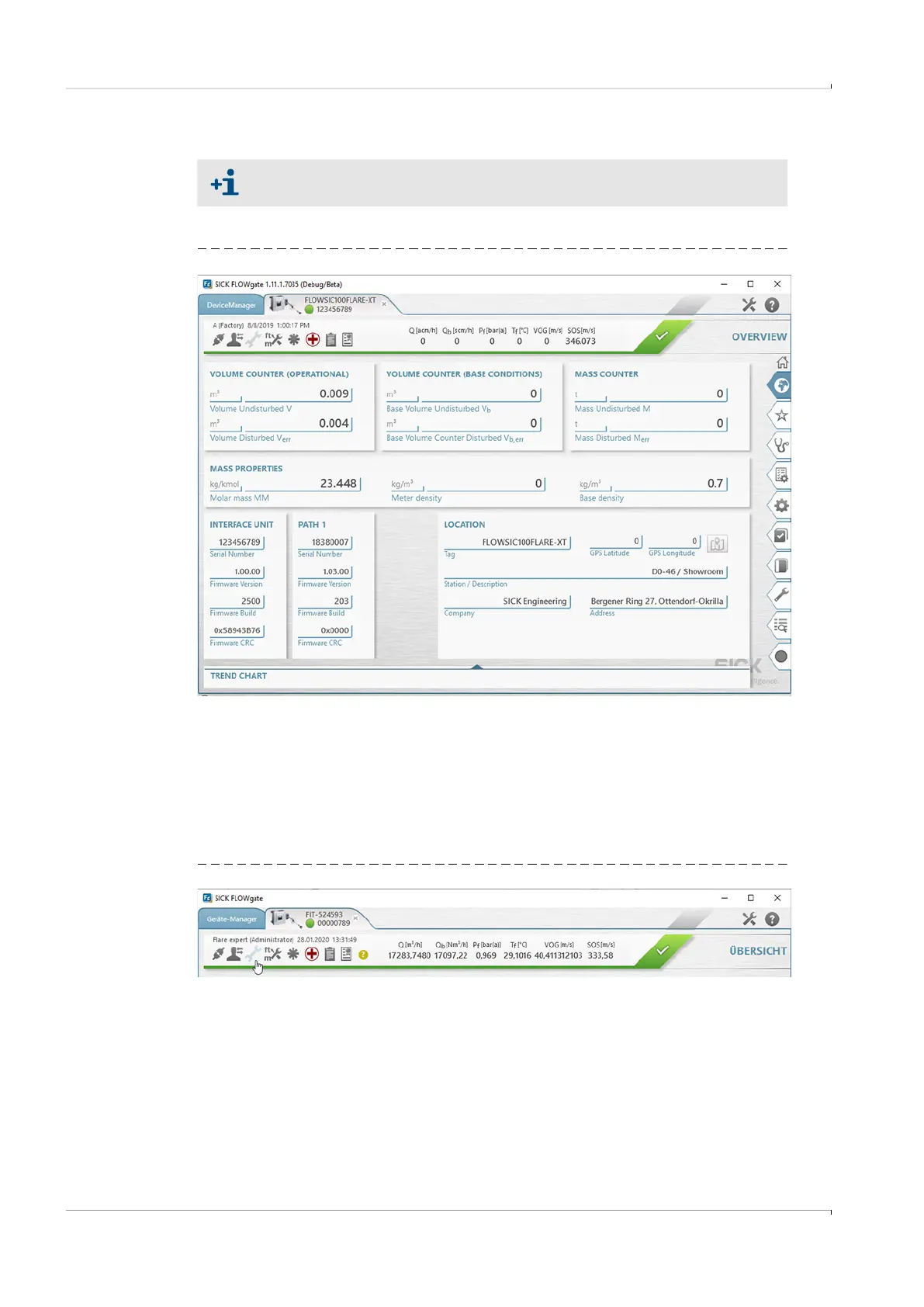124 FLOWSIC100 Flare-XT · Operating Instructions · 8023761/V 1-0/2020-10 · © SICK Engineering GmbH
Commissioning FLOWSIC100 Flare-XT
7 Login to the device with the default user “Operator”.
8 Start the field setup wizard and follow the step-by-step instructions.
Fig. 75 Connection with FLOWgate
TM
- Overview
7. 5
Field setup wizard
The field setup wizard leads step by step through the necessary parameterization of the
FLOWSIC100 Flare-XT and ensures no important settings are forgotten. The respective
parameters are written to the Interface Unit and the FLSE-XT sender/receiver unit after
every step.
▸
Switch to Configuration mode to start commissioning.
Fig. 76 Starting Configuration mode
7.5.1 Path setup
The connected device is automatically recognized for a 1-path installation.
Proceed as follows for a 2-path installation:
▸
Push the slider control to “2 path”.
▸
The assignment of the two paths in the pipe is that the upper path is "Path 1" and the
path below it has the number 2.
Standard password for the “Operator”: flaregas