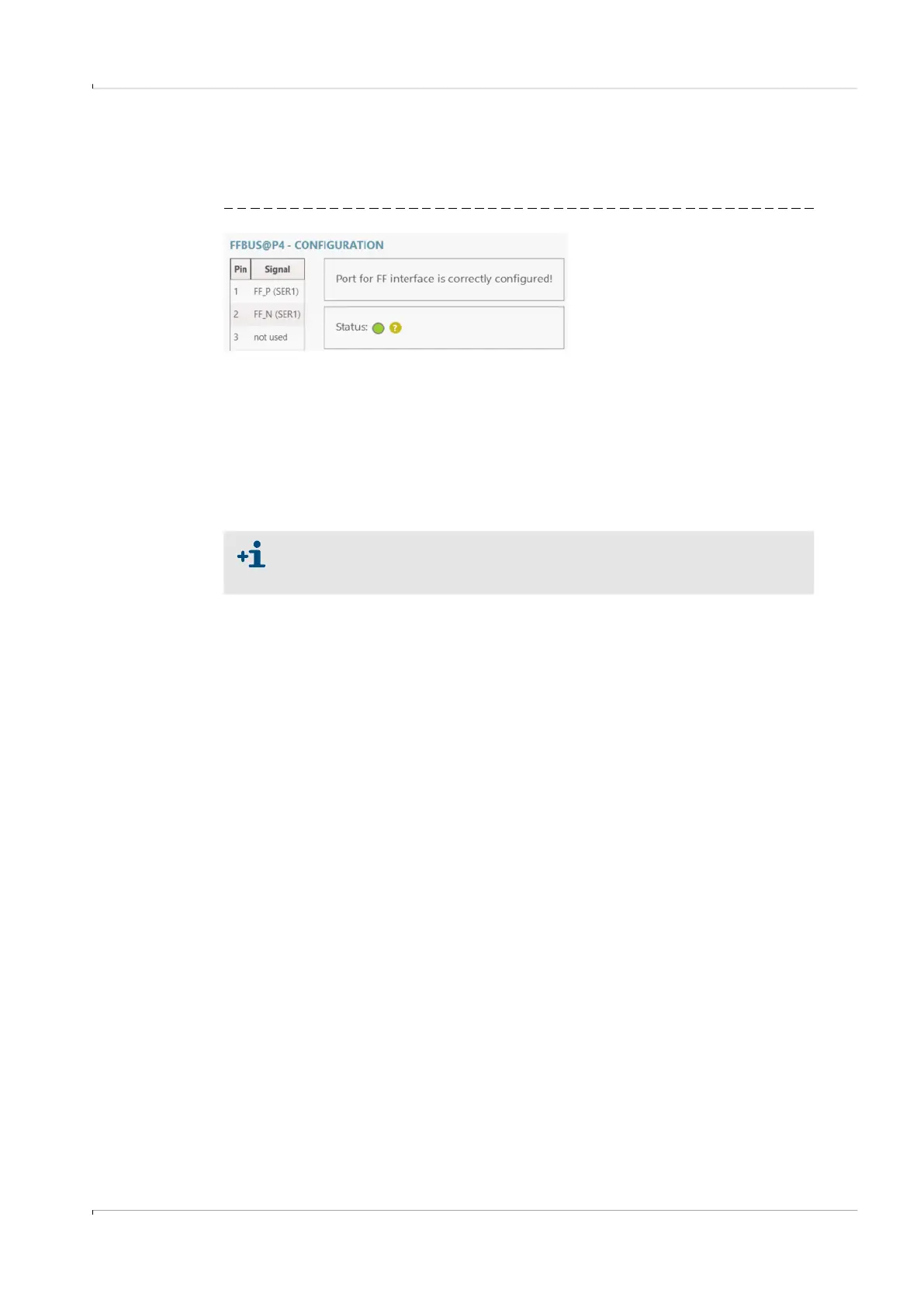Commissioning FLOWSIC100 Flare-XT
FLOWSIC100 Flare-XT · Operating Instructions · 8023761/V 1-0/2020-10 · © SICK Engineering GmbH 131
7.5.6.5
FFBUS
Displays the status of the FOUNDATION Fieldbus (FF) module. To view details of the status,
click on the “?” symbol.
Fig. 83 Status of the FOUNDATION Fieldbus module
The FF-related configuration is necessary to read values from the device, e.g., node address
and communication relationship of the FF blocks. This FF configuration can only be
accessed via the Fieldbus not via the FLOWgate
TM
operating software.
The FF address is set to 248 and the physical device tag to
“FLOWSIC_IU______commMod12345678” for example. Here, 12345678 is an I/O
module specific serial number and not the serial number of the Interface Unit.
Please use official FOUNDATION Fieldbus configuration equipment or a field communicator
to set these values according to the standards for your application.
Detailed descriptions of the MODBUS, HART and FOUNDATION Fieldbus
protocols are available as separate documents on the product CD, at
www.sick.de or from SICK Service.
