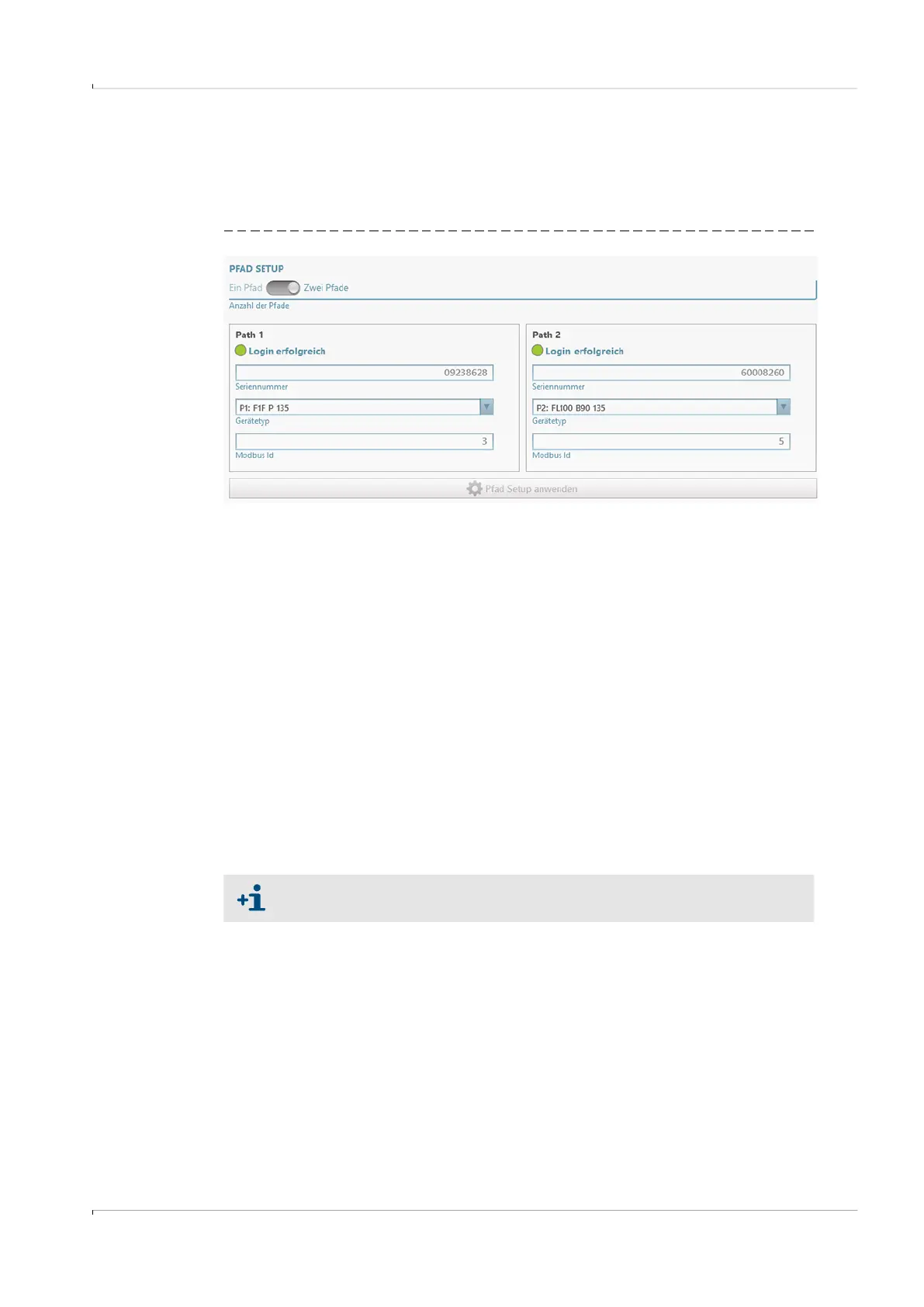Commissioning FLOWSIC100 Flare-XT
FLOWSIC100 Flare-XT · Operating Instructions · 8023761/V 1-0/2020-10 · © SICK Engineering GmbH 125
The FLSE100-XT Master always has the lower number and the FLSE100-XT Slave the
higher number.
▸
Click “Use path setup”.
The connection to the sender/receiver units is created.
Fig. 77 Path setup (2-path installation)
7.5.2
Identification
▸
Compare the serial numbers with the type plates.
▸
Enter a device name: The device name is freely selectable.
▸
Enter the location.
7.5.3 System/archives
Date and time
▸
Enter the date and time or synchronize with the PC.
Units
▸
Select the unit system for the display in FLOWgate
TM
.
▸
Set whether pressure values are to be shown as absolute or relative pressure.
Data archive settings
▸
Determine the storage intervals for the data archives.
The archives each have a memory of 65,000 entries and are ring buffers.
A typical setting at 1 hour allows saving data for a period of 7 years.
