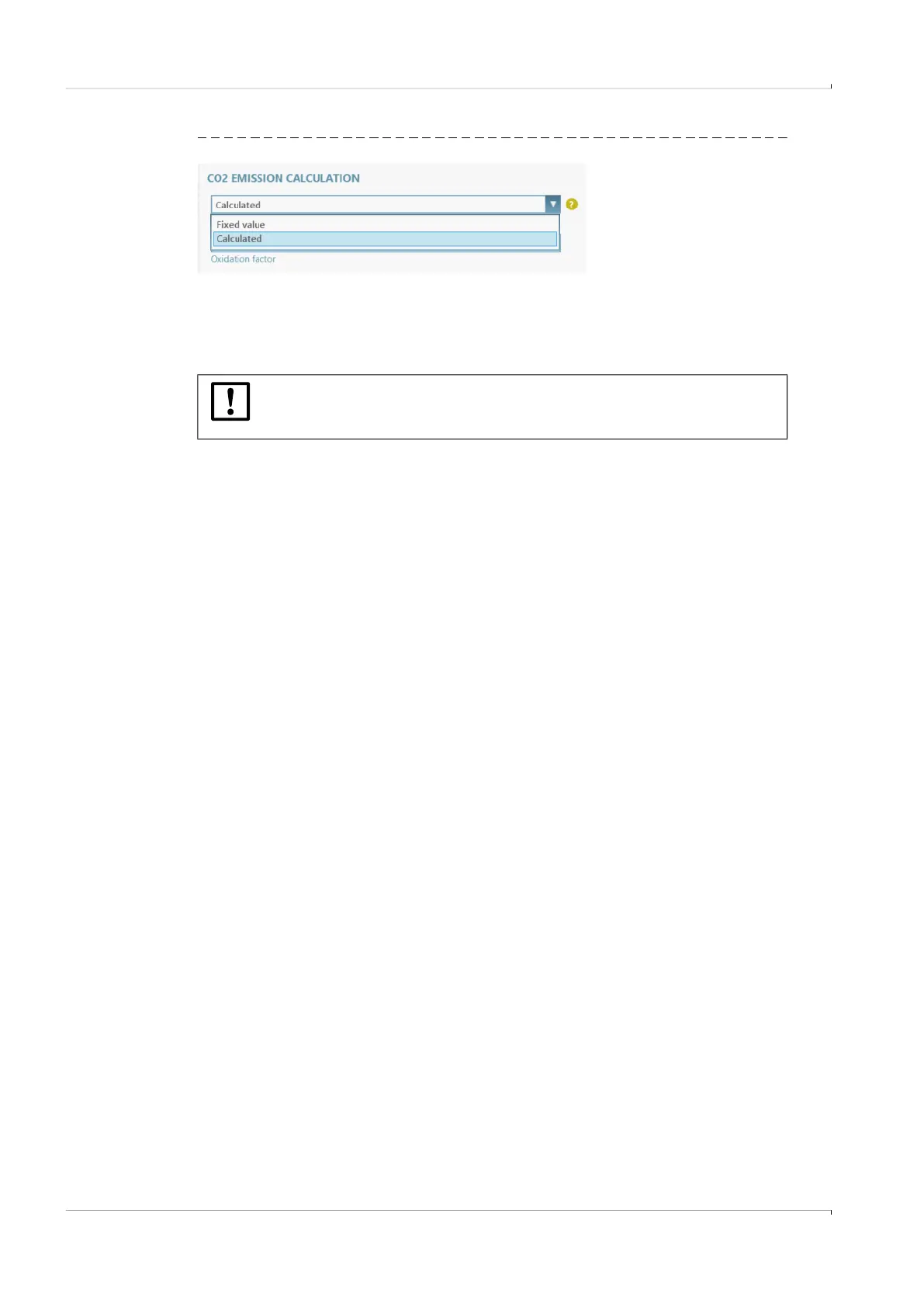136 FLOWSIC100 Flare-XT · Operating Instructions · 8023761/V 1-0/2020-10 · © SICK Engineering GmbH
Commissioning FLOWSIC100 Flare-XT
Fig. 92 CO
2
-Emission factor
7.5.9
User Management
The user management is only available when connected to the FLOWSIC100 Flare-XT via
Ethernet.
7.5.10 Completion
▸
If desired, reset meter levels, logbooks and archives.
▸
Create a Parameter report and archive the report with the delivery documentation.
▸
Optionally it is possible to create a Validation Certificate,
p. 143, §9.4.
7. 6 Function checks after commissioning
▸
Check the device status,
p. 143, §9.3.2.
NOTICE:
SICK strongly recommends changing the initial password of the device. Please
check also your local cyber security requirements, that may apply.