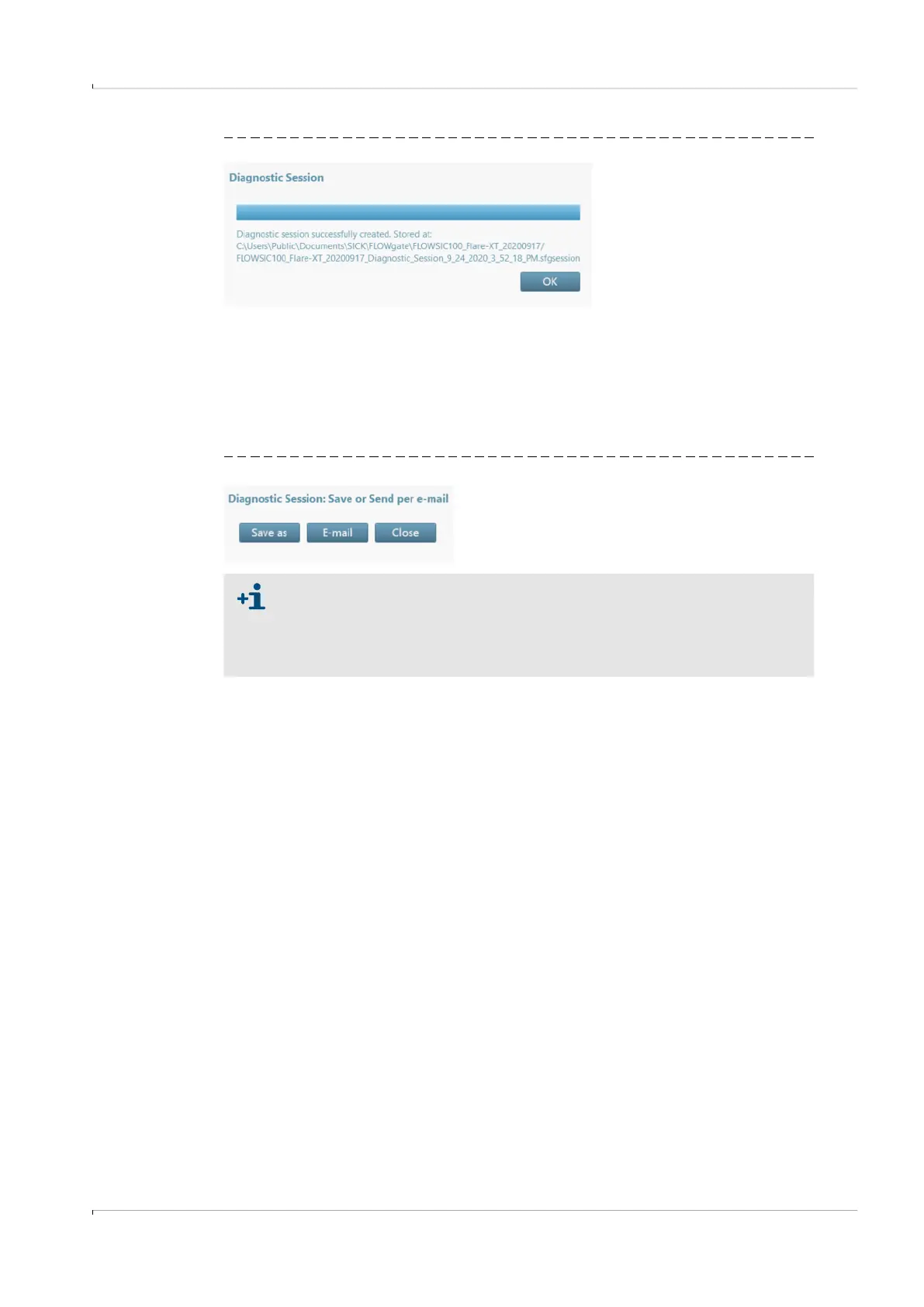Troubleshooting
FLOWSIC100 Flare-XT · Operating Instructions · 8023761/V 1-0/2020-10 · © SICK Engineering GmbH 149
Fig. 98 Diagnostic recording completed
4 Click “OK” to confirm the message.
5 Select the storage location for the diagnostic session:
– Click “Close” to leave the file at the standard storage location.
– Click “Save as” to select a storage location for the diagnostic recording.
– Click “E-mail” to send the file per e-mail. The file is appended to an e-mail when an
e-mail client is available.
Fig. 99 Save the diagnostic session
The diagnostic sessions are saved as files with the ending .sfgsession. The
files are saved by default under:
C:\Users\Public\Documents\SICK\FLOWgate
The name of the storage folder consists of device type and serial number of the
device.