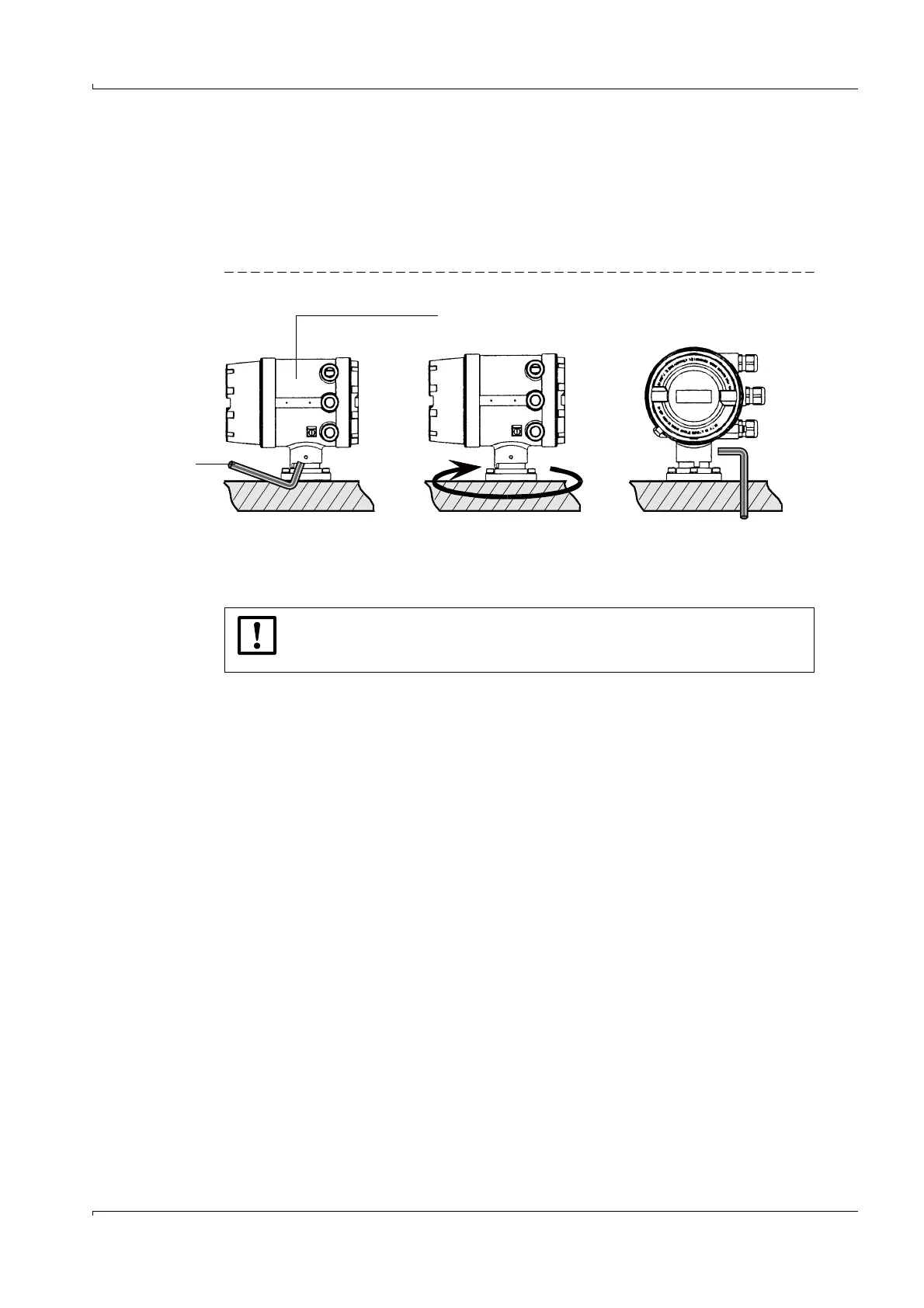Installation
FLOWSIC600 · Technical Information · 8010125 V 4.0 · © SICK AG 103
Subject to change without notice
4.3.3 SPU alignment
The signal processing unit (SPU) can be turned so that the display can be easily read and
that cable routing is facilitated (see
Figure 47). A stop on the housing prevents the SPU
from being turned by more than 330° to prevent damage to the cables that come from the
meter body.
Figure 47 Positioning the SPU.
Signal processing unit
Loosen the hexagon Position the SPU Tighten the hexagon
socket head screw socket head screw
1. 2. 3.
Tool required for
loosening and
tightening the
hexagon socket
head screw:
3 mm Allen key
NOTICE:
Do not forget to tighten the hexagon socket head screw after positioning the
SPU.
