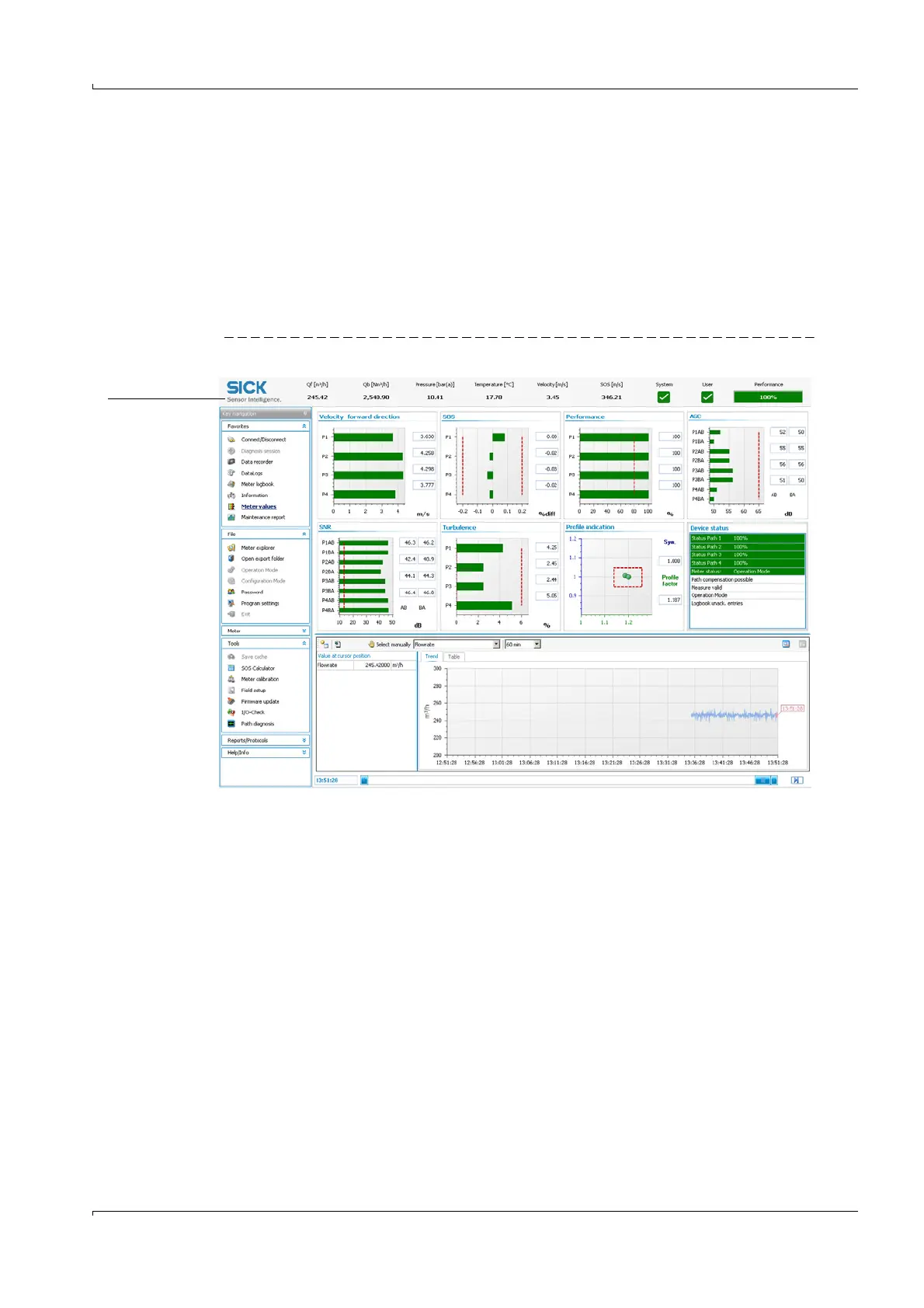Troubleshooting
FLOWSIC600 · Technical Information · 8010125 V 4.0 · © SICK AG 195
Subject to change without notice
7.2.3 Checking the diagnostic meter values
The "Meter values" page displays detailed diagnostic information:
Use MEPAFLOW600 CBM to connect to the meter (
pg. 125, 5.3).
Choose "Meter / Meter values" from the menu to call up the "Meter values" page
(
Figure 92).
Check the "Meter values" page for any yellow or red graphs or yellow or red indicators in
the Main system bar. Yellow or red indicates a potential problem.
If any of the graphs or any of the icons in the main system bar are yellow or red, proceed
with checking the "Meter Status" (
pg. 189, 7.2.1) and the "User Warnings" (
pg. 191, 7.2.2).
Figure 92 "Meter values" page