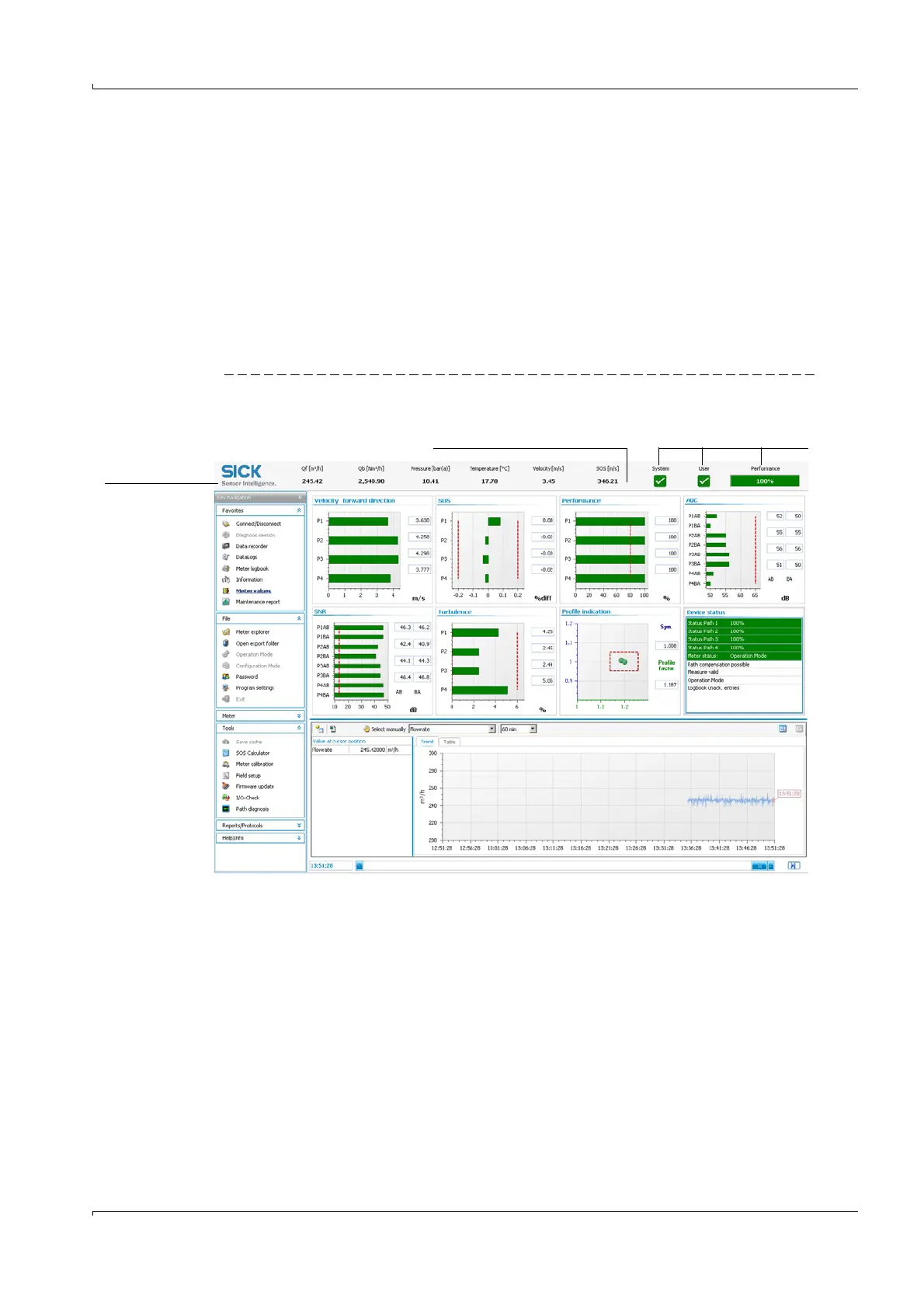Maintenance
FLOWSIC600 · Technical Information · 8010125 V 4.0 · © SICK AG 171
Subject to change without notice
6.2.2 Checking the meter health
The FLOWSIC600 monitors its own meter health with User Warnings and system alarms. If
the outputs are configured to indicate alarms and / or User Warnings, it is not necessary to
manually check the meter health.
To get visual feedback about the meter‘s health, the "Main system bar" in MEPAFLOW600
CBM provides a compact overview:
Use MEPAFLOW600 CBM to connect to the meter (
pg. 125, 5.3).
Check the main system bar for any yellow or red icon (
Figure 80). A red or yellow icon
indicates a potential problem with the meter.
If any of the icons in the main system bar are yellow or red, proceed with checking the
"Meter Status" (
pg. 189, 7.2.1) and the "User Warnings" (
pg. 191, 7.2.2).
Figure 80 Main system bar
Main system bar
Measured SOS
Icons for system alarms, User
Warnings and performance